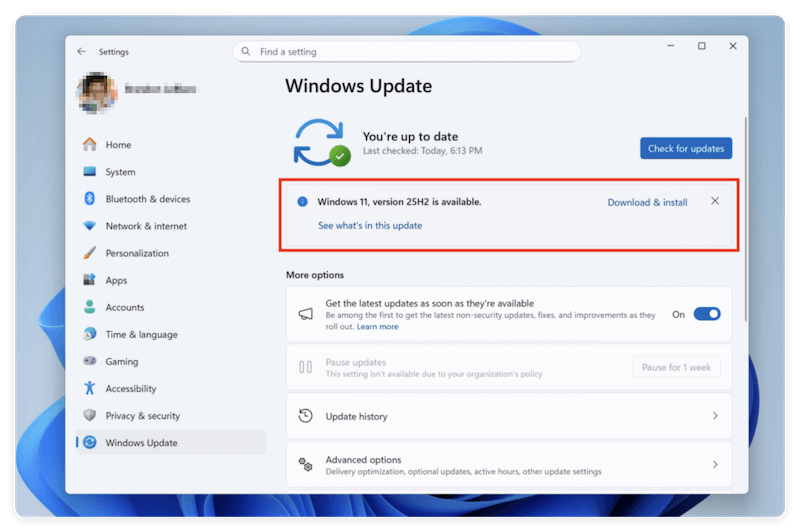Before we start: Before upgrading to the new Windows 11 25H2, you can create a full backup for the current system first. For example, you can use Donemax Disk Clone to clone the entire system disk. It will generate a complete and bootable clone backup. It can help you rollback from the new updated version in case there are issues or bugs.
PAGE CONTENT:
Microsoft's latest Windows 11 25H2 update is here, promising smarter AI tools, smoother performance, and improved security. If you're wondering whether it's worth installing now or waiting until it stabilizes, this guide will help you decide. We'll explore its standout features, system requirements, performance changes, and the practical pros and cons of upgrading.
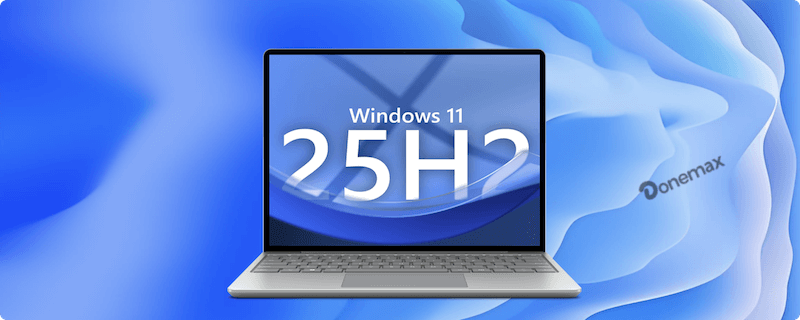
What Is Windows 11 25H2?
Windows 11 25H2 is Microsoft's major feature update for the second half of 2025—hence "H2." Following the company's typical release pattern, the update focuses on refining user experience and introducing AI-powered enhancements that align with Microsoft's broader strategy of integrating artificial intelligence across Windows, Office, and Edge.
Unlike cumulative monthly updates, 25H2 is a full feature upgrade, bringing noticeable visual and functional changes. It builds on the stability of Windows 11 23H2 but adds new layers of intelligence, personalization, and optimization for modern hardware.
The update is being rolled out gradually through Windows Update, starting with newer systems that meet Microsoft's recommended specifications. Users can also download the ISO or use the Installation Assistant if they wish to install manually.
Key New Features and Improvements of Windows 11 25H2
Windows 11 25H2 introduces several major updates across productivity, design, and system intelligence. Let's look at the most important ones.
1. AI and Copilot Enhancements
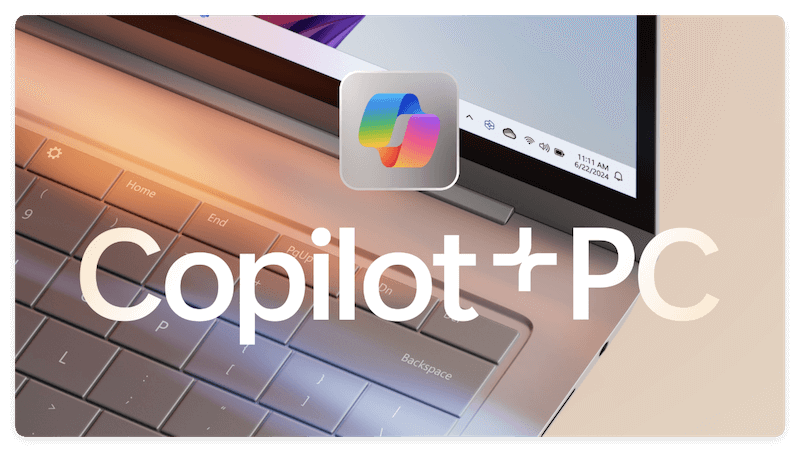
One of the most significant improvements in Windows 11 25H2 is the deeper integration of Windows Copilot—Microsoft's AI-powered assistant. Unlike previous builds, where Copilot existed as a side panel, it now appears as a context-aware feature across the system.
- Expanded Context Understanding: Copilot can read on-screen content and help summarize documents, explain error messages, or perform real-time translations.
- Local AI Models: Some AI features can now run locally using on-device NPUs (Neural Processing Units), improving performance and privacy.
- Smart Commands: You can use natural language prompts like "enable dark mode," "show recent screenshots," or "optimize battery performance," making the OS more conversational.
These enhancements bring Windows closer to Microsoft's "AI-first" vision, giving users a more intuitive, assistant-driven computing experience.
2. Updated User Interface and Personalization

The visual design continues to evolve with subtle refinements that make the OS more cohesive and modern.
- File Explorer Revamp: The File Explorer now includes a simplified navigation pane, faster file indexing, and deeper OneDrive integration. A new "Gallery" view organizes photos by timeline automatically.
- Taskbar and Start Menu: The Taskbar feels more responsive, supports drag-and-drop gestures, and can now display grouped icons more efficiently. Start Menu recommendations have improved relevance powered by local AI learning.
- Dynamic Wallpaper and Themes: 25H2 introduces new animated wallpapers and mood-based themes that shift colors depending on time of day or battery mode.
Overall, the interface feels faster, cleaner, and slightly more customizable—without breaking the familiar Windows 11 aesthetic.
3. Performance and Efficiency Upgrades

Windows 11 25H2 focuses heavily on performance consistency, especially for laptops and hybrid systems.
- Reduced Boot Time: Microsoft has streamlined startup processes, cutting boot times by 10–15% on average.
- Better Memory Management: Background tasks now consume fewer system resources. Idle CPU and GPU usage have been reduced.
- Battery Efficiency: New adaptive refresh rate controls and power scheduling help extend laptop battery life.
- Improved File Compression: The new NTFS and ReFS compression algorithms are faster and consume less storage overhead.
These changes make the update particularly appealing for productivity users, gamers, and anyone who relies on multitasking.
4. Security Enhancements️
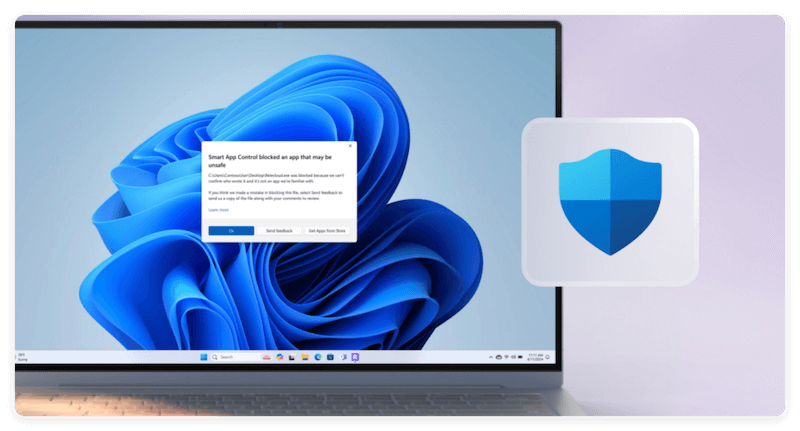
Security continues to be one of Microsoft's top priorities with every new Windows release. The 25H2 update brings multiple new protections and enforces stricter standards.
- Pluton Security Processor Support: Deeper hardware-level integration on modern CPUs enhances protection against firmware-level attacks.
- Windows Hello and Account Safety: Stronger biometrics and passkey support make passwordless login more reliable.
- Improved Defender and Smart App Control: Real-time threat analysis is faster, and app control now automatically blocks unknown executables.
- Ransomware Shielding: Enhanced file integrity monitoring helps detect and stop suspicious encryption activity earlier.
Together, these improvements provide users with a safer environment, especially for remote work or enterprise scenarios.
5. Gaming and Media Improvements

Microsoft continues to refine gaming and entertainment experiences in Windows 11 25H2.
- DirectStorage 2.0: Reduced game load times and improved asset streaming for supported NVMe SSDs.
- AutoHDR & Variable Refresh Rate: Smoother gameplay and better visual fidelity on modern monitors.
- Xbox App Optimization: Faster integration with Game Pass and cross-device cloud saves.
- Media Player Enhancements: Better codec support for AV1, HEVC, and HDR10+, improving playback and streaming quality.
Gamers and creators will especially benefit from these refinements.
Benefits of Installing Windows 11 25H2
For many users, upgrading to 25H2 is a logical step forward. Here's why:
- Enhanced Productivity: AI-driven Copilot shortcuts and contextual assistance make routine tasks faster and smarter.
- Smoother Performance: Better resource allocation ensures faster response times and fewer slowdowns.
- Stronger Security: Reinforced protections make it safer for both personal and business use.
- Future-Ready: 25H2 positions Windows for future AI hardware, ensuring compatibility with new NPU-powered devices.
- Polished Experience: Most of the rough edges from earlier versions have been ironed out.
For users with modern systems, the overall stability and efficiency make it a worthwhile upgrade.
Reasons to Wait Before Installing
Despite its strengths, you might want to wait before hitting "Install." Here's why:
- Early Bugs and Compatibility Issues: Major feature updates can introduce new glitches. Some users report minor driver conflicts or network instability in early builds.
- Older Hardware Limitations: Systems near the minimum requirements may experience slower performance or battery drain.
- Software Compatibility Risks: Certain enterprise or legacy applications may require updates before functioning correctly.
- Patch Cycle: Microsoft typically releases cumulative patches 2–3 weeks after rollout, which fix most early issues.
If stability is critical—especially in business environments—it's often better to wait until the first wave of fixes arrives.
How to Install Windows 11 25H2 Safely?
While 25H2 builds on the same base requirements as previous Windows 11 releases, there are still a few key details worth noting.
System Requirements for Windows 11 25H2
- Processor: 1GHz or faster with 2 or more cores on a compatible 64-bit processor or System on a Chip (SoC)
- RAM: 4GB or more
- Storage: 64GB or more
- System Firmware: UEFI with Secure Boot
- TPM: Trusted Platform Module (TPM) version 2.0
- Graphics: DirectX 12 compatible GPU with WDDM 2.0 driver
- Display: High definition (720p) display, 9" or greater
If your PC already runs Windows 11 smoothly, it should support 25H2 without issues. However, Microsoft continues to block installations on devices lacking TPM 2.0 or Secure Boot unless you use unofficial methods.
Steps to install Windows 11 25H2
If you're ready to install, follow these steps to ensure a smooth and safe upgrade:
- Backup Your Data: Use File History, OneDrive, or an external drive to back up documents and system settings. Or use Donemax Disk Clone to make a full and bootable clone for the operating system.
- Check Compatibility: Run the PC Health Check tool or visit Settings → System → Windows Update.
- Update Drivers: Ensure all device drivers are up to date through Windows Update or manufacturer sites.
- Install via Windows Update: Go to Settings → Windows Update → Check for updates, and download 25H2 if available.
![Windows 11 25H2]()
- Clean Install (Optional): For best performance, you can use the Media Creation Tool to perform a clean install.
- Rollback Option: If issues arise, revert within 10 days via Settings → System → Recovery → Go back.
Following these precautions minimizes data loss and installation errors.
Common Issues Reported (and Fixes)
Early adopters have reported a few recurring issues, though most have workarounds:
- Installation Fails or Freezes: Disable antivirus temporarily or perform the update in Safe Mode.
- Driver Conflicts: Reinstall GPU or network drivers from OEM sites.
- Performance Drops: Check background apps and disable unnecessary startup programs.
- Wi-Fi or Bluetooth Issues: Reset network settings or reinstall device drivers.
- Rollbacks Failing: Create a recovery USB using Windows Media Creation Tool.
Microsoft typically resolves most of these bugs within the first month of release.
Verdict: Should You Install Windows 11 25H2?
Tech reviewers and early adopters generally view Windows 11 25H2 positively.
- PCWorld notes smoother performance on Intel and AMD laptops and improved UI responsiveness.
- Tom's Hardware highlights noticeable efficiency gains and faster boot times.
- Reddit and Insider Community Feedback shows strong approval for Copilot integration but some caution regarding memory usage on older systems.
Overall, the consensus is that 25H2 is one of the most stable and refined Windows 11 builds yet, especially after the first few patches.
So, is Windows 11 25H2 worth it? In short — yes, for most users, but timing matters.
- Everyday Users: If you use your PC for general work, browsing, and entertainment, upgrading will give you a smoother and smarter experience. Wait a few weeks after release if you want maximum stability.
- Tech Enthusiasts: If you enjoy testing new features, go ahead—25H2 is polished enough for everyday use.
- Business or Enterprise Users: Test it in a controlled environment first. Verify software compatibility before wide deployment.
The 25H2 update marks a clear step forward in Microsoft's AI evolution. It's not revolutionary, but it's one of the most balanced and reliable feature updates so far.
Conclusion
Windows 11 25H2 refines the Windows experience with better AI integration, efficiency, and security. It's not a radical overhaul but a smart evolution that aligns the OS with the AI-powered future Microsoft envisions.
If your system meets requirements and stability isn't mission-critical, it's safe—and worthwhile—to install Windows 11 25H2. But if you prefer a bug-free experience, waiting for the post-release patch cycle is the smart choice.

Donemax Disk Clone
An award-winning disk cloning program to help Windows users and Mac users clone HDD/SSD/external device. It also can create full bootable clone backup for Windows PCs and Macs.
Related Articles
- Aug 04, 2025macOS Tahoe vs. macOS Sequoia: Full Comparison
- May 28, 2025File Deletion Shortcuts: Shift+Delete on Windows/Command+Delete on Mac
- Jun 28, 2025Windows.old: What Is It & How to Delete It - Is It Safe?
- Feb 25, 2025What is CHKDSK, and How to Use It to Repair a Disk on Windows?
- Dec 06, 2024Learn Everything About Recycle Bin on Windows Computer
- Sep 12, 2025Windows Safe Mode: The Complete Troubleshooting Guide

Maria
Maria is one of the senior writers & editors of Donemax who lives and works in Sydney, Australia. She loves PC, Mac and Internet Technology. She has 6 years of writing articles about data recovery on PC/Mac, disk cloning solution, data eraser and computer OS optimization, etc. She is also interested in testing various software and digital products.

Gerhard Chou
In order to effectively solve the problems for our customers, every article and troubleshooting solution published on our website has been strictly tested and practiced. Our editors love researching and using computers and testing software, and are willing to help computer users with their problems
Hot Donemax Products
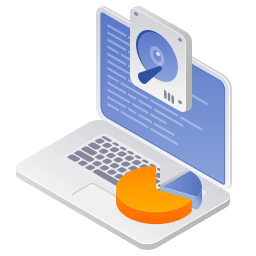
Clone hard drive with advanced clone technology or create bootable clone for Windows/Mac OS.
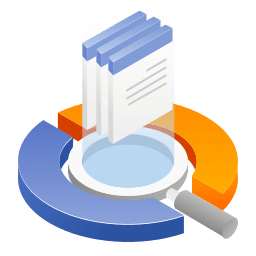
Completely and easily recover deleted, formatted, hidden or lost files from hard drive and external storage device.
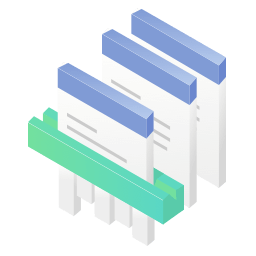
Certified data erasure software - permanently erase data before selling or donating your disk or any digital device.