Before we start: The guide show the differences about macOS Tahoe vs. macOS Sequoia. It can help you decide to update to latest macOS or not. Anyhow, you can use the software Donemax DMcleaner for Mac to clean up and optimize both macOS Sequoia and macOS Tahoe.
Apple's yearly macOS updates continue to redefine the desktop experience, blending hardware efficiency with seamless user experience. With the release of macOS Tahoe, many users are wondering how it stacks up against its predecessor, macOS Sequoia. This detailed comparison breaks down the differences, improvements, and considerations when deciding to upgrade your Mac to the latest operating system.

Introduction about macOS Tahoe and macOS Sequoia
Apple's macOS updates have long focused on delivering subtle yet significant enhancements to improve productivity, security, and performance. With macOS Sequoia, Apple introduced productivity refinements like desktop widgets and improved video conferencing tools. Now, macOS Tahoe is here with a heavier emphasis on AI integration, continuity with iPhone, and revamped app experiences.
This guide compares macOS Tahoe and macOS Sequoia across a range of categories—from performance and user interface to app updates and hardware compatibility—so you can decide whether upgrading to macOS Tahoe is right for you.
Overview of macOS Sequoia
Released in September 2024, macOS Sequoia was a relatively polished refinement over Ventura. It aimed at increasing productivity, especially for professionals working remotely or engaging in video conferencing.
Key Features Recap:
- Interactive desktop widgets that integrate from iOS.
- Presenter Overlay for FaceTime and Zoom, enabling smoother screen sharing.
- Safari Profiles, allowing users to separate personal and work browsing environments.
- Web apps support for docked versions of websites.
- Gaming Mode optimized CPU/GPU resources for a better gaming experience.
Sequoia was praised for being stable and intuitive, with incremental but effective improvements.
Overview of macOS Tahoe
Unveiled at WWDC 2024 and currently in beta, macOS Tahoe is expected to launch officially in fall 2025. It focuses on deepening the Mac ecosystem's intelligence with AI-assisted features, iPhone Mirroring, and redesigned apps.
Notable Features:
- iPhone Mirroring: View and control your iPhone directly from your Mac.
- Safari Highlights: AI summarizes articles, detects key information.
- Smart Replies: AI-generated responses across Messages and Mail.
- Notes app upgrades: Inline math and audio transcription.
- Photos app enhancements: Improved People recognition and collections.
- Redesigned System Settings with more intuitive layouts.
macOS Tahoe shifts from mere productivity to intelligence and automation, aligning with Apple's broader push into AI.
Performance and Compatibility between macOS Tahoe and macOS Sequoia
macOS Sequoia:
- Ran efficiently on Apple Silicon and Intel-based Macs.
- Compatible with Macs dating back to 2018–2019 models.
- Stable performance with minimal battery drain.
- Excellent iCloud, Handoff, and Universal Clipboard performance.
- Continued support for major third-party apps.
macOS Tahoe:
- Dropped support for some older Intel Macs.
- Improved battery optimization, especially on MacBooks.
- Faster Spotlight search and app launch speeds due to enhanced background AI caching.
- Users report smoother multitasking with less system lag.
- Expands Continuity features with iPhone screen mirroring.
- Allows dragging files from iPhone into Mac apps.
- Better Apple Watch integration for unlocking specific apps, not just the Mac.
- Improved Sidecar functionality for iPad users.
Tahoe favors Apple Silicon machines, offering deeper integration and performance benefits on M1, M2, M3 and M4 chips. macOS Tahoe delivers unprecedented ecosystem cohesion, making Macs feel even more like the heart of your Apple setup.
Design and User Interface of macOS Tahoe and macOS Sequoia
Sequoia:
- Introduced animated wallpapers.
- Refined widgets that stay on the desktop or fade into the background.
- Clean and familiar System Settings layout (though still controversial compared to legacy System Preferences).
Tahoe:
- More polished System Settings redesign, grouped more logically.
- Subtle UI enhancements like smoother window animations and color profiles.
- Easier navigation between app panels and settings menus.
- Adaptive Dark Mode that adjusts brightness and contrast more precisely with lighting conditions.
Overall, Tahoe offers a more fluid and intuitive interface that builds on Sequoia's foundations.
Productivity and Workflow Enhancements between macOS Tahoe and macOS Sequoia
macOS Sequoia:
- Stage Manager enhancements helped manage multiple apps.
- Presenter Overlay boosted video calls.
- Safari Profiles helped users separate tasks.
macOS Tahoe:
- iPhone Mirroring adds a new dimension—drag-and-drop, typing on your iPhone from the Mac, viewing notifications in real-time.
- Unified clipboard and keyboard sharing work across Mac, iPad, and iPhone.
- AI-based Quick Actions let users summarize documents or compose emails without third-party apps.
- Mail and Calendar now feature natural language scheduling and auto-sorting of emails.
Tahoe is a game-changer for professionals juggling multiple Apple devices and workflows.
AI and Machine Learning Features of macOS Tahoe and macOS Sequoia
Apple is catching up with the AI revolution while keeping privacy front and center.
macOS Sequoia:
macOS Sequoia focused more on improving user workflows than embedding intelligent systems. Key AI-related features included:
- Enhanced dictation with more accurate speech recognition.
- Photos app improvements for recognizing people and scenes.
- Machine learning models for sorting and categorizing content (e.g., in Mail or Photos).
However, there was no centralized AI assistant or deep generative AI integration.
macOS Tahoe:
With macOS Tahoe, Apple introduces a suite of AI-powered tools branded under "Apple Intelligence," a feature set designed to work natively across apps without relying heavily on the cloud. Unlike Google or Microsoft, Apple's approach emphasizes on-device processing and user data privacy.
1. Key AI Features in macOS Tahoe:
- Smart Replies: AI-generated suggestions in Messages and Mail that respond based on context and tone.
- System-wide text actions: Select any text in Mail, Notes, Safari, or Pages, and choose actions like Summarize, Rewrite, or Translate.
- Safari Highlights: Automatically extracts key information (dates, directions, people, and topics) from webpages.
- Notes upgrades: Includes real-time audio transcription, inline math equations, and document summarization.
- Photos app improvements: Uses advanced models to improve People recognition, group similar events, and generate memory collections.
2. Privacy-Focused Architecture
One of the standout aspects of Apple's AI push is its architecture:
- On-device AI handles lightweight tasks like text rewriting or image analysis.
- For heavier requests (e.g., document summarization), tasks are securely routed through Private Cloud Compute, Apple's encrypted, privacy-first cloud platform.
- No data is stored or used for training. Apple assures that all requests remain anonymous and are not linked to your Apple ID.
3. Developer Benefits
macOS Tahoe also includes new APIs for app developers to integrate Apple Intelligence into their own apps. Developers can leverage features like:
- Natural language summarization.
- Image and scene classification.
- Voice-to-text transcription.
- Custom integration of smart reply models in messaging apps.
This opens new doors for third-party productivity apps, automation tools, and even personal assistant-like functions to thrive within Apple's ecosystem.
Developer and Power User Features of macOS Tahoe and macOS Sequoia
Sequoia:
- Introduced updates to Xcode and SwiftUI.
- Enhanced virtual machines and dev environments.
Tahoe:
- Xcode 16 offers faster build times and more accurate previews.
- New APIs for on-device AI tasks.
- Advanced command-line tools integrated with iPhone Mirroring.
- Better support for Linux containers and cross-platform testing environments.
Tahoe is ideal for developers building cross-device experiences and leveraging machine learning.
Gaming and Graphics Performance between macOS Tahoe and macOS Sequoia
Sequoia:
- Added Gaming Mode, prioritizing game performance.
- Improved controller support and reduced latency.
- Metal 3 updates allowed smoother graphics rendering.
Tahoe:
- Further enhancements to Gaming Mode with Game Porting Toolkit 2.
- Optimized performance for Apple Silicon, especially M4 chips.
- Better thermal management under heavy GPU load.
- Expanded support for 120Hz ProMotion displays.
Gamers with Apple Silicon Macs will appreciate Tahoe's responsiveness and visuals.
Security and Privacy of macOS Tahoe and macOS Sequoia
Both versions prioritize Apple's hallmark: user privacy and system integrity.
macOS Sequoia:
- Improved app sandboxing and runtime protection.
- Passkey support expanded in Safari.
macOS Tahoe:
- Introduces Apple ID Proximity Unlock (using nearby iPhone).
- Expanded end-to-end encryption in Messages, iCloud, and Safari passwords.
- App Privacy Reports are now more detailed, showing exact data accessed.
- Biometric prompts can be used more flexibly for app approvals.
Tahoe tightens control over what data is accessed and how it is used.
Upgrade Considerations
Should You Upgrade?
Upgrade to macOS Tahoe if:
- You use multiple Apple devices and want deeper continuity.
- You're interested in system-integrated AI tools.
- You own an Apple Silicon Mac (M1 or later).
Consider waiting if:
- You rely on legacy apps not yet optimized for Tahoe.
- You use an Intel Mac near the end of support.
- You're cautious about early bugs (always wise to wait until at least version).
Backup Tips:
- Use Time Machine to back up Mac data before upgrading.
- Check app compatibility via RoaringApps or developer websites.
- Ensure iCloud syncing is complete before the switch.
Conclusion
macOS Tahoe represents a leap forward in terms of intelligence, ecosystem integration, and productivity, while macOS Sequoia remains a stable and highly capable OS that prioritizes desktop performance and UI refinement.
If you're looking to future-proof your Mac and embrace Apple's AI-powered future, Tahoe is the right move—especially on newer Apple Silicon Macs. For those who prioritize stability and compatibility, Sequoia continues to be a reliable option.
Frequently Asked Questions
Currently in beta, Tahoe is expected to be stable by its official release. Early adopters may experience bugs, but public releases usually polish these out.
Most modern apps will, but check for compatibility updates—especially software like VPNs, Adobe tools, and virtual machines.
Yes, but it requires a full system restore using Time Machine or a bootable installer.
No. It requires an iPhone running iOS 18 or later, and the Mac must be Apple Silicon-based.
Related Articles
- Dec 06, 2024Learn Everything About Recycle Bin on Windows Computer
- Jan 14, 2025About Mac Partition Scheme: GUID Partition Map, Master Boot Record, Apple Partition Map
- Nov 23, 2024Full Disk Access on Mac: Should I Enable It?
- Mar 26, 2025What is the File Explorer on Mac? – All You Need to Know
- Apr 29, 2025What is SSD TRIM, How to Enable or Disable TRIM on SSD on Windows?
- Oct 11, 2025What Spotlight Can Do in macOS Tahoe?

Steven
Steven has been a senior writer & editor of Donemax software since 2020. He's a super nerd and can't imagine the life without a computer. Over 6 years of experience of writing technical solutions and software tesing, he is passionate about providing solutions and tips for Windows and Mac users.

Gerhard Chou
In order to effectively solve the problems for our customers, every article and troubleshooting solution published on our website has been strictly tested and practiced. Our editors love researching and using computers and testing software, and are willing to help computer users with their problems
Hot Donemax Products
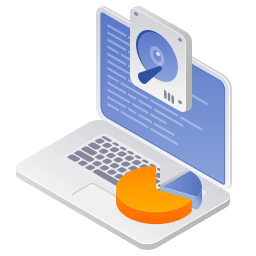
Clone hard drive with advanced clone technology or create bootable clone for Windows/Mac OS.
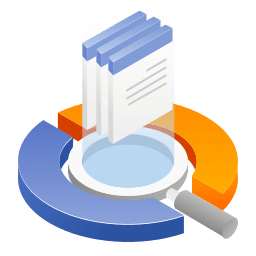
Completely and easily recover deleted, formatted, hidden or lost files from hard drive and external storage device.
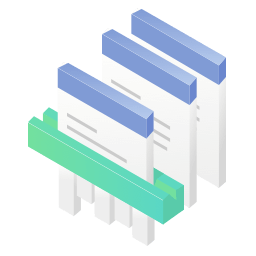
Certified data erasure software - permanently erase data before selling or donating your disk or any digital device.

