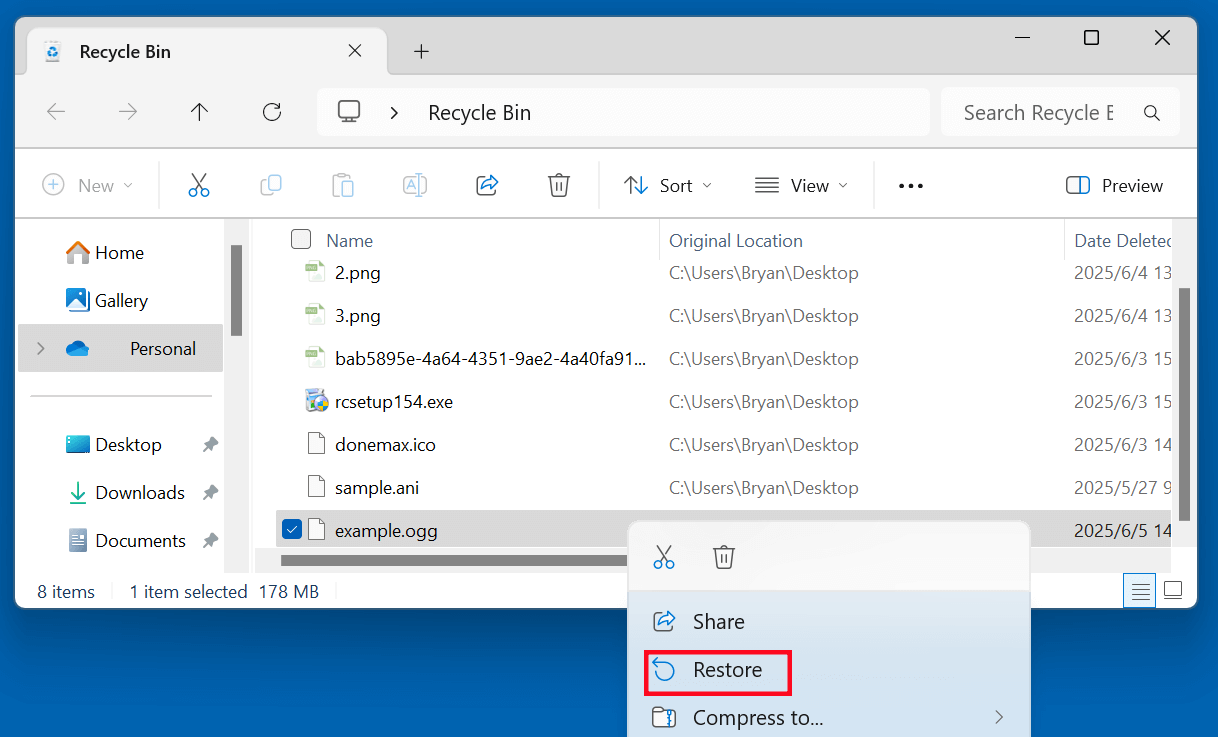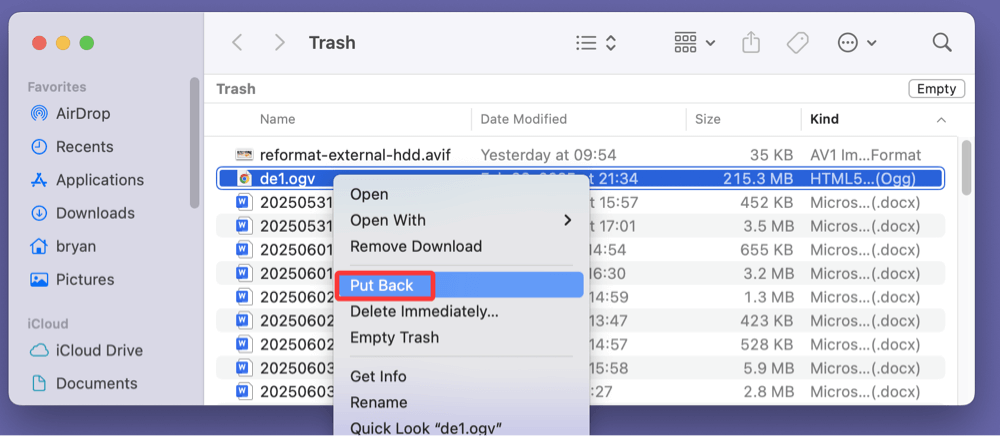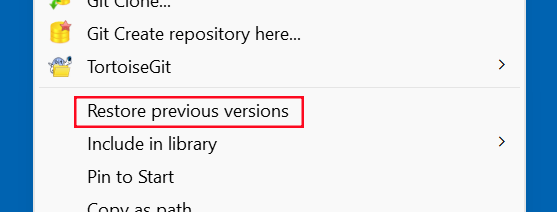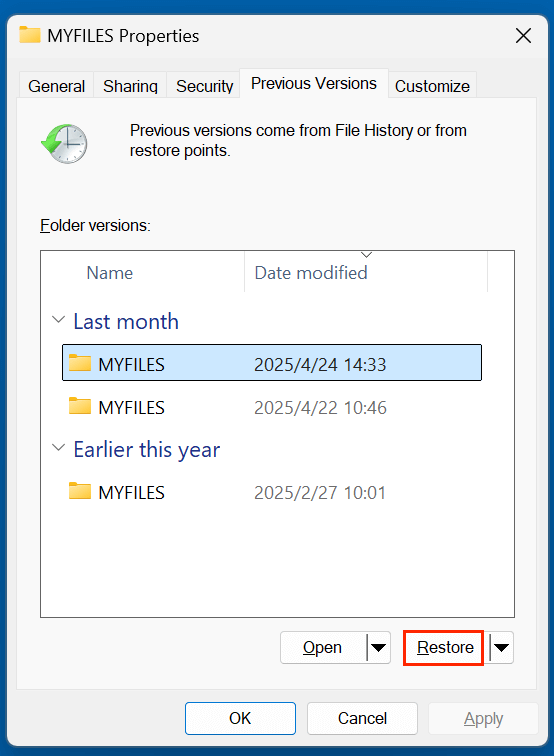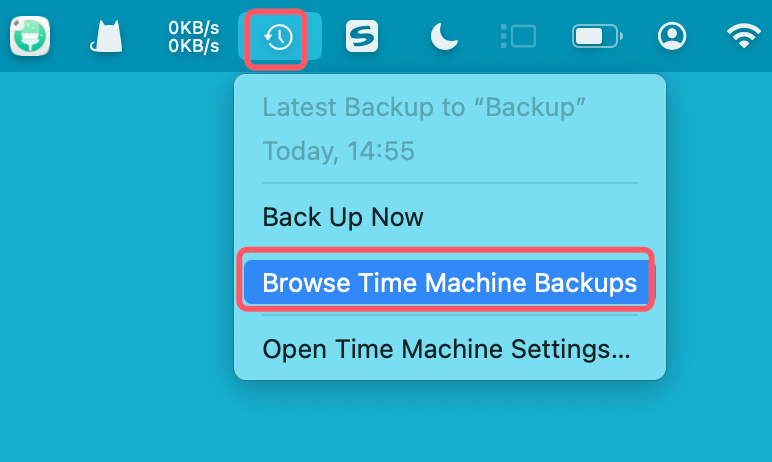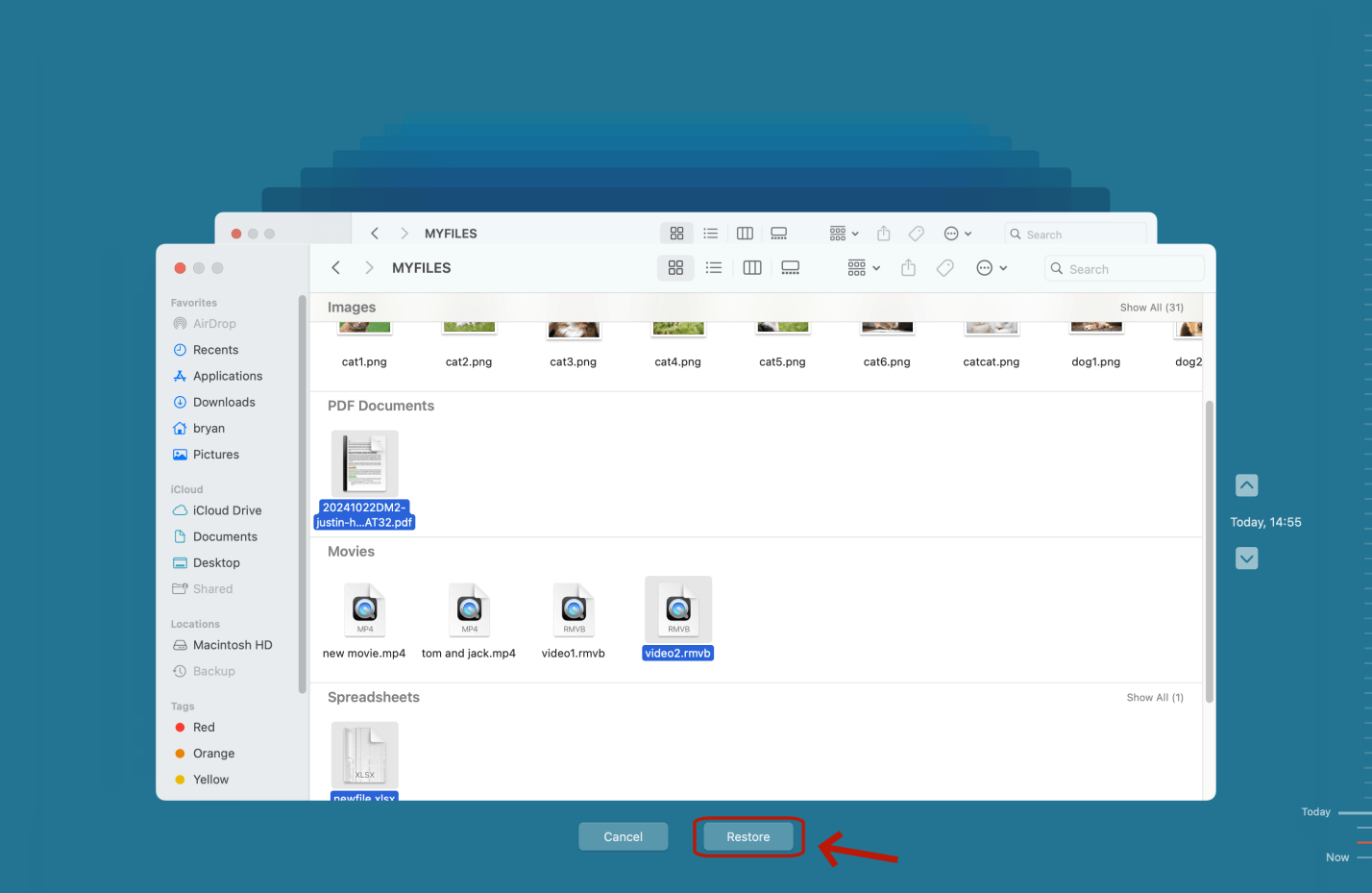Before we start: Lost OGG/OGV videos can often be recovered with built-in recovery features or third-party data recovery tools. For example, you can recover permanently deleted OGG/OGV videos with Donemax Data Recovery, a powerful data recovery tool. It scans the drive and finds all deleted/lost files including OGG/OGV videos, then you can recover the videos by only 1 click.
PAGE CONTENT:
Videos stored in OGG and OGV formats are widely used for open-source projects and web video streaming due to their flexibility and royalty-free licensing. But what happens if you accidentally delete these videos or lose them due to device errors? Fortunately, deleted OGG/OGV videos can often be recovered with the right approach and tools. This guide explains everything you need to know about recovering deleted OGG/OGV videos, from simple methods like checking your Recycle Bin to advanced data recovery software and file repair tips.

Understanding OGG and OGV Video Formats
To effectively recover deleted OGG and OGV videos, it helps to first understand what these formats are, how they work, and why they are used. This knowledge can also guide you in choosing the right tools and techniques for recovery.
What is OGG?
OGG is a free, open container format developed by the Xiph.Org Foundation. Unlike proprietary formats like MP4 or AVI, OGG is designed to be completely royalty-free and open-source, making it highly popular among developers and organizations that prefer open standards.
- Container Format: OGG is a multimedia container, which means it can hold various types of data streams such as audio, video, text (subtitles), and metadata all bundled in one file.
- Flexibility: Because it can store different codecs inside, OGG files are versatile. For example, an OGG file might contain audio encoded with the popular Vorbis codec or video encoded with Theora or other open codecs.
- Common Uses: OGG is widely used for streaming audio and video content on the internet, especially in platforms and applications focused on free and open-source software. Many Linux-based systems use OGG formats by default.
What is OGV?
OGV is a specific subtype of the OGG container format focused exclusively on video.
- Video-Specific Container: While OGG can contain multiple types of media, OGV is primarily intended for video files. It typically contains video streams encoded with the Theora codec, an open and patent-free codec designed as a competitor to formats like H.264.
- Web Video Format: OGV gained popularity as a web-friendly video format that can be embedded in HTML5 web pages without licensing fees or compatibility issues common with proprietary formats. This makes it a popular choice for developers and websites promoting open standards.
- Compatibility: While OGV is supported by many open-source media players such as VLC and some browsers, it is less widely supported on mainstream platforms compared to MP4 or MKV. This sometimes requires users to convert OGV files to other formats for wider compatibility.
Key Differences Between OGG and OGV
- Scope: OGG is a broad multimedia container format, while OGV is specifically for video.
- Content: OGG can contain audio, video, or both, whereas OGV files are video-centric.
- Usage: OGG is often used for audio files (especially Vorbis audio), while OGV is more common for video files using Theora or similar codecs.
Why Are OGG/OGV Formats Important?
- Open-Source Friendly: Both formats are vital in open-source ecosystems, where free access and patent-free licensing are priorities.
- Flexible Streaming: OGG/OGV's ability to handle multiple streams in one container makes them ideal for multimedia streaming solutions, especially on Linux and open web platforms.
- Niche Applications: These formats are often used in educational content, indie video projects, and platforms emphasizing transparency and openness.
Why Understanding These Formats Helps in Recovery
Knowing that OGG/OGV files are container formats that hold encoded streams means that during recovery, you are not just restoring a flat video file but a complex container. This knowledge helps in:
- Identifying Correct File Extensions: When searching for deleted files, some recovery tools might identify raw streams without extensions; knowing OGG/OGV structure can help recognize them.
- Choosing Compatible Tools: Certain recovery or repair tools specifically support these open formats better than others.
- Repair Strategies: If files are corrupted, you may need tools that understand Theora video or Vorbis audio codecs inside the container.
Can You Recover Deleted or Formatted OGG/OGV Videos?
When you delete a file, the operating system usually marks the space occupied by that file as free without immediately erasing the actual data. This is known as logical deletion. Until new data overwrites that space, recovery is often possible.
Factors influencing recoverability:
- Time since deletion: The longer you wait, the higher the chance the data gets overwritten.
- Storage device type: HDDs often allow better recovery than SSDs due to how SSDs manage wear-leveling and garbage collection.
- Use of the device: Continued use after deletion decreases recovery chances.
Best 4 Methods to Recover Deleted or Lost OGG/OGV Video Files
Method 1: Restore Deleted OGG/OGV Videos from Recycle Bin or Trash
Before anything else, the easiest recovery method is checking your system's Recycle Bin (Windows) or Trash (macOS):
- Windows: Open Recycle Bin, search for your OGG/OGV files, right-click, and select Restore.
![recovering deleted OGG/OGV videos]()
- macOS: Go to Trash, find your videos, right-click, and choose Put Back.
![recovering deleted OGG/OGV videos]()
Limitations:
If you emptied the Recycle Bin or Trash, or used Shift+Delete, this method won't work.
Method 2: Restore Lost OGG/OGV Videos From Backup Solutions
If you regularly back up your system, restoring deleted files becomes easier.
▪️ Windows File History
Windows users can enable File History, which periodically saves versions of files.
- Find the folder which contains the deleted OGG/OGV videos.
- Right-click and choose Restore previous versions.
![recovering deleted OGG/OGV videos]()
- Find the version which contains the OGG/OGV videos.
![recovering deleted OGG/OGV videos]()
- Click Restore.
▪️ macOS Time Machine
If Time Machine is set up:
- Attach your Time Machine drive.
- Go to the folder containing the videos.
- Select Enter Time Machine or Browse Time Machine Backups after clicking the Time Machine symbol in the menu bar.
![recovering deleted OGG/OGV videos]()
- Find and select the OGG/OGV videos, click Restore.
![recovering deleted OGG/OGV videos]()
▪️ Manual Backups
If you maintain manual backups (external drives, NAS, cloud storage), check those for your lost videos.
Method 3: Use Data Recovery Software to Restore OGG/OGV Videos
If the above methods fail, data recovery software is your best bet. These tools scan your storage device for traces of deleted files and attempt to reconstruct them.
Donemax Data Recovery is one of the best for deleted or lost file recovery. It can completely and easily recover lost OGG/OGV videos from PC, Mac, HDD, SSD, USB flash drive, SD card, etc.
Step-by-Step Guide Using Donemax Data Recovery
Step 1. Download and install Donemax Data Recovery. Avoid installing on the drive where the videos were lost to prevent overwriting data.
Step 2. Launch the program and select the drive or partition where your OGG/OGV files were stored.

Step 3. Click Scan to start searching for deleted files.

Step 4. After scanning, filter the results by video file types or search by file extension (.ogg, .ogv). Preview recoverable videos to confirm their integrity.

Select the desired files and click Recover. Save the recovered videos to a different drive or partition.
Method 4: Recover OGG/OGV Files from Cloud Storage Services
If you use cloud syncing services like Google Drive, Dropbox, or OneDrive, there might be a copy of your videos stored online.
- Google Drive: Deleted files go to Trash for 30 days.
- Dropbox: Deleted files remain recoverable for 30 days or longer on paid plans.
- OneDrive: Similar to Google Drive, deleted files go to the Recycle Bin.
Login to your cloud account, go to the Trash or Deleted Files section, and restore your OGG/OGV videos.
What If the Recovered OGG/OGV Videos Are Corrupted?
Sometimes, recovered video files may be damaged or fail to play. This can happen if the file was partially overwritten or corrupted.
Signs of corruption:
- Video won't play or crashes the media player.
- Audio and video are out of sync.
- Video freezes or displays artifacts.
Repair Options:
- VLC Media Player: Open VLC, go to Media > Convert/Save, add the damaged file, and use VLC's conversion feature to create a playable version.
- Digital Video Repair: A free tool specifically for fixing corrupted video files.
- Online Repair Services: Websites that offer video repair, but be cautious with privacy.
- Convert OGG/OGV Files: Sometimes converting the file to MP4 or AVI using tools like HandBrake can restore playback.
Tips to Prevent Future Loss of OGG/OGV Videos
Prevention is better than cure. Here are some ways to protect your valuable OGG/OGV videos:
- Regular Backups: Use external drives, cloud storage, or backup software to create multiple copies.
- Version Control: For developers and creators, using version control systems (Git with LFS, or similar) helps track changes and recover older versions.
- Safe Removal: Always eject USB drives or external media properly to avoid corruption.
- Antivirus Protection: Prevent malware and ransomware that can delete or encrypt files.
- Avoid Overwriting: Stop using the storage device immediately after accidental deletion to maximize recovery chances.
Conclusion
Recovering deleted OGG or OGV videos is often possible with the right approach. Start by checking simple places like the Recycle Bin or backups. If those options fail, use trusted data recovery software - such as Donemax Data Recovery. If videos are corrupted after recovery, video repair tools may help. Always back up your important videos and handle storage devices carefully to prevent future loss.
By following this guide, you can restore your deleted OGG/OGV videos effectively and reduce the risk of permanent loss.


Donemax Data Recovery
One of the best data recovery programs to recover deleted, formatted or lost data from PC, Mac, HDD, SSD, USB drive, SD card, camera, RAID, Sever or other storage devices.
Related Articles
- May 29, 2025How to Fix I/O Device Error: A Complete Guide
- Jul 08, 2025How to Recover Deleted .msg File? [4 Methods]
- Oct 29, 2025Data Loss after Installing Windows 11 24H2 Update, How to Recover?
- May 13, 2025How to Recover Lost AVIF Images?
- May 29, 2025Best 4 Methods to Recover Deleted CDR File
- Nov 06, 2025PhotoRec Review and Better Alternative

Charles
Charles, who lives in Sydney, Australia, is an editor & writer of Donemax Team. He is good at writing articles related with Apple Mac computers, Windows operating systems, data recovery, data erasure, disk clone and data backup, etc. He loves reading and playing tennis in his spare time and is interested in testing new digital devices such as mobile phones, Macs, HDDs, SSDs, digital cameras, etc.

Gerhard Chou
In order to effectively solve the problems for our customers, every article and troubleshooting solution published on our website has been strictly tested and practiced. Our editors love researching and using computers and testing software, and are willing to help computer users with their problems