100% Effective data recovery software to completely recover deleted, formatted and lost files.
Summary: If you delete videos from your digital camcorder or format the digital camcorder memory card, you still can recover the lost videos. Download Donemax Data Recovery to help you easily and quickly recover deleted, lost videos from your digital camcorder. It takes only three simple steps to get all lost videos back.
How to recover lost videos from digital camcorder? Camcorders are one of the most useful tools in this modern era where you can take videos anywhere and anytime with professional quality and better than a smartphone. Well, the camcorder is also equipped with a large enough internal memory so you don't have to bother adding external memory when you don't need it.

But no matter how big the internal storage memory of the camcorder, of course, will come a time when you have to delete some files or move them to a PC / Laptop. If you don't move it right away, then there are times when you want to record an important moment and are forced to delete some data in a hurry. As a result, you delete videos that may be important or work-related.
Don't be confused, the data that has been deleted can still be recovered quite easily. However, there is one thing to note. As soon as you notice that an important file has been deleted, do not use the camcorder or at least use the external memory to record new videos.
If you use the internal memory to be recovered, then the overwrite process may occur and your data that you want to recover can be lost forever.
How to recover lost videos from digital camcorder?
Software that you can use in this recovery process is Donemax Data Recovery. This software provides the following conveniences.
- Fast recovery process.
- Recover from various media such as camcorders, smartphones, memory cards, etc.
- Recover data deleted due to formatting or accidentally deleted.
How to recover lost videos from digital camcorder? You can recover easily by following the steps below. Step 1. Download and install Donemax Data Recovery on your computer and run it on your computer.
Step 2. Run Donemax Data Recovery on your computer and connect your digital camcorder to your computer.
Step 3. Select the digital camcorder to start data recovery.

Step 4. Click on Scan button. Donemax Data Recovery will deeply scan the digital camcorder and find all lost videos.

Step 5. Once the scan is completed, you can preview all recoverable videos. Then select the wanted videos and save them.

Donemax Data Recovery is complete DIY data recovery tool. It can help you quickly recover all deleted or lost videos from your digital camcorder or memory card. It also can help you repair corrupted digital camcorder memory card. Just use Disk Repair tool.
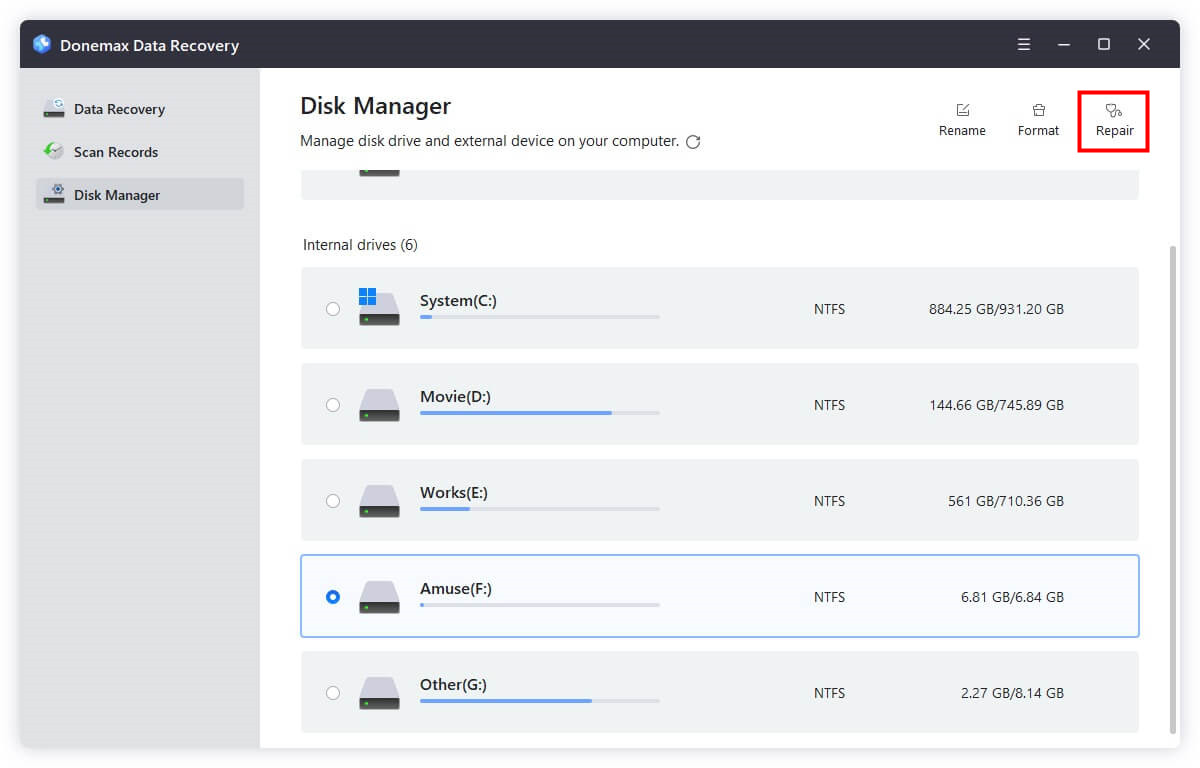
How to permanently erase videos from digital camcorder?
As you've seen, data recovery software can easily recover deleted or lost videos from your digital camcorder even you have formatted the digital camcorder memory card. In some cases, you need to find a solution to make sure your videos can't be recovered by other people. For example, before you sell your old digital camcorder, you should permanently erase all private videos to prevent any potential data recovery.
Donemax Data Eraser offers certified data erasure method to help you permanently erase data from your digital camcorder. Once your videos are erased by this software, they will be gone forever, can't be recovered by any data recovery software.
- Erase Files - selectively shred videos from your digital camcorder.
- Erase Hard Drive - erase all videos and other data from your digital camcorder.
- Erase Free Space - Erase already deleted/lost data from your digital camcorder.
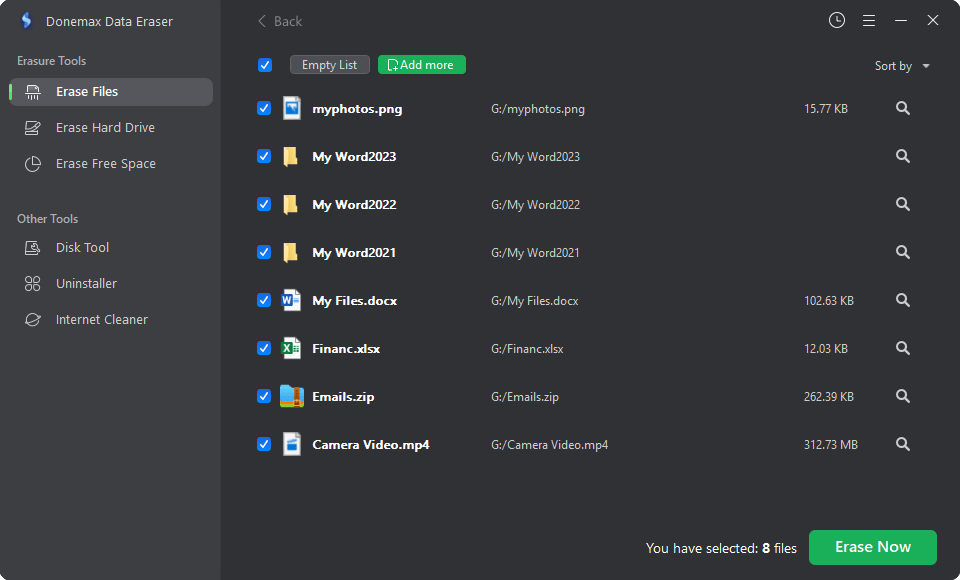
Donemax Data Recovery

Hot Articles
- Best 10 data recovery software for Windows and Mac OS
- Easy Way to Recover Permanently Deleted Files
- Fix Corrupted SD Card and Recover Lost Images and Videos
- Fix External Device Not Showing Up and Recover Data
- Recover Lost or Unsaved Word Documents
- Recover Deleted or Lost Hard Drive Partition
- Recover Lost Data on Windows 11 PC
- Recover Lost Data from Formatted SSD
- Recover Deleted Photos from Digital Camera
- How to Fix WD Portable Drive Not Showing Up