100% Effective data recovery software to completely recover deleted, formatted and lost files.

“Hi, I formatted my Canon digital camera memory card, no backup. Is there any method to recover all lost videos and photos from the formatted memory card.” - Carie
If you format a Canon memory card by mistake, you still can get lost data back. There are many data recovery programs can help you unformat Canon memory card (Canon digital camera memory card, Canon digital camcorder memory card, etc). Here, Donemax Data Recovery is one of the best software for you to unformat Canon memory card and get all lost videos/photos back.
Donemax Data Recovery is able to recover all types of lost files from any type of memory card, digital camera, USB flash drive, SSD, HDD, etc. It can help you:
- Recover lost data from quick formatted or reformatted Canon memory card.
- Recover all data from a Canon memory card which is erased by Disk Utility.
- Recover data from a corrupted Canon memory card.
- Export data from an inaccessible Canon memory card to your computer.
- Recover lost data due to format error, logical error, etc.
Of course, this powerful data recovery software also can help you recover lost data from Canon memory card due to deletion, virus infection or other unknown reasons, etc. When you realize you lose important files on a Canon memory card, don't put new files to the Canon memory card in case that new files would overwrite the lost files.
Easy steps to recover data from a formatted Canon memory card
Donemax Data Recovery offers advanced data recovery technology. It will deeply scan the formatted Canon memory card and find all recoverable photos, videos and other files. It is very easy-to-use. Follow the steps below to recover all files from the formatted Canon memory card.
Step 1. Select the formatted Canon memory card.
Insert the Canon memory card to your computer or connect it with your computer via card reader/USB cable. Run Donemax Data Recovery on your computer, it will shows all hard drives and devices on your computer. Just select the Canon memory card to start data recovery.

Step 2. Scan the formatted Canon memory card to find all files.
Just click on Scan button to deeply scan the formatted Canon memory card. This software will find all deleted, formatted and existing files on the Canon memory card.

Step 3. Preview and recover lost files.
Once the scan is completed, you can preview all recoverable files. Then select the desirable files and save them.

With Donemax Data Recovery, you can recover all lost videos, photos from a formatted Canon memory card. The deep scan mode will scan the formatted Canon memory card sector by sector and find every recoverable file. When your computer asks you to format your Canon memory card, you don't need to format it. Just run this data recovery software to scan the memory card, then export all files from it to your computer. After that, you can format the Canon memory card to fix the 'Not Format' issue.
Donemax Data Recovery also can help you recover lost data from other type of memory card, SD card, Digital Camera, USB flash drive, HDD, SSD, PC, Mac, etc. Download it here:
How to Permanently Erase All Data from A Canon Memory Card?
Before you give your Canon camera away or dispose of an old Canon memory card, you'd better permanently erase all your private data. Donemax Data Eraser can help you format and wipe the Canon memory card to make sure all data in the Canon memory card will be permanently erased, can't be recovered by any data recovery software.
Just download and install Donemax Data Eraser on your computer, choose data erasure mode - Erase Hard Drive. This mode will format and wipe the entire Canon memory card. All data in the Canon memory card will be permanently erased, can't be recovered by any data recovery method.
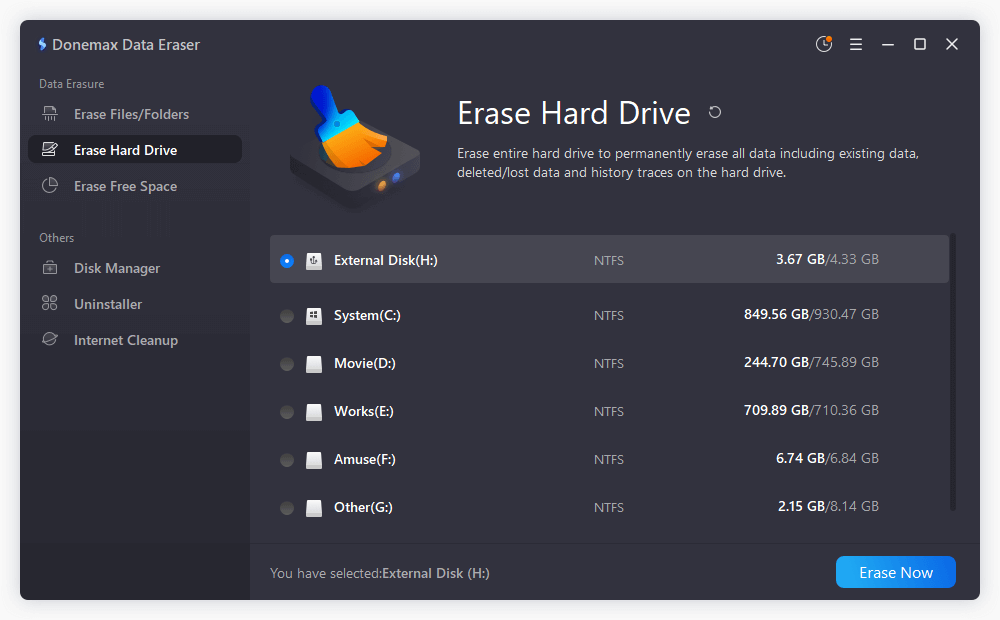
Select the Canon memory card, click on Erase Now button. All data on the Canon memory card will be permanently erased. This operation will not cause any damage to your Canon memory card. After erasure, the Canon memory card can be reused as a new one.
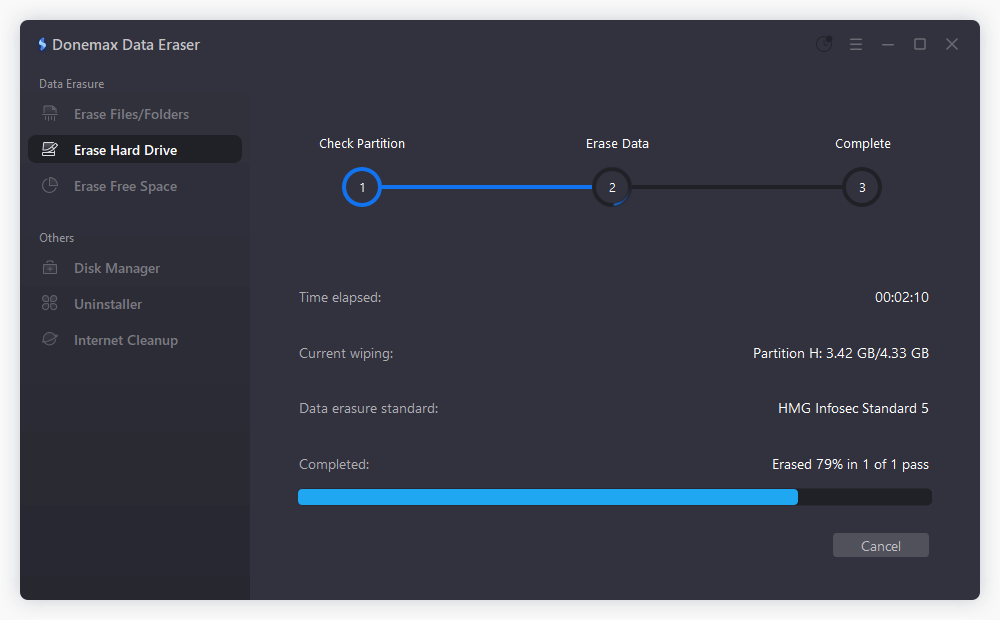
Donemax Data Recovery

Hot Articles
- Best 10 data recovery software for Windows and Mac OS
- Easy Way to Recover Permanently Deleted Files
- Fix Corrupted SD Card and Recover Lost Images and Videos
- Fix External Device Not Showing Up and Recover Data
- Recover Lost or Unsaved Word Documents
- Recover Deleted or Lost Hard Drive Partition
- Recover Lost Data on Windows 11 PC
- Recover Lost Data from Formatted SSD
- Recover Deleted Photos from Digital Camera
- How to Fix WD Portable Drive Not Showing Up