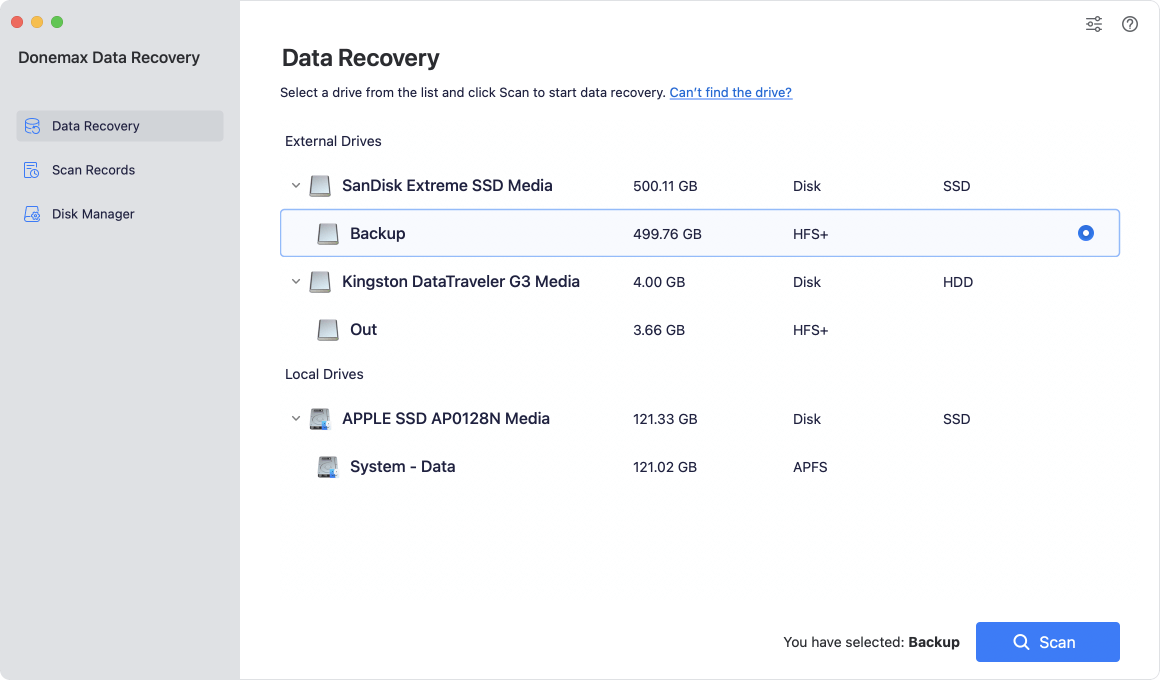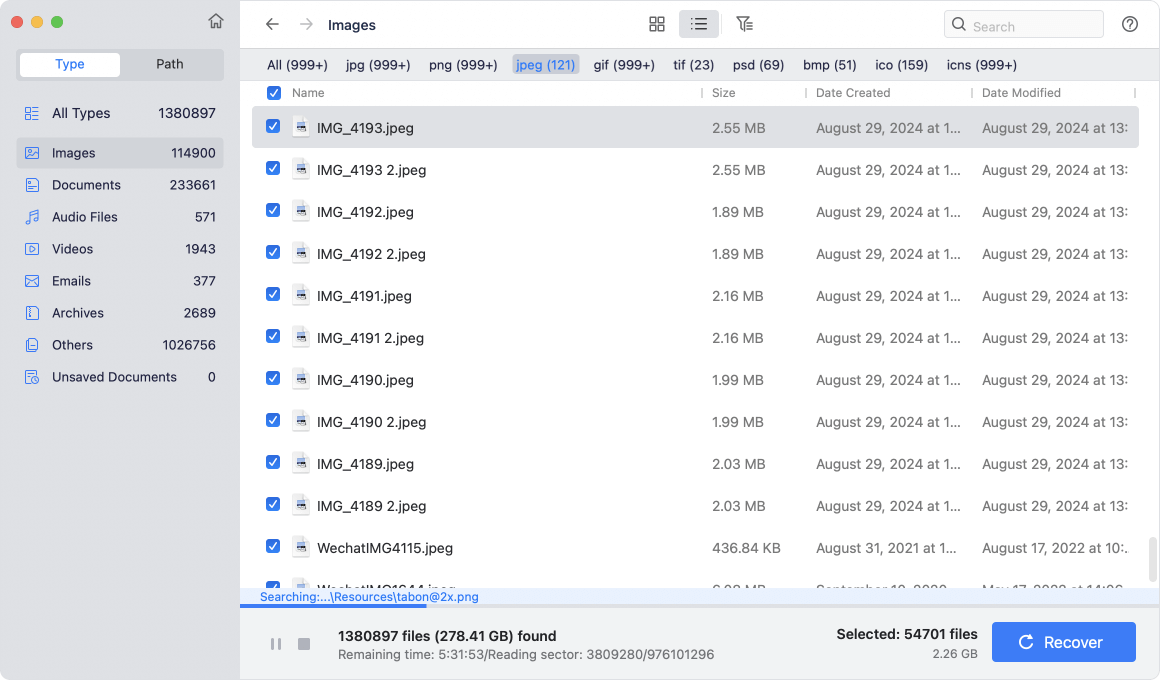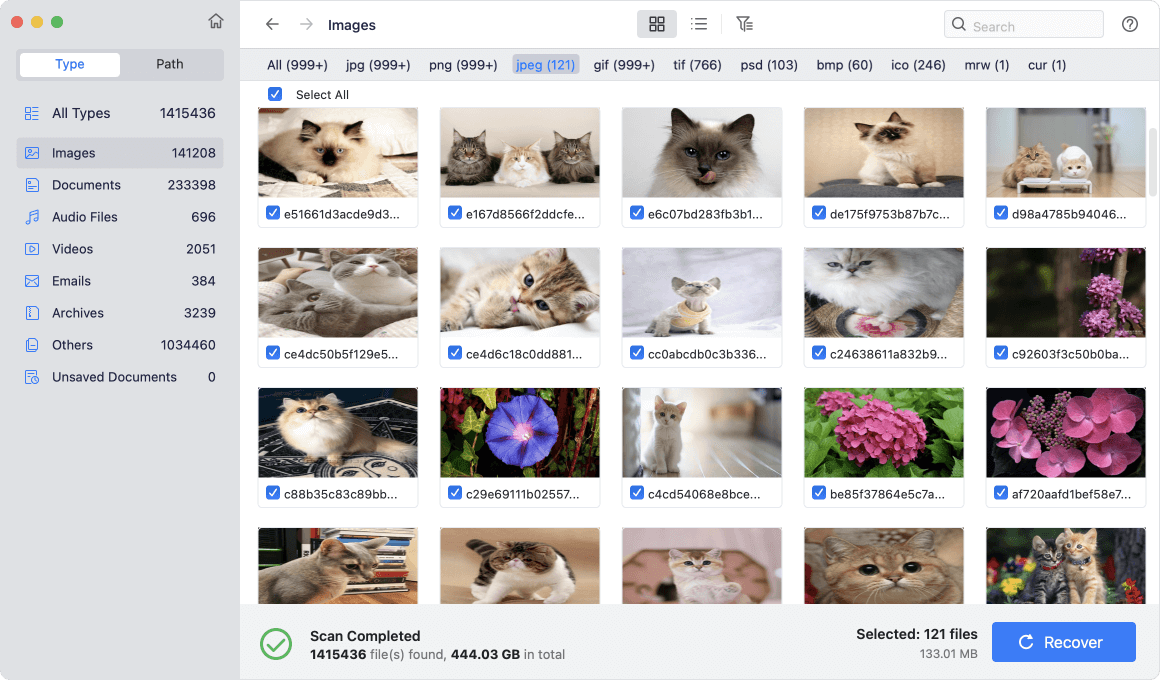Summary: Lost data on Mac OS X 10.10 Yosemite could be recovered if the lost data was not overwritten or damaged. To help you recover lost data easily, we recommend Donemax Data Recovery for Mac. It's the best OS X 10.10 data recovery software that can recover deleted or lost data effectively.
Lost data on OS X 10.10? It always happens if there are issues or you make some mistakes. If you have no backups for the important data, you have to find a way to get the data back. You can try reliable data recovery software to recover data on OS X 10.10 Yosemite. It's an easy and professional way to retrieve lost data on Mac.
Main causes of data loss on OS X 10.10
Users face different issues and unexpected cases on Mac OS X 10.10 or other systems. You may suffer data loss in these situations. What are the main causes that lead to data loss on OS X 10.10?
Deleting and formatting are the most common issues that cause data loss on Mac OS X 10.10. Deletion operations are common in daily life on the computer. If you are not careful enough, you may delete the important files by mistake. Also, you may format the wrong drive when you try to erase a drive on Mac. Many Mac users encounter data loss due to deleting or formatting issues.
If there are issues with the file system of the drive, data on the drive will also be lost. For example, the partition on the drive becomes corrupted and inaccessible, hard drive volume gets lost, external drive not showing up, etc.
Other issues, like virus infections, hardware malfunctions, unplug external devices without safe ejection, drop the drive to the floor, and other unknown issues will also lead to data loss on Mac OS X 10.10.
Complete data recovery solution for OS X 10.10
How to recover the lost data on OS X 10.10 in these situations? Donemax Data Recovery for Mac offers the complete and easy solution to help you recover the lost files. It can be used to recover the lost files in different data loss situations.
Here we will show you the guide to recover deleted/lost files with the simple data recovery software.
Step 1. Run the software and choose the drive.
If you deleted or lost data on a drive, please check and ensure to choose the drive after you running the data recovery software.
![OS X 10.10 data recovery]()
Step 2. Scan the drive for lost files.
Click the Scan button and the software will automatically scan and analyze the data on the drive. It will try to find the lost files with advanced algorithms.
![OS X 10.10 data recovery]()
Step 3. Preview and recover lost files.
After the scan process is finished, you will see all the found files in the software. Please check and only choose the wanted files to recover.
![OS X 10.10 data recovery]()
Note: After data loss happens, please don't do further changes or save new data, including the recovered files, back to the same drive.
Why choose Donemax Data Recovery for Mac?
First, Donemax Data Recovery for Mac is very simple to use. The interface of the software is really simple. The wizard-style inactivation also makes data recovery easy. With only 3 simple steps, you can get back the lost data on Mac OS X 10.10.
Second, the software can recover different kinds of files on Mac. You can use it to recover deleted or lost pictures, videos, audio, documents, or any other kinds of data that are used on a Mac computer.
Third, the software support data recovery for USB flash drive, external hard drive, memory card, digital camera, RAID, Mac Server, internal Mac drive, etc.
The software is very fast to recover data. Also, it applies advanced data recovery algorithms. With advanced data recovery technologies, the software can deeply scan and search for lost data effectively. Users always are careful and keep the data safe. However, data loss is inescapable sometimes, you can use Donemax Data Recovery for Mac to help you rescue the important data.