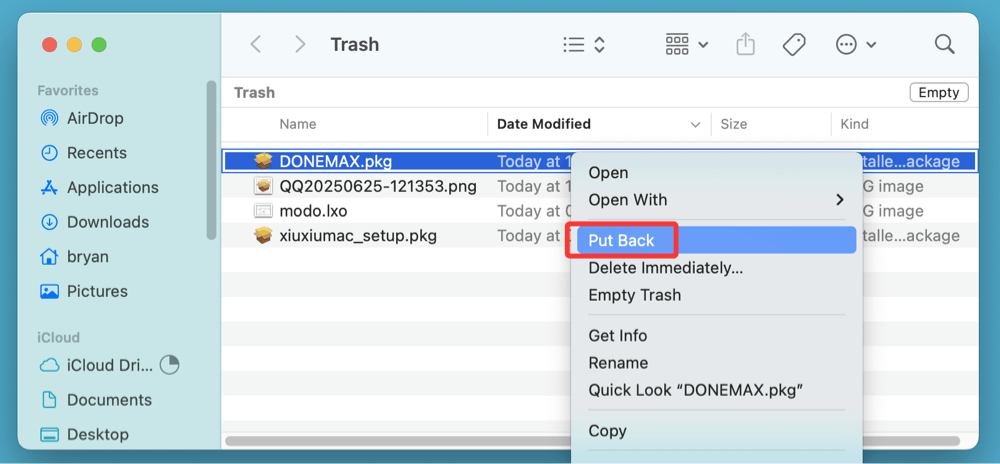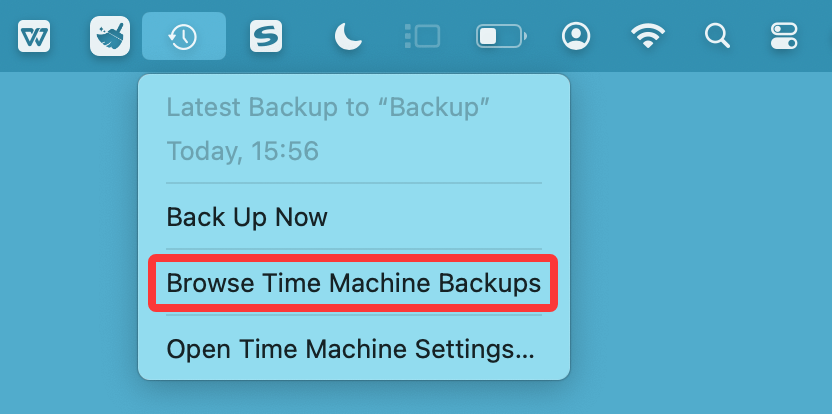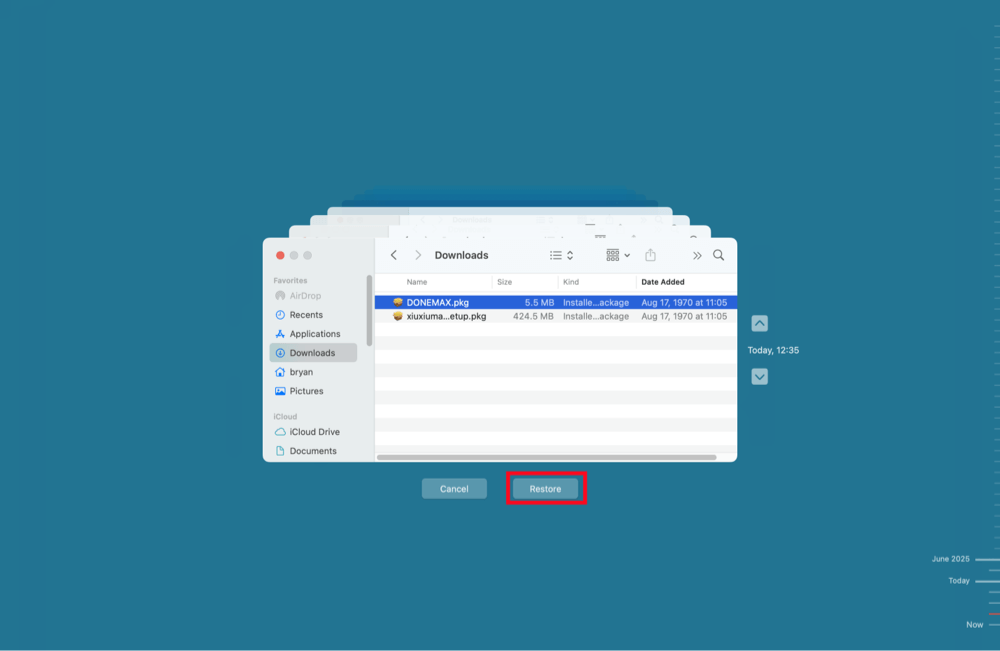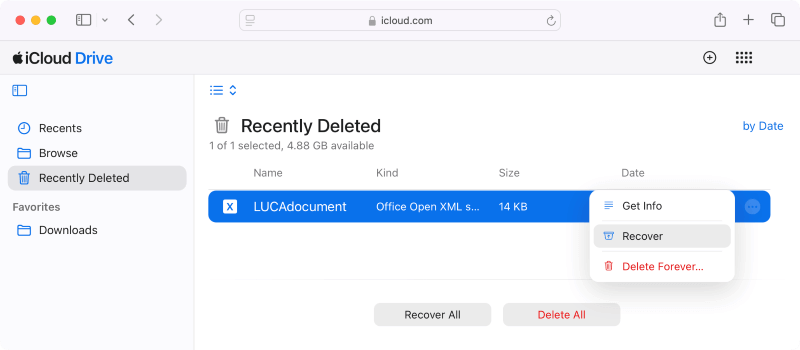Before we start: Is it possible to recover PKG file after emptying the trash bin on Mac. Yes, you can restore deleted PKG file using Time Machine backups or data recovery software. If don't have a backup containing the PKG file, just use Mac data recovery software - such as Donemax Data Recovery for Mac to scan the internal disk and recover the deleted PKG file.
PAGE CONTENT:
Package files, commonly known as .pkg files, are essential components in the macOS ecosystem. These files play a crucial role in installing software and system updates on Mac devices. If you've accidentally deleted a .pkg file, you may worry about lost installation setups, especially if they are no longer available for download. Fortunately, there are several effective methods to recover deleted .pkg files. This guide explores everything from understanding what a .pkg file is, common causes of file loss, and step-by-step methods to recover your deleted data.

Data loss can be frustrating, particularly when it involves important system or application files. Whether you're a developer, IT professional, or a general Mac user, understanding how to handle the accidental deletion of .pkg files is important. These files are commonly used to install applications or distribute software packages, and losing them can disrupt workflows or installations. This guide will explain what .pkg files are and walk you through practical recovery solutions.
What is a .pkg File?
A .pkg file (short for "package") is a type of archive used primarily in macOS to distribute and install software. It serves as an installer package that includes all the necessary components for software installation. When a user double-clicks a .pkg file, it triggers the macOS Installer utility to begin the installation process.
🔹 Function and Use Cases
.pkg files are versatile and widely used by developers and system administrators for:
- Installing applications
- Delivering software updates
- Deploying drivers and device support software
- Distributing configuration files
These files are particularly important in enterprise environments where automated software deployment is common.
🔹 File Structure
A .pkg file typically includes:
- Payload: The actual files to be installed on the system.
- Scripts: Pre-installation and post-installation scripts.
- Metadata: Information such as the version, identifier, and installation location.
🔹 Common Applications That Use .pkg Files
- macOS system updates
- Software installations like Adobe Creative Cloud, Microsoft Office, Xcode
- Third-party applications and utilities
- Device drivers and printer software
Why PKG Files Get Lost on Mac?
.pkg files can be lost or deleted for several reasons, including:
- Accidental Deletion
The most common reason - users might mistakenly delete the file while cleaning up downloads or desktop folders. - Incomplete Installation
Sometimes, files are removed if an installation fails or is canceled midway. - System Cleanup Utilities
Optimization tools like DMcleaner for Mac or CCleaner can delete .pkg files, considering them redundant after installation. - Virus or Malware Activity
Although rare on macOS, malicious software can delete or corrupt installer packages. - Formatting or Corruption of Storage Drive
Disk formatting or file system corruption may lead to the loss of stored .pkg files. - Emptying Trash
Users may not realize that a .pkg file was important until after emptying the Trash.
Is It Possible to Recover Deleted .pkg Files on Mac?
Yes, in many cases, deleted .pkg files can be recovered. The success of recovery depends on several factors:
- Time since deletion: The sooner you act, the better.
- Trash status: If the PKG file is still in the Trash, it's easy to restore.
- Overwriting: If new data has replaced the old file's location on disk, recovery may be difficult.
- Backup availability: Time Machine or cloud backups improve chances of recovery.
4 Methods to Recover Deleted .pkg Files
Method 1. Recover Deleted PKG File via Trash Bin
The first step is always to check the Trash:
Steps:
- Click the Trash icon in the Dock.
- Look for your deleted .pkg file.
- Right-click the file and select Put Back to restore it to its original location.
![recover deleted .pkg files]()
If the Trash has been emptied, move to the next steps.
Method 2. Use Time Machine Backup to Recover Lost PKG File
If you use Time Machine for backup, it's one of the safest and most effective methods to recover deleted .pkg files.
Steps:
- Attach the backup drive for your time machine.
- Open the Downloads folder, for example, where the.pkg file was kept.
- Select Browse Time Machine Backups after clicking the Time Machine symbol in the navigation bar.
![recover deleted .pkg files]()
- To get to a time before the file was erased, use the timeline on the right.
- Select the .pkg file and click Restore.
![recover deleted .pkg files]()
This method restores the file to its original location with no data corruption.
Method 3. Use Data Recovery Software to Recover Lost PKG Files
If Time Machine isn't available, professional data recovery tools can scan your Mac's drive and retrieve deleted .pkg files.
Donemax Data Recovery offers reliable data recovery solutions for Mac users. It can recover 2000+ file formats including .pkg.
Steps:
Step 1. Download and install Donemax Data Recovery for Mac and run it from Launchpad.
Step 2. Select the drive where you delete the PKG file to start data recovery. If you want to recover lost PKG file from your Mac, just select Apple SSD or Macintosh HD to start data recovery.
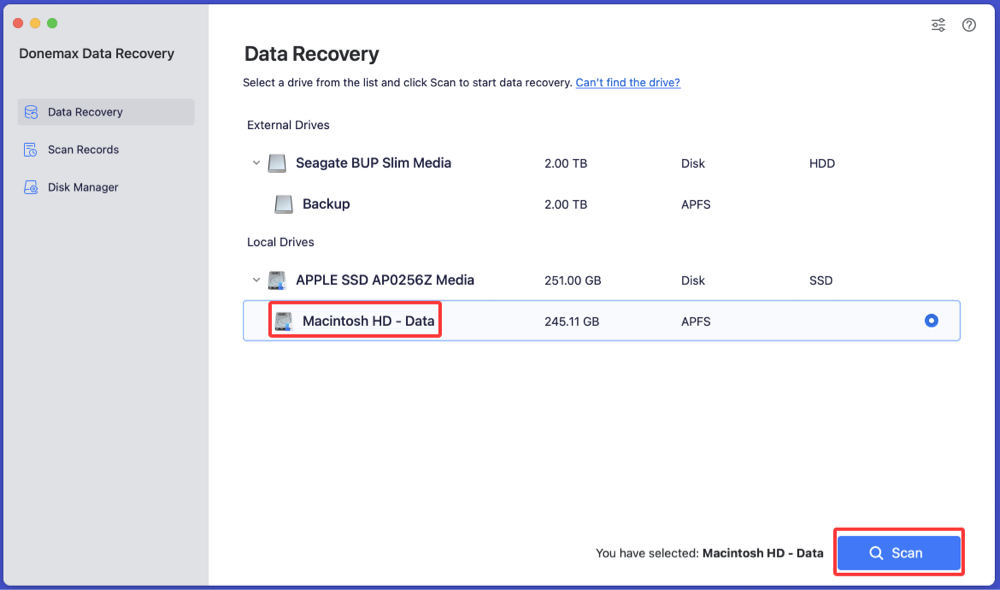
Step 3. Click on Scan button. It will deeply scan the selected drive and find all recoverable files.
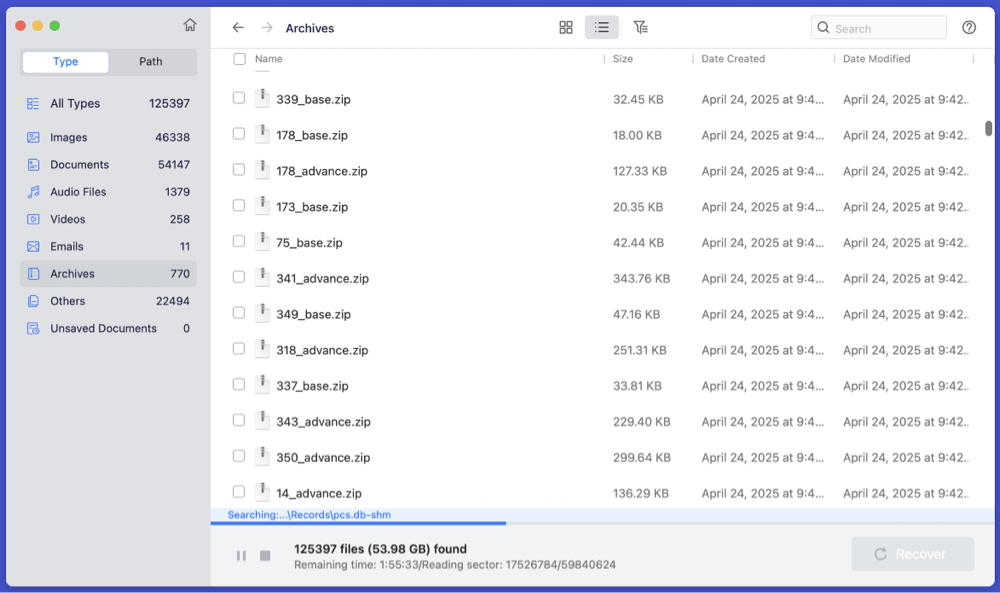
Step 4. Preview the found files and locate your .pkg file (type .pkg into search box and press enter).
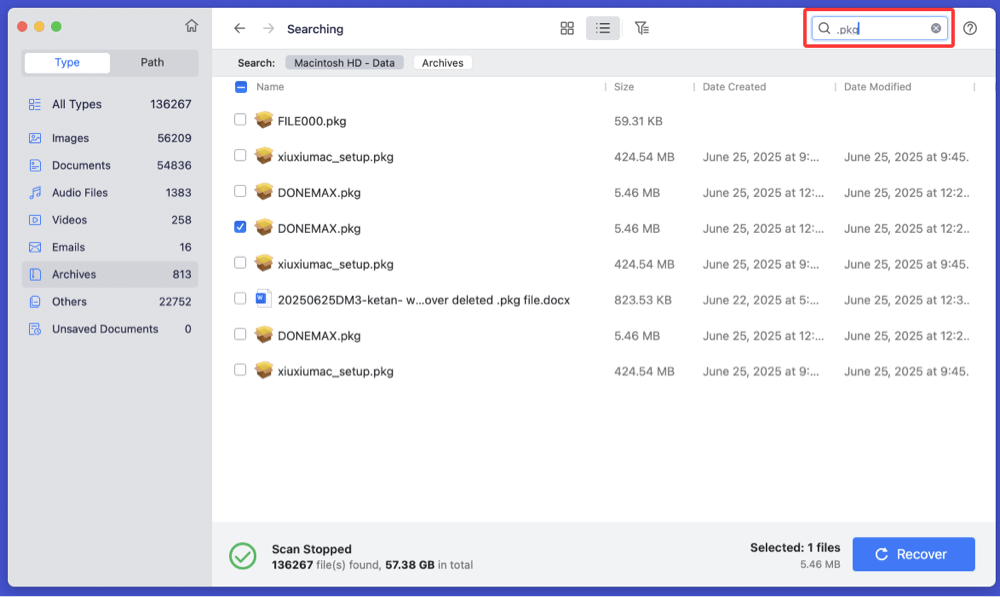
Step 5. Select the wanted PKG file (s), then click on Recover button. Choose a location to save the recovered file.
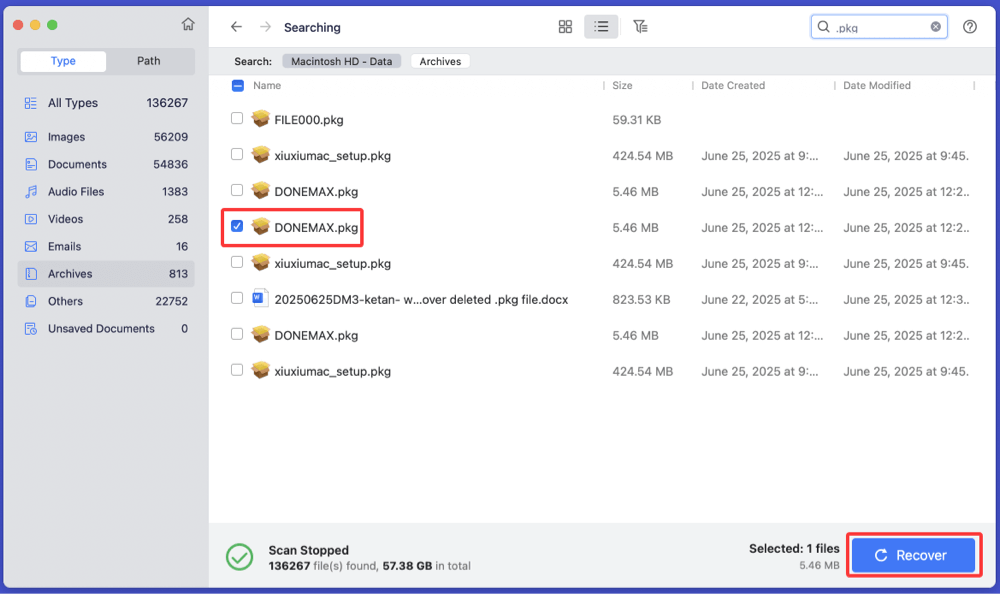
Donemax Data Recovery supports preview and file filtering by extension, making it easier to locate .pkg files.
⭐ Tips for Maximizing Recovery Success
- Act Quickly: The sooner you use recovery software after deletion, the higher your success rate.
- Avoid Writing New Data: Stop using the affected drive immediately after file deletion.
- Don't Install Recovery Tools on the Same Location: Doing so may overwrite the data you're trying to recover.
- Use Preview Functionality: Preview before recovering to ensure you're retrieving the correct file.
❎ Limitations to Keep in Mind
- Not Guaranteed: If the .pkg file has been overwritten, recovery may not be possible.
- Free Versions May Be Limited: Many tools allow previewing files but require payment to recover them. Donemax Data Recovery allows you to recover 200MB files for free.
- Corrupted Files: Sometimes, recovered files may be incomplete or corrupted and won't function properly.
Method 4. Check iCloud or Other Cloud Services
If you sync your Downloads or Desktop with iCloud Drive, check whether the file is recoverable from there.
Steps:
- Open iCloud Drive in Finder or via iCloud.com.
- Browse recent file history or check the "Recently Deleted" folder.
- Restore the file if available.
![recover deleted .pkg files]()
Other services like Dropbox, OneDrive, or Google Drive may also retain deleted files for up to 30 days.
When Recovery Fails: Alternative Solutions
1. Re-download the .pkg File
If the file was downloaded from a reputable website or software vendor, try revisiting the site to get a new copy.
💡 Tip: Always save a copy of installation files after use in case reinstallation is needed.
2. Contact the Software Vendor
If the .pkg file was purchased software, vendors often offer redownload links through user accounts or customer support.
3. Use System Snapshots
If you're using tools like Donemax Disk Clone for Mac, Disk Image Backup you can roll back your system to a state where the .pkg file existed.
Tips to Avoid Losing .pkg Files in the Future
- Enable Time Machine: Set up automatic backups on an external drive.
- Avoid Disk Cleaners: Be cautious with software that "optimizes" disk space.
- Archive Installers: Store important .pkg files in external drives or cloud storage.
- Make Disk Clone Backup: Tools like Donemax Disk Clone for Mac can create a full bootable clone backup for your Mac.
These practices can save you from future data recovery headaches.
Conclusion
.pkg files are an integral part of the macOS environment, helping users and administrators install a wide variety of applications and updates. While losing a .pkg file might seem like a minor issue, it can become a significant inconvenience, especially if the installer is no longer available or part of a critical workflow.
Fortunately, recovery is often possible using built-in features like Time Machine, data recovery software, or cloud backups. To avoid such issues in the future, always maintain backups and archive important files in secure storage. Whether you're a casual Mac user or a tech-savvy professional, understanding how to handle .pkg files can save you time, effort, and stress in the long run.
FAQs About PKG File Recovery on Mac
1. Are .pkg files necessary after installing software?
Generally, no. Once the software is installed, the .pkg file isn't required unless you plan to reinstall the software later or use it on another machine.
2. Can you open or extract a .pkg file?
Yes. You can use apps like Pacifist to open and explore the contents of a .pkg file without installing it.
3. Is it safe to download .pkg files from third-party sites?
Only download .pkg files from trusted sources. Malicious .pkg files can install harmful software or alter system settings.
4. How to recover permanently deleted .pkg file?
Data recovery software can help you easily and quickly recover deleted .pkg file even the trash bin was emptied. Here are some reliable Mac data recovery tools:
Donemax Data Recovery for Mac
- Offers a free trial with 200MB of recovery.
- Supports recovery of .pkg files and 2000+ of other formats.
- Features include deep scan, file preview, and disk repair.
Magoshare Data Recovery for Mac
- Known for a clean user interface and strong recovery success rate.
- Offers both quick scan and deep scan modes.
- Supports APFS, HFS+, exFAT, FAT32 file systems.
Stellar Data Recovery for Mac
- Offers file-type filters to scan specifically for .pkg files.
- Supports encrypted drives and bootable USB creation for system failure.
PhotoRec (Open Source)
- Free and powerful, though command-line based.
- Good for advanced users who prefer open-source solutions.


Donemax Data Recovery for Mac
Donemax Data Recovery for Mac is one of the best Mac data recovery software. It is easy-to-use and can help in recovering deleted, formatted, inaccessible or lost data from Mac HDD/SSD, external disk, USB drive, SD card, camera or other storage devices.
Related Articles
- May 13, 2025[5 Methods] How to Recover Overwritten Files on Mac?
- Nov 28, 2025Recover Lost Data on MacBook Air (Apple Silicon Chip Supported)
- Dec 23, 2025Best Mac Unformat Software for External Hard Drive
- Jul 15, 2025What Is the FCPEVENT File and How To Recover Deleted FCPEVENT Files
- May 12, 2025[4 Methods] How to Recover Deleted GoPro Files on Mac?
- Oct 23, 2025Mac Photo Recovery: 4 Effective Ways

Maria
Maria is one of the senior writers & editors of Donemax who lives and works in Sydney, Australia. She loves PC, Mac and Internet Technology. She has 6 years of writing articles about data recovery on PC/Mac, disk cloning solution, data eraser and computer OS optimization, etc. She is also interested in testing various software and digital products.

Gerhard Chou
In order to effectively solve the problems for our customers, every article and troubleshooting solution published on our website has been strictly tested and practiced. Our editors love researching and using computers and testing software, and are willing to help computer users with their problems