PAGE CONTENT:
- Best 6 Crucial SSD Disk Cloning Software
- #1 Donemax Disk Clone: Clone Crucial SSD on Windows/Mac OS
- #2 Acronis True Image: The All-in-One Solution
- #3 EaseUS Todo Backup: Simplicity Meets Efficiency
- #4 Clonezilla: Open-Source Powerhouse
- #5 AOMEI Backupper: Balancing Simplicity and Features
- #6 Macrium Reflect: Tailored for Windows Environments
- Steps Clone Hard Drive to Crucial SSD
- Conclusion:
To make your computer faster and better is like giving it a powerful makeover. Imagine your computer is as fast as lightning, and you can handle chores and get to data in the blink of an eye. Good for you if you've chosen to improve your computer experience by getting a Crucial SSD! Now, we'll get to the fun part: moving all your important files to your brand-new SSD without any problems.
Disk cloning is a magic trick that ensures all your files, photos, and cat movies make the move without a hitch. But wait, which wizard should you pick for this very important job? Don't worry—we will look at the best Crucial SSD disk cloning software in a way that is easy for anyone to understand. Buckle up because we'll reveal the keys to an easy update!
Best 6 Crucial SSD Disk Cloning Software
#1 Donemax Disk Clone: Clone Crucial SSD on Windows/Mac OS
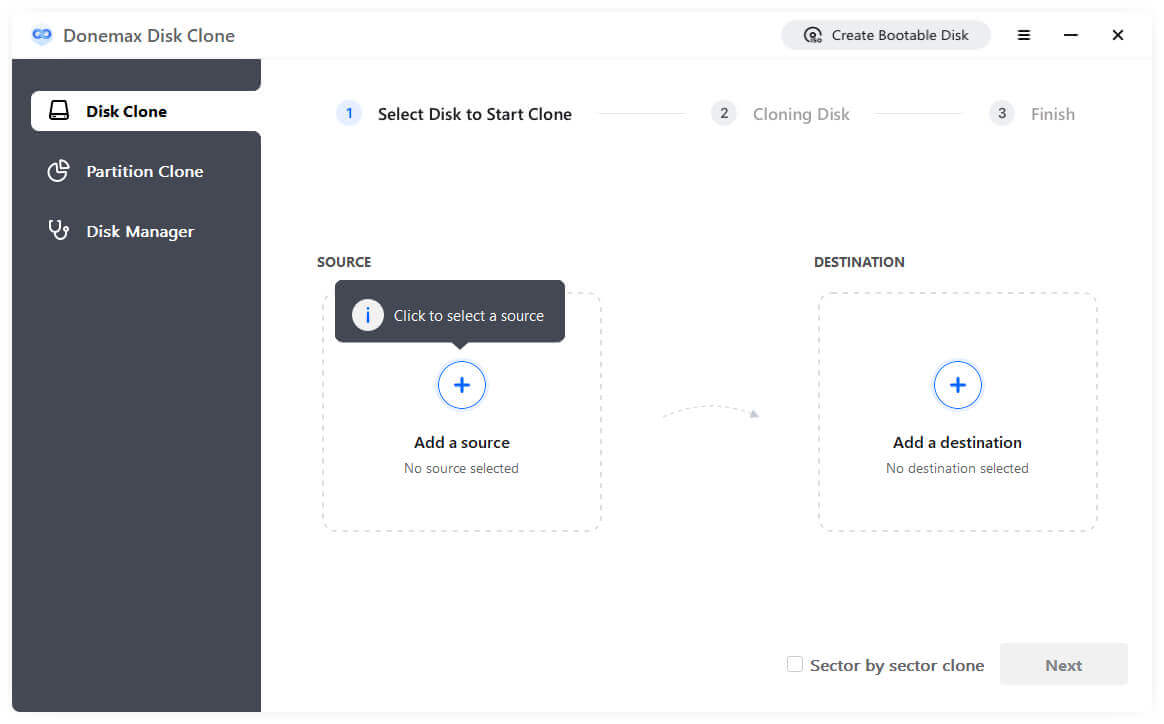
Donemax Disk Clone is one of the best disk cloning programs. This software offer both Windows version and Mac version. It can help you securely clone any hard drive to Crucial SSD or clone Crucial SSD to other disk drive.
Key Features and advantages:
- Easy to use disk cloning program.
- Create bootable clone for Windows and Mac OS.
- Clone HDD to Crucial SSD.
- Clone Windows OS or Mac OS and all apps, settings, files to Crucial SSD.
#2 Acronis True Image: The All-in-One Solution
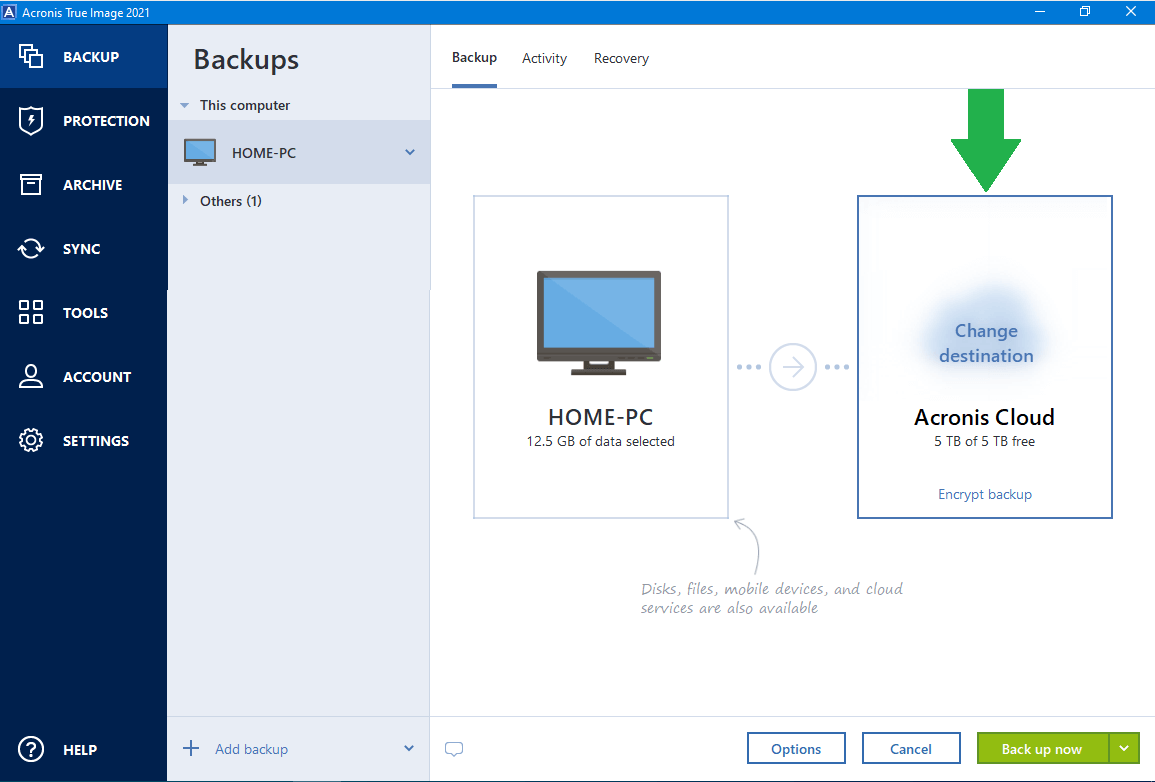
Acronis True Image distinguishes out as powerful disk cloning software with full capabilities beyond simple copying. Crucial SSD consumers love it for its user-friendly interface and excellent disk imaging features.
Key Features:
- Disk cloning is made simple with intuitive wizards.
- Sparse storage space is used using incremental backups.
- You can successfully migrate to various hardware with the help of the Universal Restore function.
- You may clone a disk with Active Disk Cloning without restarting your computer.
- Safely store backups with cloud integration.
Benefits:
- Flexibility: Provides a comprehensive backup solution going beyond disk cloning.
- User-Friendly Design: Excels at accommodating both novice and seasoned programmers.
- The data protection business relies on Acronis because of its reliability.
#3 EaseUS Todo Backup: Simplicity Meets Efficiency
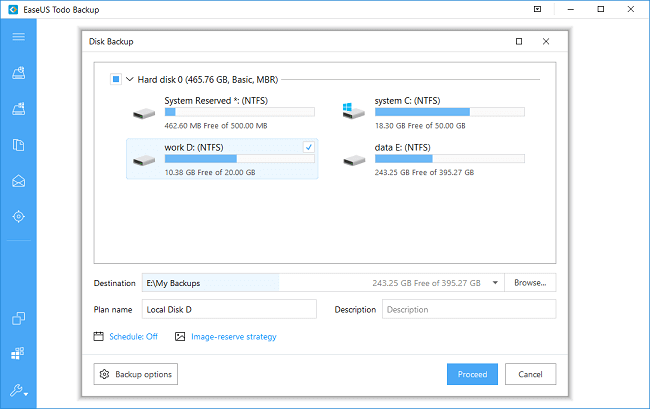
When looking for a disk cloning program, EaseUS Todo Backup is a great option for customers who want something simple but strong. It is a great alternative to Crucial SSD upgrades due to its user-friendly design and powerful capabilities.
Key Features:
- Simple and quick disk and partition cloning.
- Cloning the drive sector by sector guarantees an identical copy of the original.
- Automatic and scheduled backups are made easy with this smart scheduler.
- Cloning choices for both operating systems to provide flexibility.
Benefits:
- Easy to Use: Everyone from novices to power users can use the intuitive UI.
- Quickness: A copying process that is both efficient and performs well.
- Dependability: Consistent and trustworthy for transferring info.
#4 Clonezilla: Open-Source Powerhouse
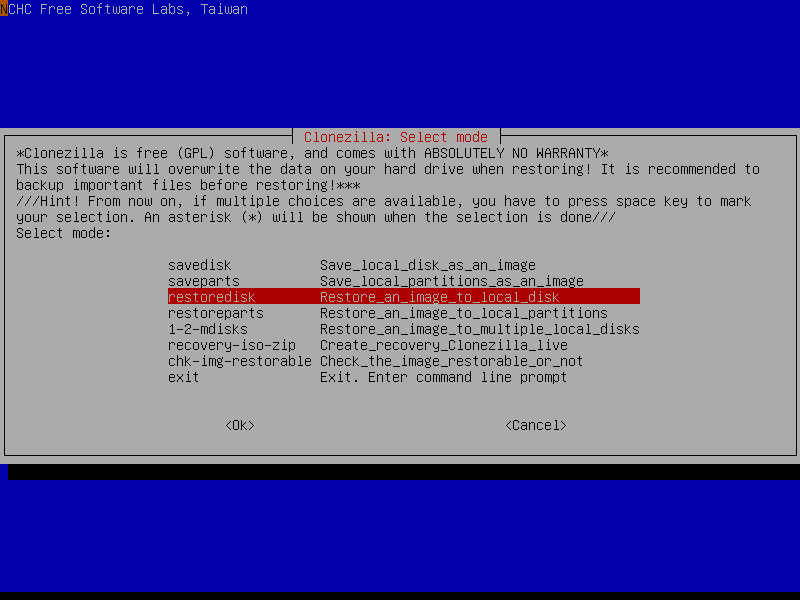
Clonezilla is an exceptional disk cloning tool for tech fans and open-source solution advocates. Its features make it a favorite among power users even though its UI isn't exactly beginner-friendly.
Key Features:
- Copying data from one partition to another and from one disk to another
- Multiple file systems are supported.
- Several backup formats are available, such as local disk, SSH server, and Samba server.
- High level of personalization with sophisticated settings for users with sufficient technical knowledge
Benefits:
- Open source software is constantly improving thanks to contributions from the community and is free to use.
- Provides advanced customization possibilities for customers with experience, allowing greater flexibility.
- Flexibility: Apt for many cloning situations.
#5 AOMEI Backupper: Balancing Simplicity and Features
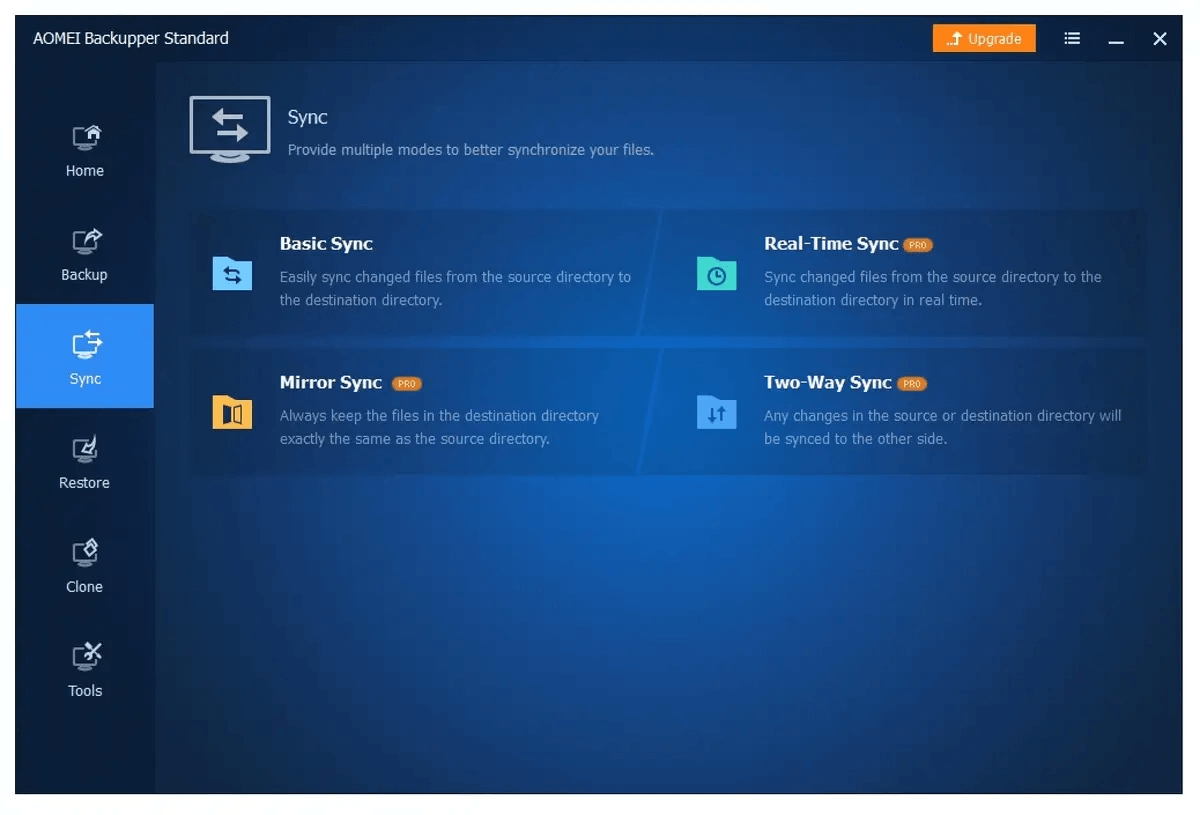
If you are seeking a complete disk cloning solution, AOMEI Backupper is a great option because It features robust functionality and user-friendliness. For Crucial SSD migrations, AOMEI Backupper is the way to go because of its streamlined UI and powerful features.
Key Features:
- System, disk, and partition copying options.
- Optimize your storage use with incremental and differential backups.
- Secure your data with disc imaging and repair.
- Universal Restore is your best bet for a smooth transition when migrating to new hardware.
Benefits:
- Friendly to Users: An easy-to-navigate UI ensures a smooth experience.
- Effectiveness: A dependable and quick cloning procedure.
- Beyond copying, AOMEI provides other backup alternatives as additional features.
#6 Macrium Reflect: Tailored for Windows Environments
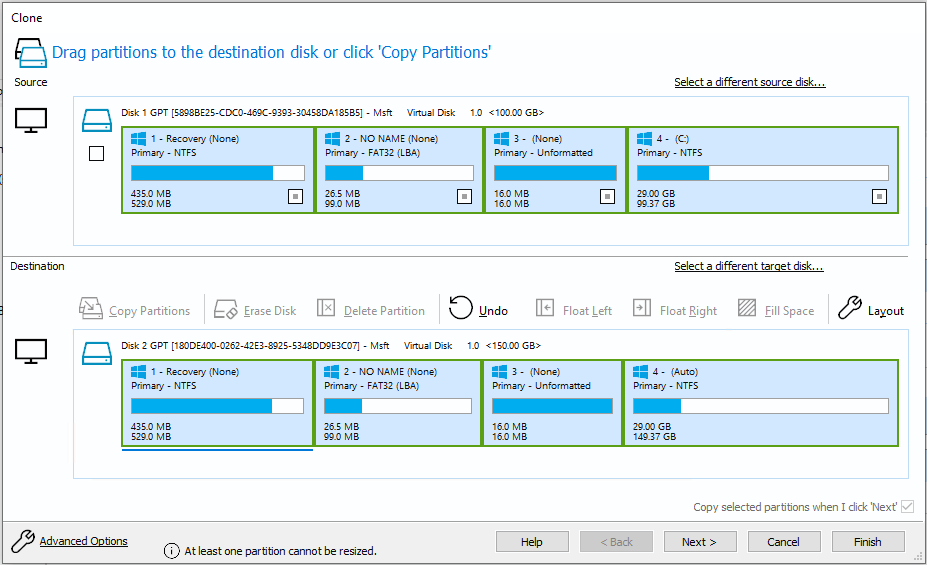
For a smooth move, Crucial SSD customers might turn to Macrium Reflect, a robust disk cloning program made for Windows systems.
Key Features:
- Streamline your incremental backups with rapid delta cloning.
- Intelligent sector copy guarantees storage space is utilized efficiently.
- Macrium Reflect Server edition allows for centralized control of numerous systems.
- Backup scheduling and retention policies can be adjusted as needed.
Benefits:
- Windows-Specific: Designed with Windows users in mind.
- Quickness: cloning with Swift and little downtime.
- Protect your images from malware using Image Guardian.
Steps Clone Hard Drive to Crucial SSD
With Crucial SSD disk cloning software, you can clone any hard drive to Crucial SSD. Here, you can follow the steps below to clone your Windows PC hard drive to a Crucial SSD and create a bootable clone.
Step 1. Download the reliable Crucial SSD disk cloning software - Donemax Disk Clone, then install it on your computer.
Step 2. Connect the Crucial SSD to your computer, then open Donemax Disk Clone. Choose Disk Clone mode.
Step 3. Select the computer disk as the source disk, select the Crucial SSD as the destination disk.
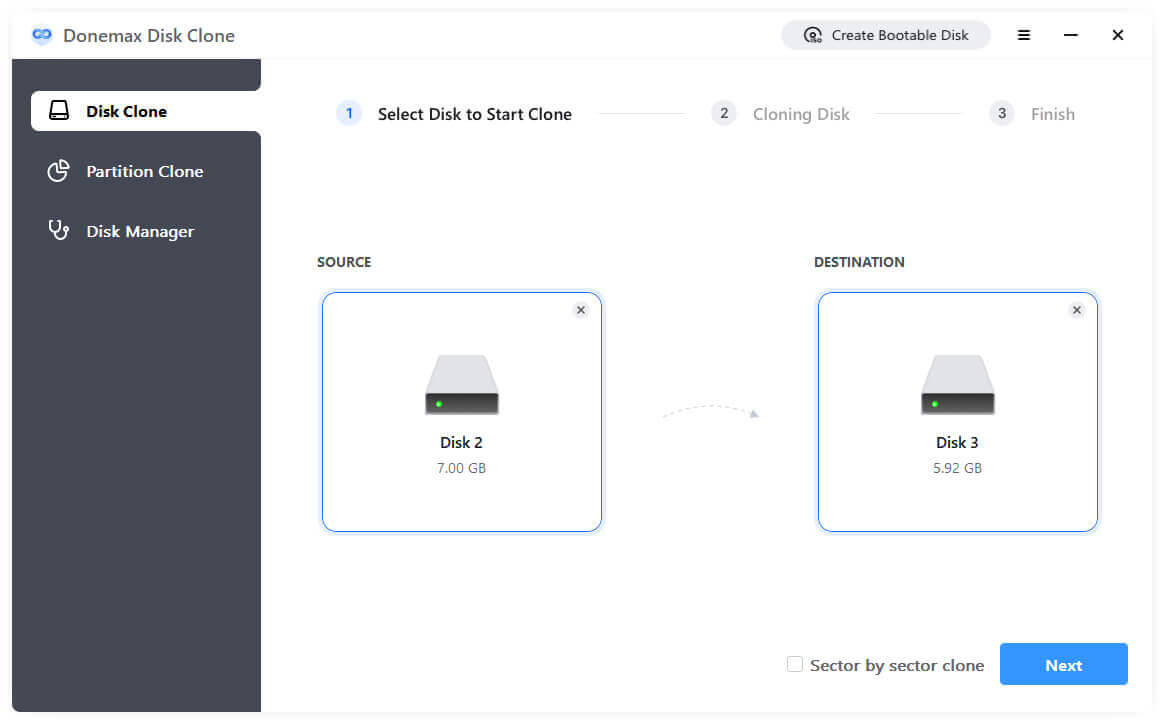
Step 4. Click Next, then preview the clone layout. Tick “Check the option if the destination is SSD.” Click on Clone button.
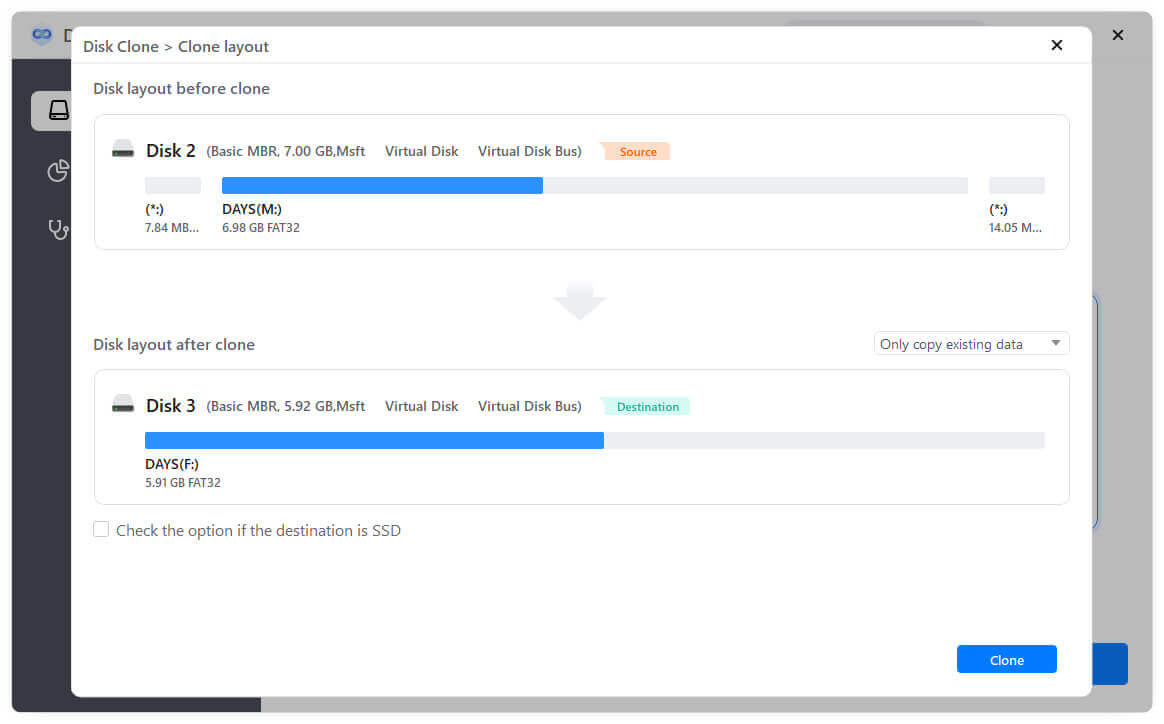
Then it will clone everything including Windows OS, user files, documents, programs, settings to the Crucial SSD, creating a bootable clone. If you want to clone hard drive on Mac, just try Donemax Disk Clone for Mac version.
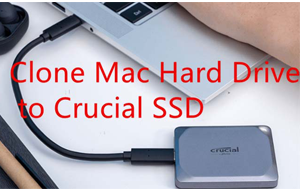
Clone Mac Disk to Crucial SSD
Clone Mac startup disk to an external Crucial SSD, create a bootable clone for your Mac.
Conclusion:
As we conclude Crucial SSD disk cloning, remember that the key to success is finding the right tool to move your data. Whether you choose the friendly faces of Donemax, Acronis, the ease of use of EaseUS, the open-source charm of Clonezilla, the balance of AOMEI, or the Windows wizardry of Macrium Reflect, your digital life will be faster and easier. Now that you know about these magical tools, use your upgraded computer fully. May your clicks be quick and your files always feel at home in your Crucial SSD!
Related Articles
- May 21, 2024How to Upgrade HDD to SSD on Dell Laptop?
- Jun 10, 2025How to Upgrade SSD on ASUS Laptop?
- Jun 03, 2025How to Clone an exFAT Drive to a FAT32 Drive?
- Mar 04, 2024How to Clone Windows OS to A Smaller SSD?
- May 22, 2024How to Move Windows to WD Black SN770M SSD?
- May 10, 2025How to Clone a Hard Drive with Operating System?

Coco Lin
Coco has been a writer and a chief programmer at Donemax software since 2018. Over 10 years of experience of writing troubleshooting articles in the software industry, she is passionate about programming and loves to providing solutions to Windows and Mac users. Also she enjoys music and palying tennis in her free time.

Gerhard Chou
In order to effectively solve the problems for our customers, every article and troubleshooting solution published on our website has been strictly tested and practiced. Our editors love researching and using computers and testing software, and are willing to help computer users with their problems