100% Effective data recovery software to completely recover deleted, formatted and lost files.

USB flash drive data recovery software can recover lost data from USB flash drive. If you deleted or lost files in different cases on a USB flash drive, you can try to recover the data with data recovery software. This article reviews and recommends the best 5 USB flash drive data recovery software for Windows/mac. Then you can choose the best data recovery software to help you recover lost data from your USB flash drives.
List of the top 5 USB flash drive recovery tools
USB flash drive is commonly used to store or transfer data. Normally, the USB flash drive is reliable enough. However, there are still issues that will lead to data loss. Deletion, formatting, corruption, or any other issues will cause data loss on a USB flash drive.
If you lose pictures, videos, documents, audio files, or any other files on your USB flash drive, you can check and try the following top 5 data recovery software for USB flash drive.
1. Top pick: Donemax Data Recovery

Donemax Data Recovery is a simple data recovery software. With an understandable and wizard-style interface, users can easily operate and recover the lost data with the software. It can recover lost data from different storage devices, including USB flash drive, memory card, HDD, SSD, etc.
We recommend it as the best software for USB flash drive data recovery. It can scan and recover data quickly from the USB flash drive. With advanced data recovery technologies, the software can recover lost files from USB flash drive effectively.
Also, the software provides both Windows and Mac versions. So if you lost data on a USB flash drive, in any case, you can use the software to recover data from USB flash drive on both Windows and Mac computers.
Pros:
- Recovers lost files from USB flash drive quickly/effectively.
- Supports data recovery for other devices/drives.
- Recover lost/deleted partition.
- Export/import scan result.
- Previews files before recovering files.
Cons:
- The trial version can only recover 200MB files for free.
2. Wise Data Recovery
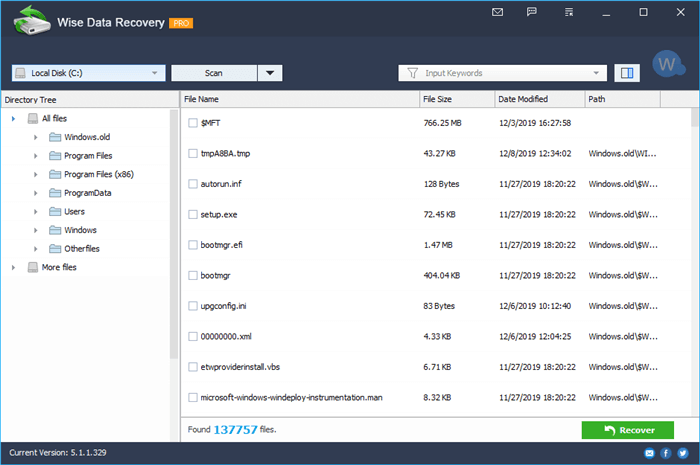
The software is simple but equipped with advanced options to help you recover lost data easily and effectively. Also, the software is small and could be downloaded and installed quickly.
This application can organize the found files with the proper folder structures. Users can easily find and recover the wanted files in the software. It can not only recover data from a USB flash drive but also the software can recover from other external devices.
Also, you can reconfigure the settings to find and recover files with a better result. Also, the software provides a search feature that can help you to locate and find the lost files easily.
Pros:
- Simple and tiny software.
- Organizes and searches files easily.
- Works with different devices.
- Gives information on the probability of fully recovering files.
Cons:
- Don't support data recovery for exFAT.
- Lack of tech support.
3. Disk Drill
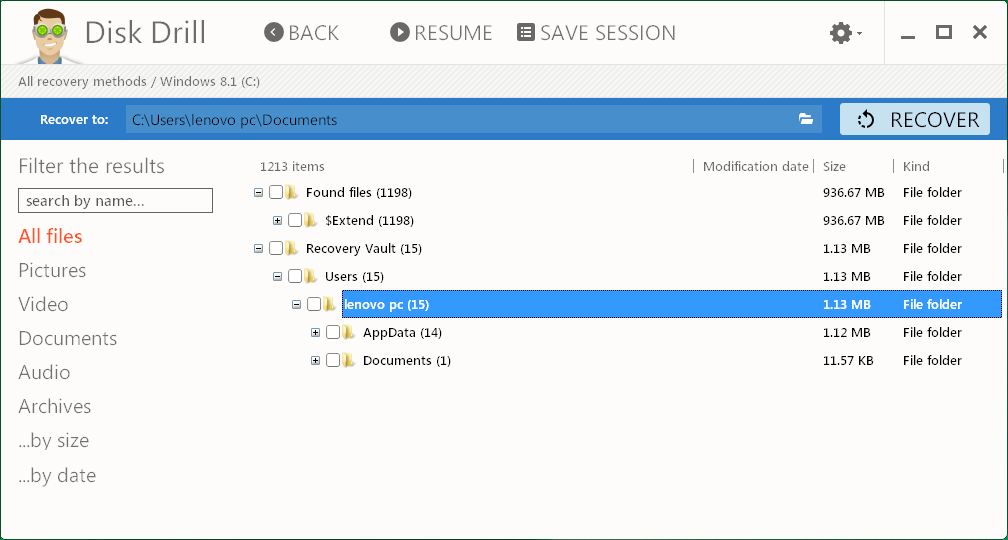
With a user-friendly design, the software can recover lost data easily from a USB flash drive. It can recover deleted or lost files in different situations. If the file system is corrupted, or even the partition gets lost on a USB flash drive, you can use the software to recover the lost files.
Also, you can filter the lost files by type, size, or date. It's very easy for users to recover data if you only want to recover lost files by type.
Pros:
- User-friendly interface.
- Reliable data recovery quality.
Cons:
- Deep scan takes more time.
- For a big drive, it may not recognize all files properly.
4. Stellar Data Recovery
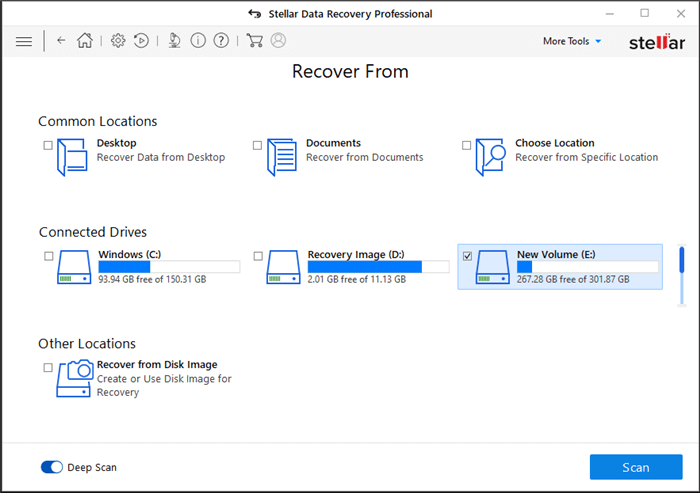
The software can recover data with good results from USB flash drives. If you lose files due to deleting, formatting, file system crash, partition loss on a USB flash drive, you can download and have a try with the software.
You can recover lost data from a USB flash drive, external drive, hard drive, SD card, or other devices by using the software. There are both Windows and Mac versions available for data recovery.
Pros:
- Works with USB flash drives, and other drives.
- Recover many types of files.
- Complete online user guide.
Cons:
- The photo/video repair feature is only available in the Premium version.
- Need 4GB RAM at least.
5. Wondershare Recoverit
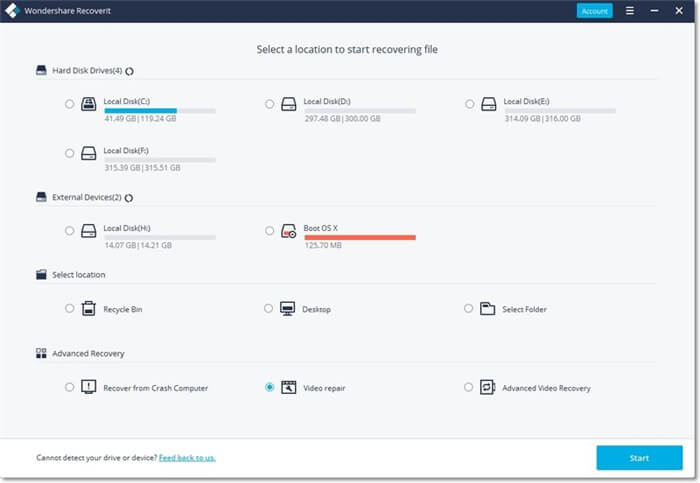
Recoverit is another software that can recover lost data from a USB flash drive. If you lost data from other media, such as SSD, SD card, internal/external hard drive, the software can also help you.
The software is also very tiny and simple. Users can use it to recover data without complex operations. Also, the lost photos, videos, audio, documents, or other files could be easily recovered by the software.
Pros:
- Easy to use.
- Restores more than 550 file formats.
- RAW drive recovery.
- Supports NTFS, FAT16/32, HFS+, APFS, exFAT.
Cons:
- Preview feature limited to a handful of file formats.
- Can recover only up to 100 MB of data with the trial.
Easy steps to recover lost data from USB flash drive
Step 1. Firstly, stop using your USB flash drive. Just immediately download and install the reliable USB flash drive data recovery software - Donemax Data Recovery.
Step 2. Open Donemax Data Recovery on your computer and then connect the USB flash drive to your computer. Select the USB flash drive to start data recovery.

Step 3. Click on Scan button. This software will deeply scan the USB flash drive and find all lost files.

Step 4. Once the scan is completed, you can preview all recoverable files. Then select the wanted files and save them.

USB flash drive data recovery tips:
- To prevent overwriting, don't save new files to the USB flash drive before getting all lost files back.
- Don't save the recovered files to the USB flash drive before you get all lost files back.
- If your USB flash drive can't be recognized, click here: fix unrecognized USB flash drive and recover lost files.
- If you are going to sell, donate or throw away your old USB flash drive and want to permanently wipe data from it, click here: wipe USB flash drive data.
Conclusion:
If data lost on a USB flash drive or any other drive/devices, you can try the best 5 USB flash drive data recovery software for Windows/Mac. These tools we recommended are comprehensive and can support USB flash drive, SD card, hard drive, SSD, digital camera, or other storage media. Especially the best tool Donemax Data Recovery. It's the best software that can help you get back lost files in many data loss cases.
Donemax Data Recovery

Hot Articles
- Best 10 data recovery software for Windows and Mac OS
- Easy Way to Recover Permanently Deleted Files
- Fix Corrupted SD Card and Recover Lost Images and Videos
- Fix External Device Not Showing Up and Recover Data
- Recover Lost or Unsaved Word Documents
- Recover Deleted or Lost Hard Drive Partition
- Recover Lost Data on Windows 11 PC
- Recover Lost Data from Formatted SSD
- Recover Deleted Photos from Digital Camera
- How to Fix WD Portable Drive Not Showing Up