100% Effective data recovery software to completely recover deleted, formatted and lost files.
“I formatted an exFAT USB drive wrongly when I wanted to format another drive. I realized the error and stopped the formatting process immediately. However, the drive was still empty and I lost all the important data on the drive. Is it possible to get back the lost files from the exFAT drive?”
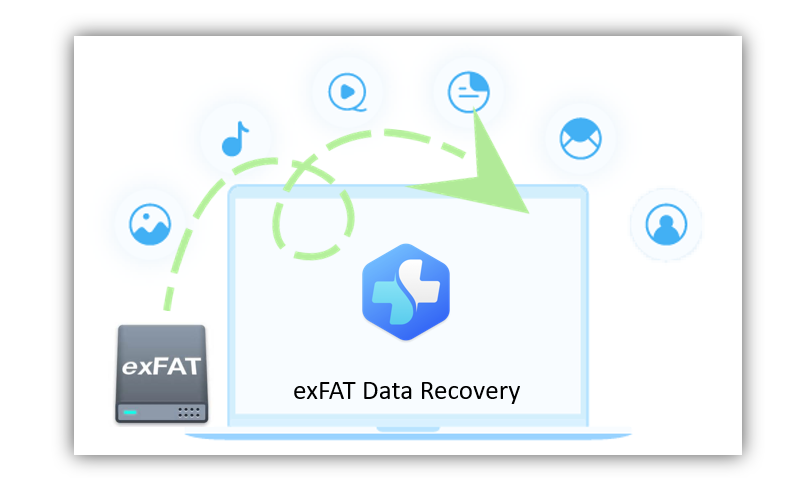
If you lost data on exFAT, or other drives, it's urgent to recover the lost files as soon as possible. Also, please stop using the drive and don't do further changes to the drive. Then check and choose the best exFAT data recovery software to recover the lost data immediately. We suggest you recover the lost data from exFAT drive with Donemax Data Recovery.
Part 1: What's exFAT file system?
The exFAT file system was developed for flash storage media, like jump drives and memory cards. Actually, it can also be used on SSD, hard drive. The exFAT drive can store larger files when comparing to FAT32. It's a specialized version of FAT32 and can be used on larger devices.
Also, the exFAT drive could be accessed directly on both Windows and Mac. So many users format the external hard drive as exFAT to use it on both Windows and Mac.
Besides, exFAT is widely used on multimedia hardware, like cameras, car radios, media players, or TV sets, PS. Don't like NTFS, exFAT file system can work very well on portable drives and embed systems.
Part 2: Professional exFAT data recovery software
Data on exFAT drive will be lost due to some issues. Like other file systems, you may encounter the same issues that will lead to data loss, for example:
- Format exFAT drive by mistake.
- Delete important files from exFAT drive.
- Drop drive to the floor and cause data loss.
- Overused and the drive is crashed.
- The file system on the drive is corrupted.
- Lost partition on exFAT drive.
- Virus infection, water damage, or other unknown issues.
As there are different reasons to cause data loss on exFAT drive, you have to find and use comprehensive and reliable data recovery software to recover the lost data. What's the best exFAT data recovery software? Undoubtedly, Donemax Data Recovery is the top choice.
The software can help you recover lost data in different cases as mentioned above. Also, it can recover deleted/lost videos, photos, documents, audio, or any other lost data from exFAT.
Could the software support other file systems? No problem. If you lost data on NTFS, FAT32, APFS, HFS+, EXT2/3, or other file systems, the data recovery software can also help you recover the lost data effectively. What's more, the software can work compatibly with Windows 10/8/7/Vista.
Part 3: Steps to recover data from exFAT drive
The software is simple with an intuitive interface. The wizard-style software can guide you to recover data from exFAT drive easily. With only a few clicks, you can quickly retrieve the deleted/lost files from exFAT drive. Just follow the guide and recover the exFAT drive data.
Step 1. Run the data recovery software and choose the exFAT drive.

Step 3. Click the Scan button to scan the exFAT drive. Please wait patiently while it's scanning.

Step 4. Check and preview the files, choose the wanted files and save them to another drive.

Lost data on exFAT? Don't worry. First, please stop using the drive immediately. Then download and have a try with Donemax Data Recovery. If the lost data was not damaged/overwritten, the software can easily help you to get back the lost data. Also, you can preview and check if the files are recoverable or not. So it can help you validate the files before you purchase and recover the files.
Donemax Data Recovery

Hot Articles
- Best 10 data recovery software for Windows and Mac OS
- Easy Way to Recover Permanently Deleted Files
- Fix Corrupted SD Card and Recover Lost Images and Videos
- Fix External Device Not Showing Up and Recover Data
- Recover Lost or Unsaved Word Documents
- Recover Deleted or Lost Hard Drive Partition
- Recover Lost Data on Windows 11 PC
- Recover Lost Data from Formatted SSD
- Recover Deleted Photos from Digital Camera
- How to Fix WD Portable Drive Not Showing Up