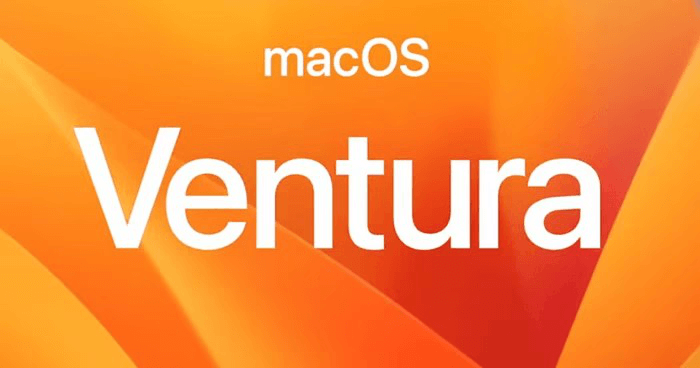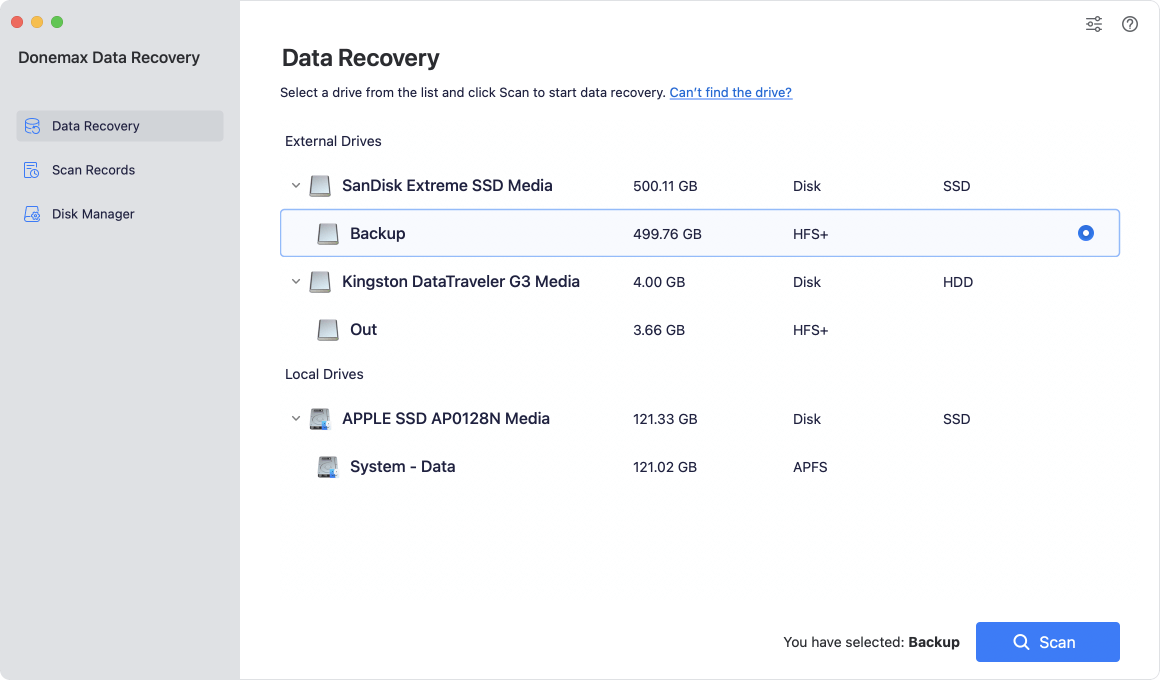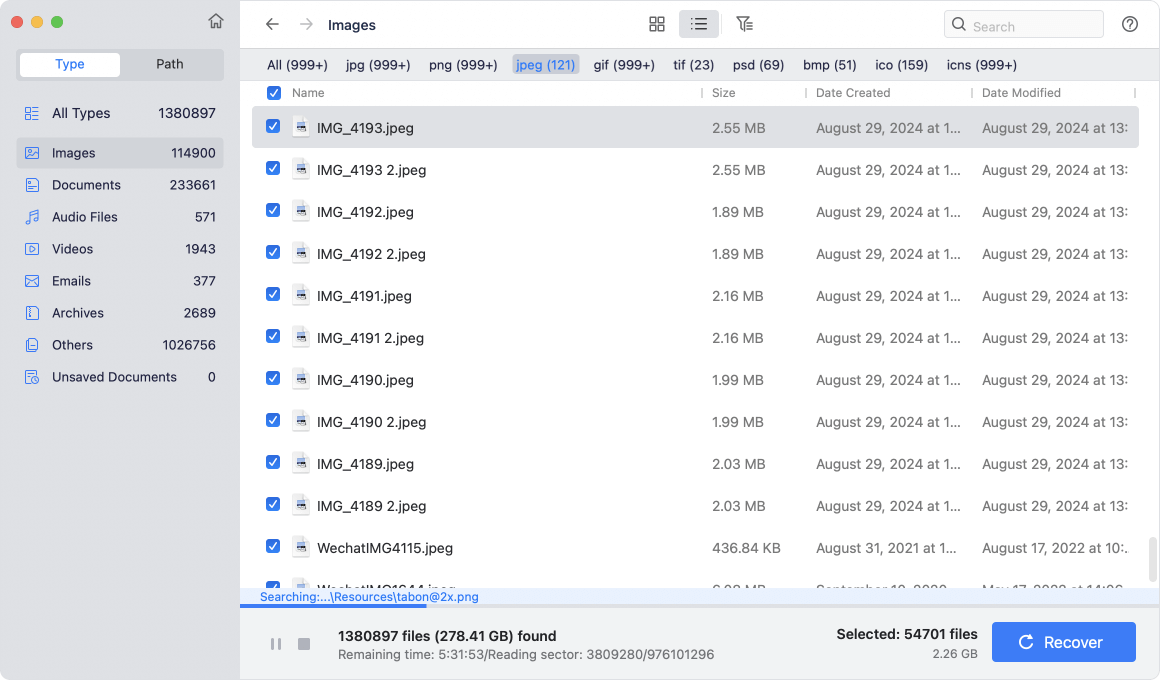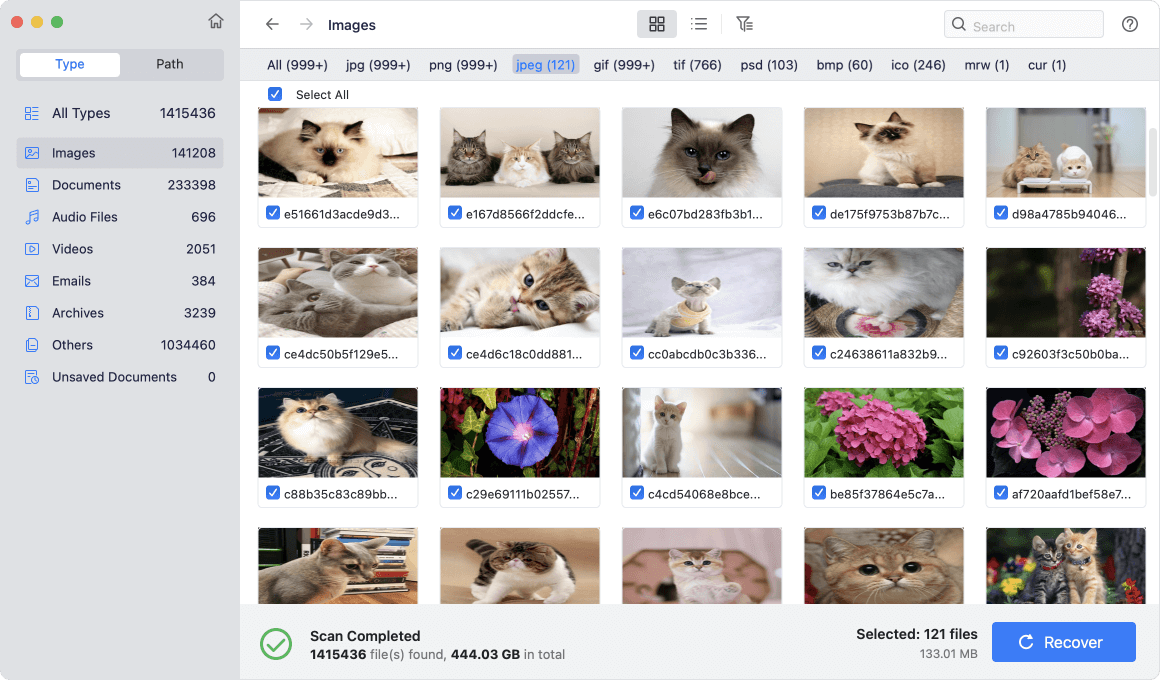Data loss can happen any time. If you want to recover lost data after upgrading to macOS Ventura, just try data recovery software - the best way to recover permanently deleted or formatted data on macOS Ventura.
![recover lost data on macOS Ventura]()
What causes data loss after Ventura Upgrade?
After updating to Ventura, lost data might occur for various reasons. Some of Ventura's most committed users have listed some typical causes:
- The upgrade may have a bug that originates from the OS itself. The identical bug results in the photographs or other files being unintentionally deleted or destroyed.
- Another issue is if the files are relocated to a brand-new app after the upgrade and saved in a different place.
- Before trying anything else, if you've had the same issue, see if your files have been transferred to a new device. Ensure you have recovered your files after updating to macOS Ventura if you can't find the files.
- Delete the files and empty the recycle bin.
- Format a hard drive without backup.
Best data recovery software for macOS Ventura
Donemax Data Recovery for Mac is able to solve all data loss problems listed above. You can download this software to quickly get lost files back.
Donemax Data Recovery for Mac
- Recover deleted or lost files after upgrading to macOS Ventura.
- Recover formatted or erased data on macOS Ventura.
- Recover inaccessible or overwritten data on macOS Ventura.
Donemax Data Recovery for Mac offers deep scan mode to scan the hard drive and find every recoverable file. It supports to recover all types of lost files including images, documents, audio files, videos, archives, emails, etc. The trial version allows you to recover 200MB files for free and the full version supports to recover unlimited files.
Steps to recover lost files after macOS Ventura upgrade
Don't freak out if you updated to macOS Ventura and specific files are missing! Using the software and recovering them is simple.Donemax Data Recovery for Mac is able quickly get all lost files back.
- Support for both Intel and Apple Silicon chip Mac.
- Recover data from the APFS, HFS+, FAT, NTFS, exFAT, and EXT2/3/4 file systems with a few clicks.
- Recover deleted information from your computer, flash drive, memory card, or another storage device.
This software can retrieve lost data from your computer in just a few minutes, following the instructions below to recover missing files after the macOS Ventura update.
Step 1: Decide on a place.
Open Donemax Data Recovery for Mac then select the hard drive where you delete or lose your files. If you lose data on Mac startup disk, just select it to start data recovery.
![recover lost files after macOS Ventura upgrade]()
Step 2: Scan the hard drive to find lost files.
Donemax Data Recovery for Mac will deeply scan your chosen disk volume for Mac, and the scan results will be shown on the left pane. To locate desired data on a Mac, use the file type and path.
![recover lost files after macOS Ventura upgrade]()
Step 3: Recover lost files after scan.
To recover all of the target files that were unintentionally lost during or after the upgrade, select them all and click the “Recover” button.
![recover lost files after macOS Ventura upgrade]()
Donemax Data Recovery for Mac is the best data recovery software for macOS Ventura. It can help you quickly recover lost data from Mac-based hard drive, USB flash drive, memory card, USB flash drive, digital camera, etc. Of course, there are some other methods to recover lost data after upgrading to macOS Ventura (full macOS Ventura data recovery guide >>), but Donemax Data Recovery for Mac is the best choice.
macOS Ventura data recovery FAQs
1. Can we recover lost data from SSD?
Yes, Donemax Data Recovery for Mac can help you recover lost data from HDD, SSD, memory card, digital camera, USB flash drive, etc.
2. Can I recover lost data from M1 or M2 Mac?
Yes, Donemax Data Recovery for Mac supports to recover lost data from Intel chip, T2 chip and Apple Silicon chip Mac.
3. macOS Ventura update deletes everything, how to get lost files back?
Don't worry, just open Donemax Data Recovery for Mac to scan your Mac hard drive, it will find all lost files. Then select all files and recover them.
4. What is the best data recovery software for macOS Ventura?
There are many data recovery applications can help you recover lost data after upgrading to macOS Ventura, here is list of top 5 data recovery software for macOS Ventura:
#1 Donemax Data Recovery for Mac
#2 DiskDrill
#3 Magoshare Data Recovery for Mac
#4 Wondershare Recoverit
#5 TogetherShare Data Recovery for Mac
Just download the best data recovery software for macOS Ventura and get lost files back before the files are overwritten by new files.