Before we start: No matter you deleted or lost data from digital camera, there is a chance to recover the lost files successfully. You can use the professional and reliable Mac data recovery software Donemax Data Recovery for Mac to effectively rescue the lost data from a digital camera.
PAGE CONTENT:
Do you feel sad if memorable photos/videos lost from the digital camera? Don't Worry! You can recover deleted/lost photos, video clips with the best digital camera data recovery software for Mac.

It's normal to take photos/videos when you are traveling, taking part in parties, or having some other precious family time. You can record the good times and then enjoy the memorable old times in the future. However, you have to make sure your data safe and be careful to use the device. If there are issues happen on digital camera storage media, you will lose the photos/videos on the device.
In this article, we will show you the top recovery software for digital camera on mac. Also you can learn how to recover deleted or lost data from digital camera on Mac. A step by step guide will be offered to help you get back missing files easily.
Common Reasons for Digital Camera Data Loss
There are different issues that will cause data loss on digital camera. Ranges from human operation errors, unforeseen exceptions, to memory card damage. Here we will list some of the command reasons for digital camera data loss, for example:
- Deleted videos/photos by mistake.
- Format the SD card in the digital camera.
- Unplug the SD card while the camera is on.
- File system of SD card becomes RAW or corrupted.
- Disconnect the camera while transferring data to Mac.
- SD card gets damaged and cannot be accessed.
If any issue happens with your digital camera, please calm down and stop using the camera. Unplug the SD card from the camera and try to recover data immediately with professional digital camera data recovery software.
Best Digital Camera Data Recovery Software for Mac
Donemax Data Recovery for Mac is the best data recovery software in such a case. The software supports nearly all the brands of the digital camera in the market. It's able to recover JPG, PNG, MOV, MP4, and even the specific CR2, CR3, TIFF, RAW, NEF, and other formats of media files from any digital camera storage media.
Also, the software offers you a chance to test and validate the recovery result before you purchase it. The free trial version can scan and show you all the found files. Also, you can preview the photos/videos directly and check if the files are recoverable. Please download the free trial now to have a full test.
The software is very easy to use for home users even you are not skillful at computer technology. The wizard-style interface can guide you to do the recovery simply in a few clicks. You can use the same steps to recover lost photos/videos from your digital camera storage media in any data loss situation. The software can do the background works for you automatically.
This tool can work well on any Mac operating system, ranges from Mac OS X 10.11 to the latest macOS Tahoe 26. Also, the software can recover data from USB flash drives, internal Mac drives, memory sticks, and external hard drives.
Steps to Recover Data from Digital Camera on Mac
To recover lost data from the digital camera, please first connect the camera memory card to the Mac with a card reader or adaptor. Run Donemax Data Recovery for Mac and then do as following steps to continue the data recovery.
Step 1. Choose the digital camera memory card in the data recovery software.
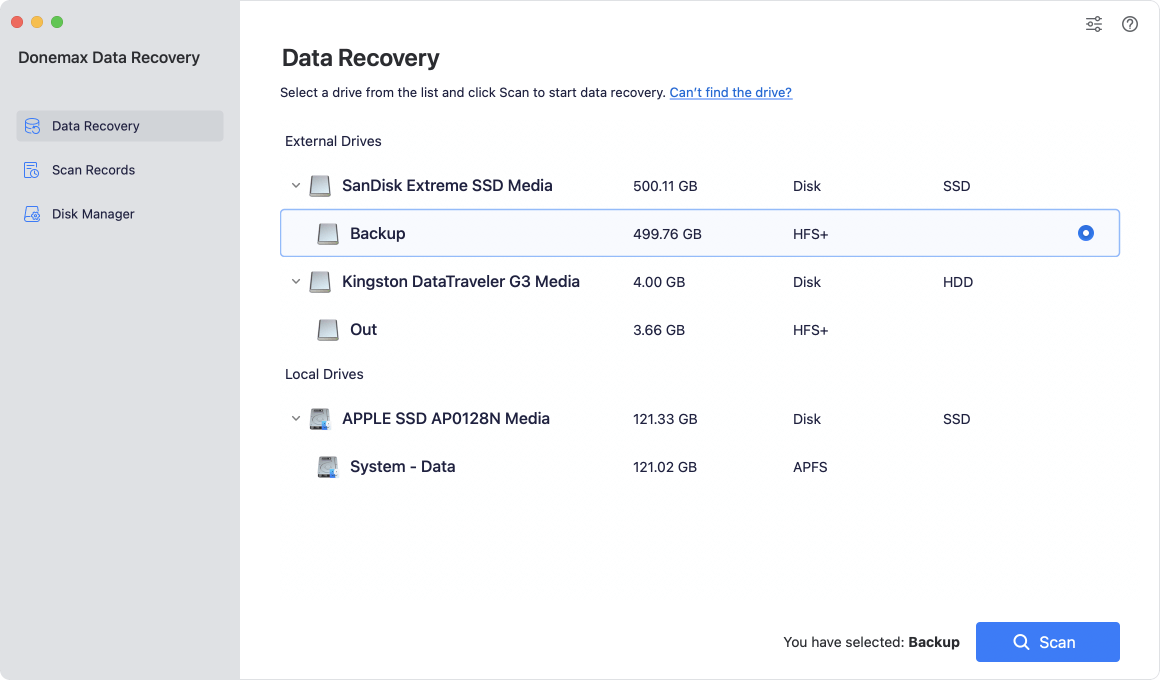
Step 2. Click the Scan button to continue. The software will start to scan the storage media for the lost data.
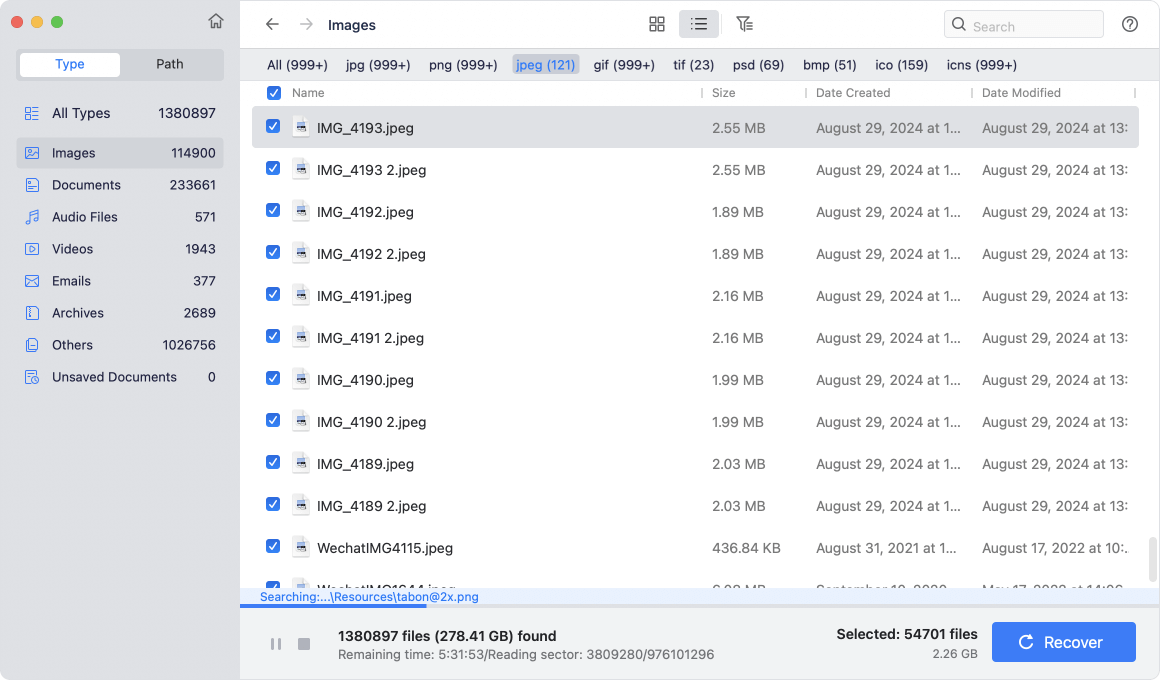
Step 3. The scan process will be finished soon. You can check and then recover the lost files to another drive.
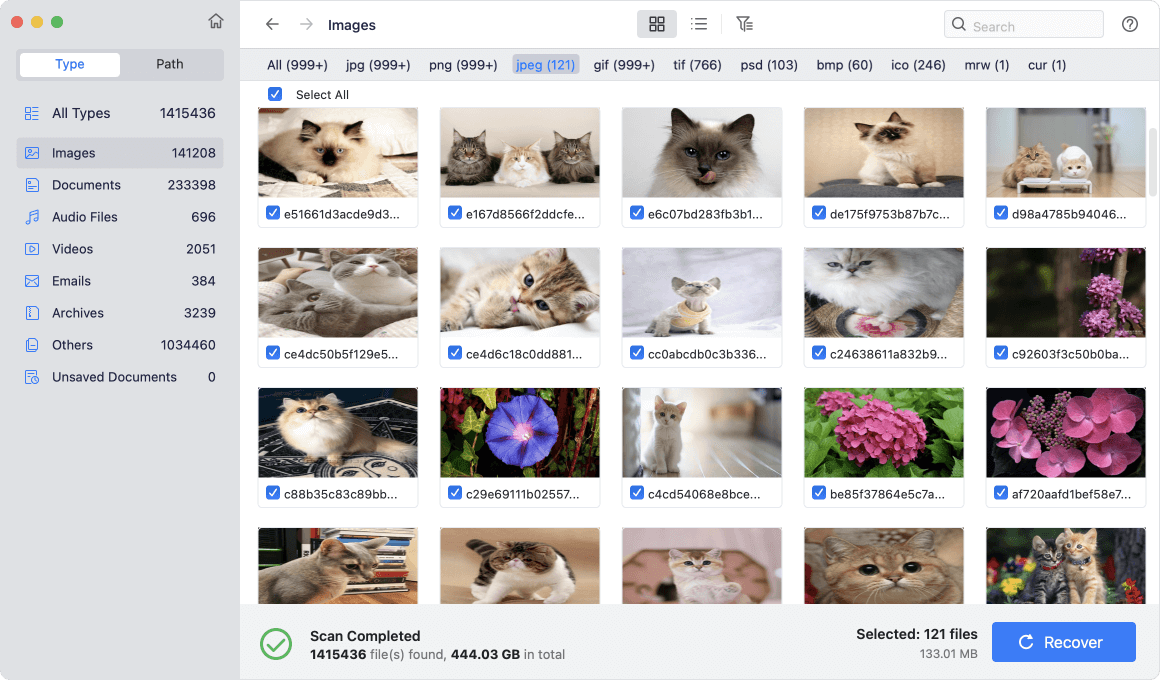
💡 Note:
- Don't use the digital camera after data loss. Otherwise, it will overwrite the lost data and you will lose the data permanently.
- Ensure to recover the data to another drive. Don't save back to the same card where you lose data.
As you can see, it's really easy and fast to recover lost data from a digital camera with Donemax Data Recovery for Mac. No matter you deleted or lost data in any case, the software can effectively help you get back the lost files with the original status.
Tips for a successful data recovery
To help you recover data successfully from digital camera on Mac, it's important to pay attention to the following tips:
STOP IMMEDIATELY: Do not take any more photos or videos with that card. Do not save anything new to it. Otherwise, the lost data might be totally overwritten and damaged.
Do NOT Format the Card: Formatting makes data recovery much more difficult.
Use Reliable Recovery Software: Use a reputable data recovery software like Donemax Data Recovery. Install the software on your computer and run it from there, connecting the card via a card reader. Do not install the software on the memory card itself.
For Critical Data, Use a Professional Service: If the card is physically damaged or software doesn't work, professional recovery services exist (e.g., DriveSavers, Gillware). They are expensive but can often recover data from severely damaged media.
How to Prevent Data Loss on Digital Camera ?
Here is a comprehensive guide on how to prevent data loss, broken down into specific and actionable steps.
The Golden Rule: The 3-2-1 Backup Rule
This is the cornerstone of all data preservation. For your important photos and videos on digital camera, you should have 3 total copies of your data.
- On 2 different types of media (e.g., camera card + hard drive).
- With 1 copy stored off-site (e.g., in the cloud or at a friend's house).
Use High-Quality Memory Cards
Buy from Reputable Brands: Stick with known brands like SanDisk, Sony, Lexar, or ProGrade. Avoid no-name or suspiciously cheap cards.
Buy from Authorized Retailers: Counterfeit cards are common on auction sites and some marketplaces. Buy from official stores or trusted electronics retailers.
Choose the Right Speed and Capacity: A card that's too slow for your camera (e.g., for 4K video or burst-mode shooting) can cause write errors. Don't use massive cards (1TB+) for a single shoot; if it fails, you lose everything. Multiple smaller cards (e.g., 64GB or 128GB) are often safer.
Format Your Card in the Camera
Always format the card in the camera you will be using it in, not in your computer. Format a new card before its first use.
Format after you have successfully backed up your photos to at least two other places. Formatting erases the card, giving you a clean slate and preventing file corruption from fragmented data.
Ensure the Camera has Power
Never open the memory card door or remove the battery while the camera is writing data (the access light will be blinking or solid).
Use a fully charged battery. For long shoots, use a battery grip or a power bank if your camera supports it.
Let the camera complete its write cycle after a long burst of shots or a video clip.
Handle Memory Cards with Care
- Don't touch the gold contacts.
- Keep them in a protective case when not in the camera.
- Protect them from static electricity, moisture, and extreme temperatures.
Import, Don't "Drag and Drop"
Use photo management software like Adobe Lightroom, Capture One, or even your operating system's photo/video import tool. These programs often verify the files during transfer.
Avoid simply dragging files from the card to your desktop, as this method is more prone to interruption and doesn't always include verification.
Verify the Data is Intact Before Formatting
This is the most critical step. Once you've imported your photos or videos:
- Browse through the imported photos on your computer to ensure they open correctly.
- Check file counts and sizes to ensure everything transferred.
- Only after you are 100% sure the files are safe on your computer AND on a backup drive should you format the memory card in the camera.
Conclusion:
To keep your data safe on the digital camera, please check and ensure to use the digital camera carefully. Don't take the SD card out from the camera while the power is on. Also, don't interrupt the data transfer while moving photos/videos from camera to Mac.
If data loss happens, please download the software to recover the data immediately. The sooner you take action, the greater chance you have to retrieve the lost data successfully. It can help you recover deleted/lost photos, videos, documents, audio files, archives, emails, or any other files on Mac.


Donemax Data Recovery for Mac
Donemax Data Recovery for Mac is one of the best Mac data recovery software. It is easy-to-use and can help in recovering deleted, formatted, inaccessible or lost data from Mac HDD/SSD, external disk, USB drive, SD card, camera or other storage devices.
Related Articles
- Dec 22, 2025Best Mac Data Recovery Software for Memory Card
- Sep 03, 2025How to Recover Deleted Chrome Bookmarks on Mac?
- Feb 05, 2025How to Unformat an SD Card on Mac?
- Feb 12, 2025Word Documents Disappeared from My Mac? How to Recover Them? [8 Methods]
- Aug 29, 2025How to Recover Lost Photoshop Files on Mac – Guide 2025
- May 22, 2025[6 Methods] How to Recover Deleted Pictures Folder on Mac?

Steven
Steven has been a senior writer & editor of Donemax software since 2020. He's a super nerd and can't imagine the life without a computer. Over 6 years of experience of writing technical solutions and software tesing, he is passionate about providing solutions and tips for Windows and Mac users.

Gerhard Chou
In order to effectively solve the problems for our customers, every article and troubleshooting solution published on our website has been strictly tested and practiced. Our editors love researching and using computers and testing software, and are willing to help computer users with their problems