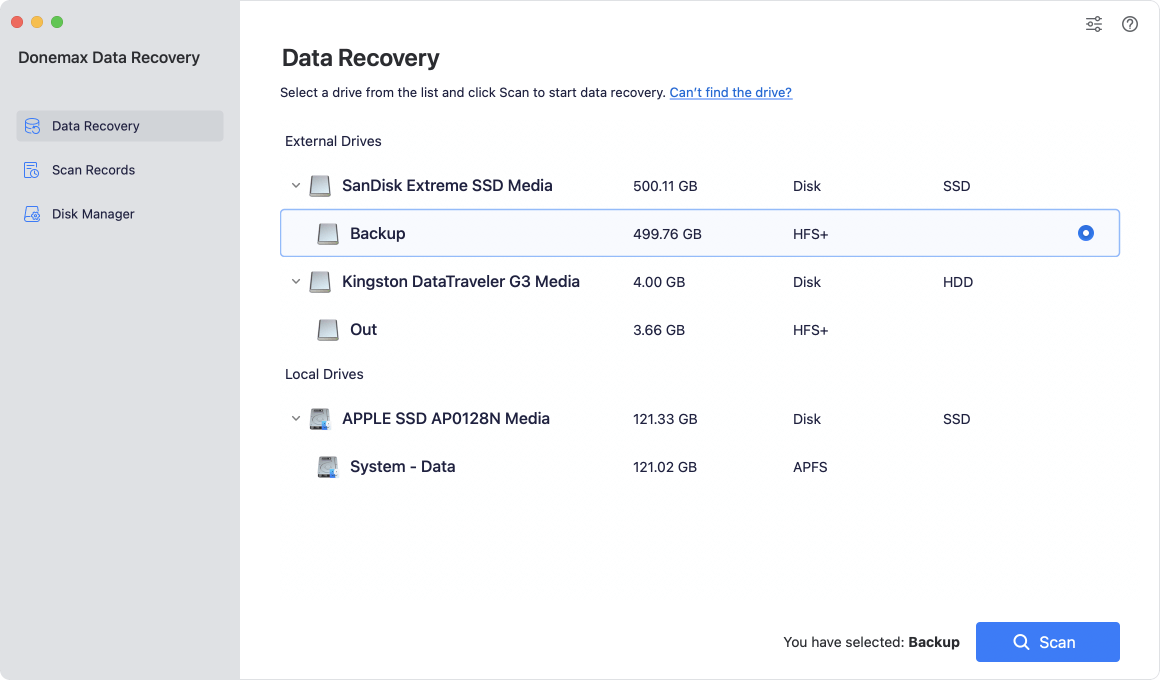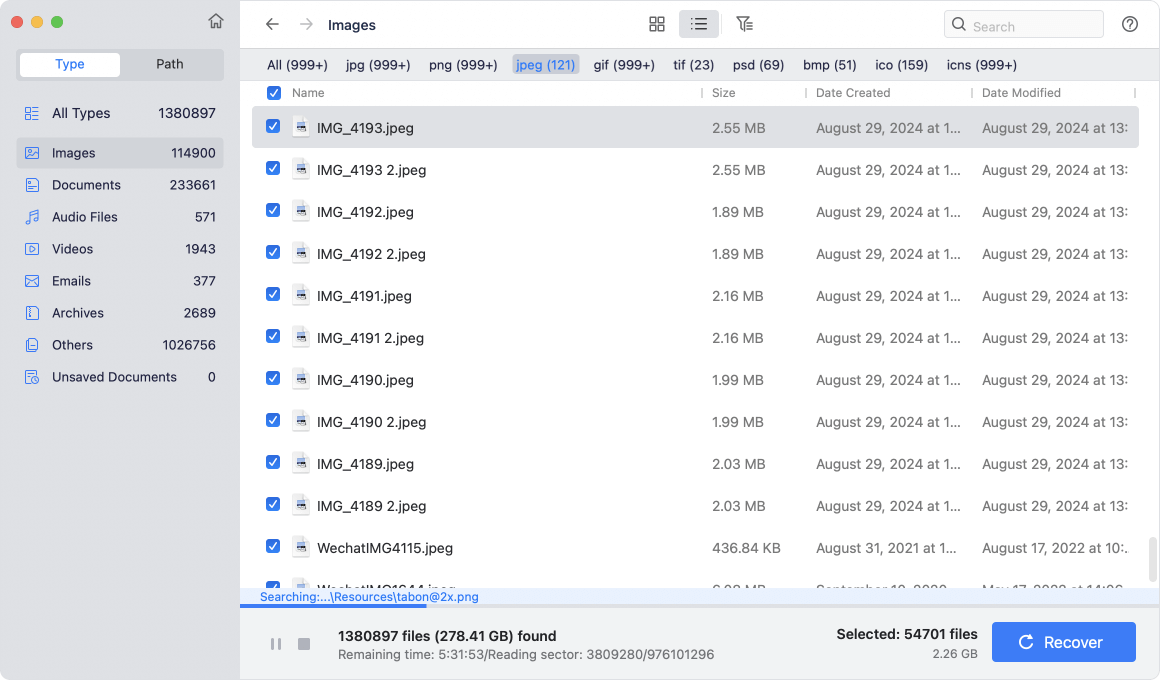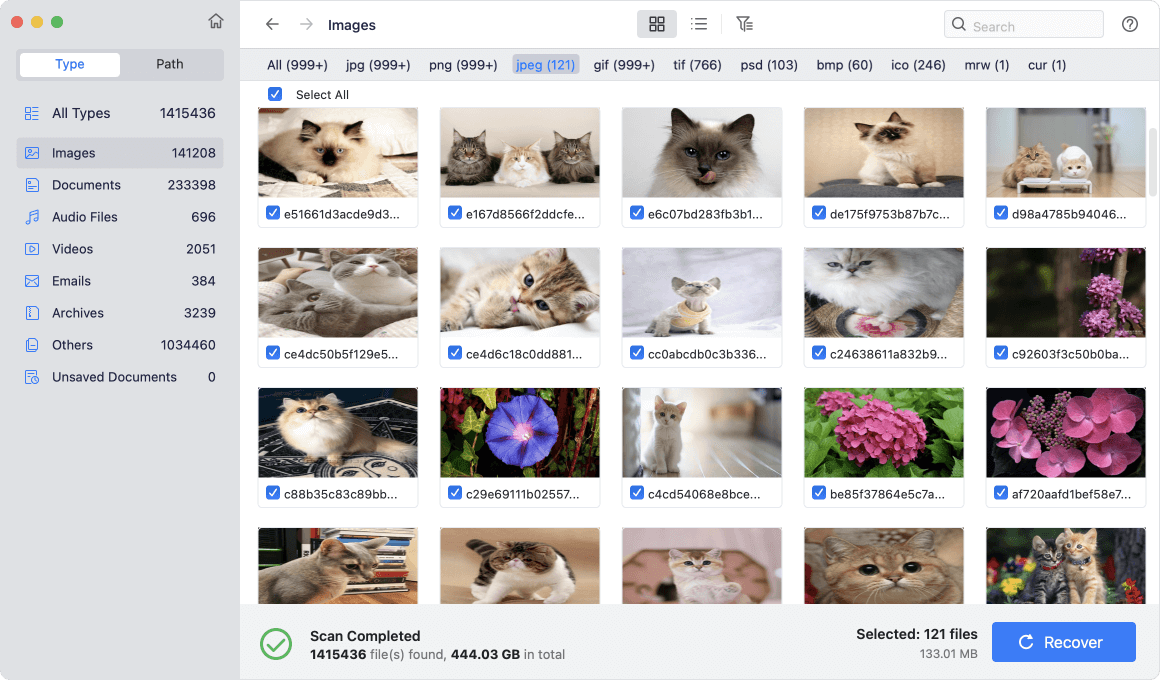![OS X Mavericks data recovery]()
Mac OS X 10.9 (Mavericks) was released on 22 October, 2013. If you are still using this old operating system and looking for a solution to recover lost files in OS X Mavericks, just follow this guide below. We will introduce a reliable data recovery software for OS X Mavericks and get all lost files back.
Actually, after deleting files in OS X Mavericks, the deleted files are still in trash bin. Before the deleted files are emptied from the trash bin, you are able to quickly put them back. If you can't find the deleted files in trash bin, just try data recovery software which is compatible with OS X Mavericks.
Data recovery software for OS X Mavericks - 100% effective
Donemax is a famous data recovery software developer and it offers reliable data recovery software for OS X Mavericks. This software is able to easily and completely recover lost photos, videos, documents, audios, emails and other files from Mac SSD, HDD, portable hard drive, memory card, digital camera, USB flash drive, etc. To recover lost data in OS X Mavericks, just download and install Donemax Data Recovery for Mac on your computer.
What can this OS X Mavericks data recovery software do?
- Recover permanently deleted files in OS X Mavericks.
- Restore lost files from emptied trash bin in OS X Mavericks.
- Recover erased or formatted hard drive in OS X Mavericks.
- Recover lost data due to logical error, OS update, reinstalling OS, human error, etc.
If you are trying to recover lost data in OS X Mavericks, this software is a good choice. It offers deep scan technology to ensure finding every recoverable file, whether your hard drive has been erased or not. It even can help you recover lost data from raw hard drive or from a damaged device.
Three steps to recover lost data in OS X Mavericks
To prevent overwriting, don't save new data to the hard drive where you lose your data. Immediately run Donemax Data Recovery for Mac to get lost files back.
Step 1. Select the hard drive to start data recovery.
Donemax Data Recovery for Mac supports to recover lost data from any type of hard drive or external device. First of all, run it on your Mac and select the hard drive where you lose your files.
![OS X Mavericks data recovery]()
Step 2. Scan the hard drive to find lost files.
Donemax Data Recovery for Mac will deeply scan the hard drive and find every recoverable file. Just click on Scan button. (It is strongly recommended to recover data till the scan is completed, you also can pause or stop the process and recover data.)
![OS X Mavericks data recovery]()
Step 3. Preview and recover lost files.
Once the scan is completed, you can preview all recoverable files. Then select the desirable files and save them quickly.
![OS X Mavericks data recovery]()
Whether you delete a file or format a hard drive, the lost files still can be recovered. With Donemax Data Recovery for Mac, you can easily recover lost data in OS X Mavericks or other Mac systems including OS X 10.10, 10.11, macOS 10.12-10.15, macOS 11 or later. Now, download it here: