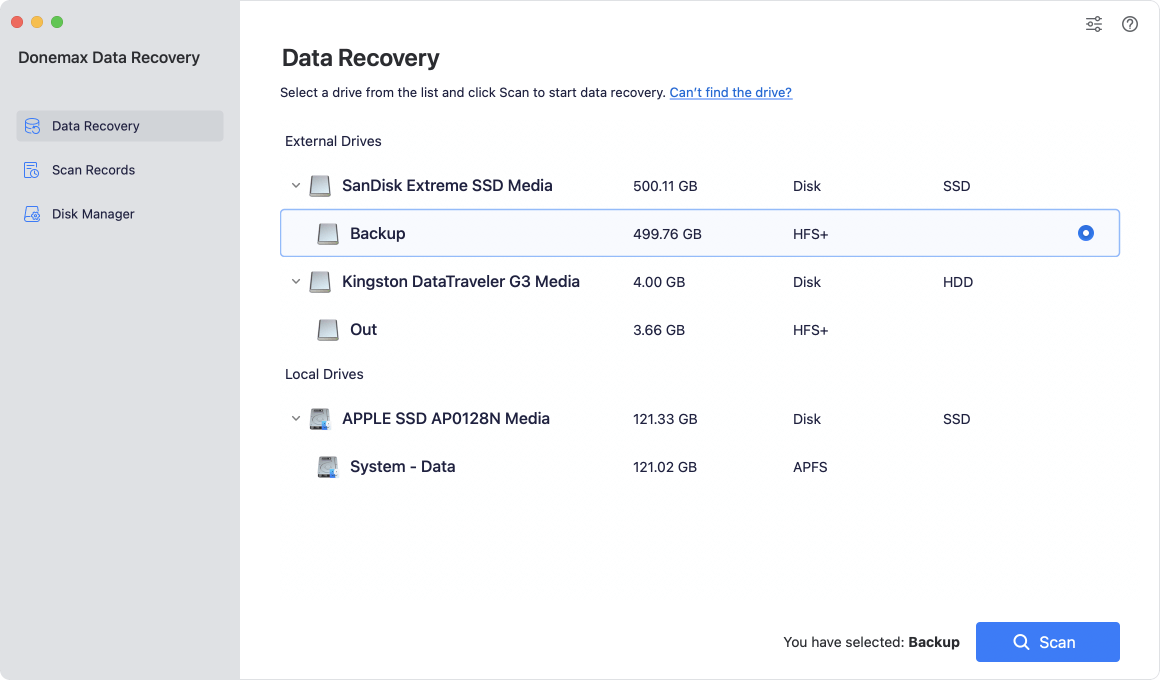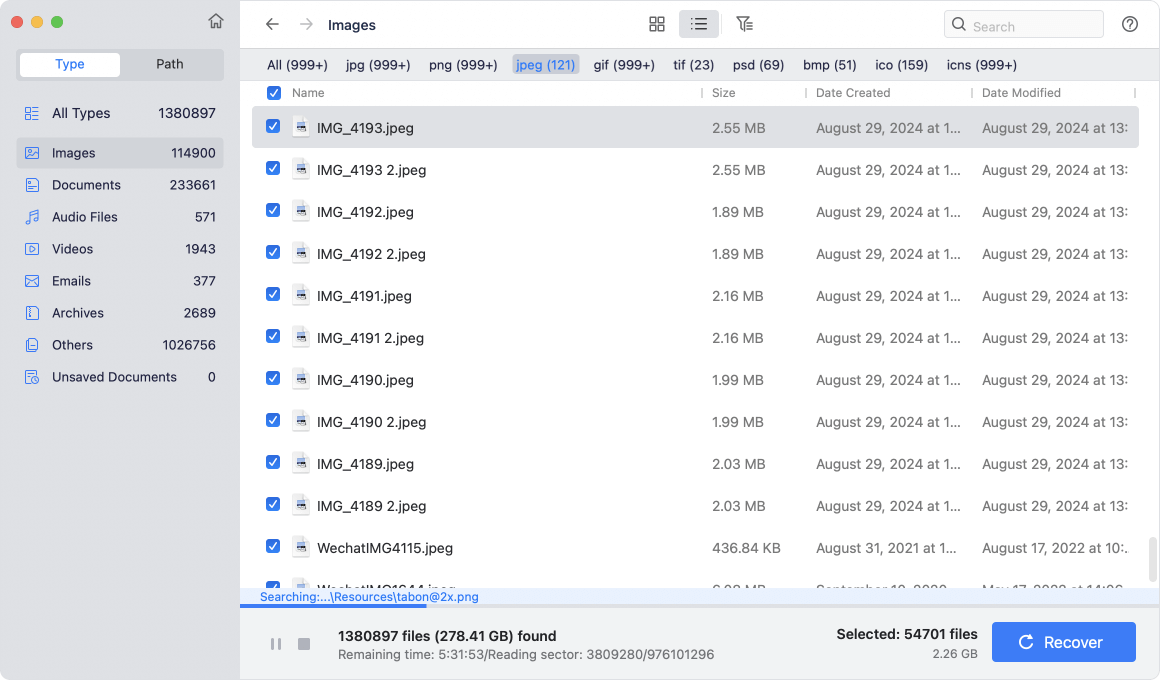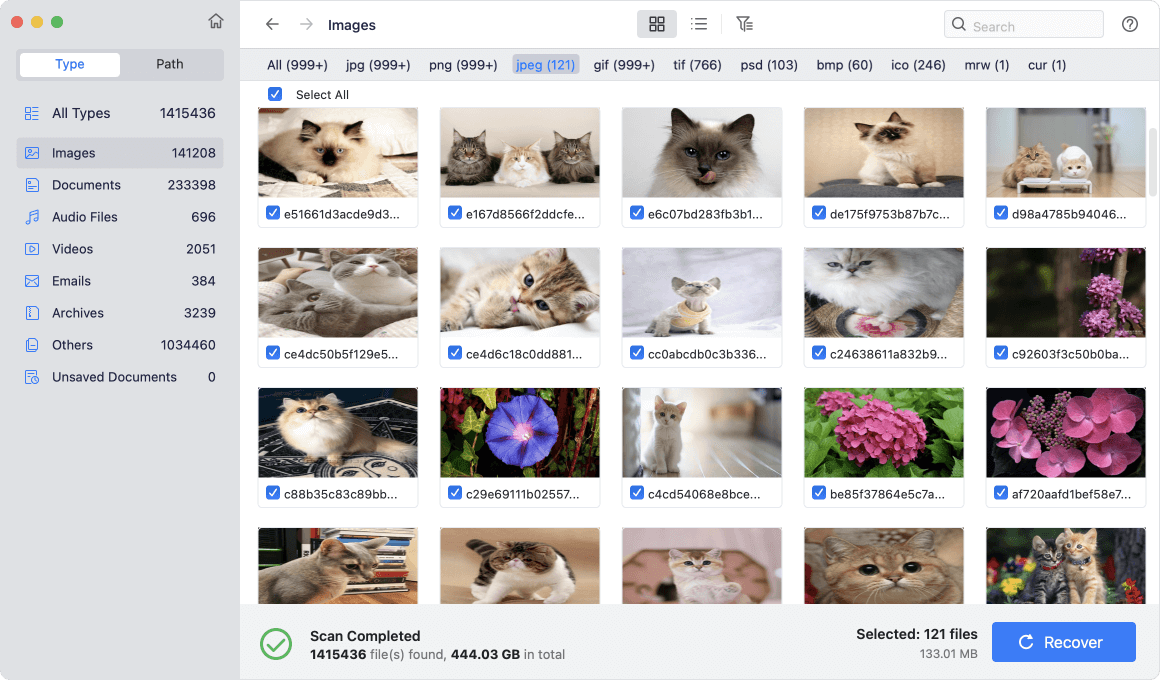![recover permanently deleted files in macOS Mojave]()
Summary: in this article, we will introduce an easy-to-use data recovery application for macOS Mojave so that you can recover permanently deleted files after installing macOS Mojave. It also can help you recover formatted or inaccessible data in macOS Mojave or other macOS versions.
“Hi, my iMac system is macOS Mojave, I deleted a few documents and couldn't find them in trash bin. Is there any method to recover the deleted files? Thank you.” - Kara
Is there any method to recover permanently deleted files in macOS Mojave? Actually, when you delete a file on macOS Mojave, the file is not lost forever, you can try the methods below to recover deleted files in macOS Mojave:
- Open trash bin, if you can find the deleted file, just put it back to the original location.
- If you have backed up your Mac data with Time Machine or other backup software, just restore the deleted file from backups.
If the two methods above can not help you recover the deleted files, you can try a 100% reliable method to help you recover deleted files in macOS Mojave: recover deleted/lost files with Mac data recovery software.
Best data recovery software for macOS Mojave 10.14
With macOS Mojave data recovery software, you can easily and completely recover permanently deleted files or lost files from Mac-based hard drive, portable hard drive, memory card, USB flash drive, digital camera, etc. Donemax offers reliable, safe and easy-to-use data recovery software for macOS Mojave. This Donemax Data Recovery for Mac
software is able to help you recover all types of lost files in macOS Mojave even the files are corrupted files. Download it here:
This powerful data recovery software can help you quickly find and recover permanently deleted files in macOS Mojave even you have secure empty the trash bin. And it also can help you recover formatted, inaccessible or damaged data in macOS Mojave.
Easy steps to recover permanently deleted files in macOS Mojave
With Donemax Data Recovery for Mac, you can easily recover deleted or lost files in macOS Mojave. Just open this software on your Mac. Then follow the steps below to recover deleted or lost files quickly.
Step 1. Run Donemax Data Recovery for Mac on your Mac computer, then select the hard drive where you delete your files. If you are going to recover lost data from external device, just connect the external device to your Mac and select it.
![recover permanently deleted files in macOS Mojave]()
Step 2. Click on Scan button. Donemax Data Recovery for Mac will deeply scan the selected hard drive and will find all deleted/lost files.
![recover permanently deleted files in macOS Mojave]()
Step 3. Once the scan gets finished, you can preview all recoverable files. Then select the wanted files and save them to a safe location.
![recover permanently deleted files in macOS Mojave]()
After you delete a file and empty the trash bin, you may think the file is lost for good. Actually, it is not true. The file is still stored on the unused disk space of the hard drive. Before it is overwritten by new files, it can be easily recovered by data recovery software. If you are a macOS Mojave user, you can download Donemax Data Recovery for Mac to deeply scan the hard drive. It will find every recoverable file on the hard drive.
This macOS Mojave data recovery software also can help you recover lost files in macOS 11, macOS 10.12-10.15, OS X 10.7-10.11, etc. With it, you are able to recover permanently deleted files, recover lost data from a hard drive which is erased by Disk Utility, or recover data from an inaccessible device. Download it here: