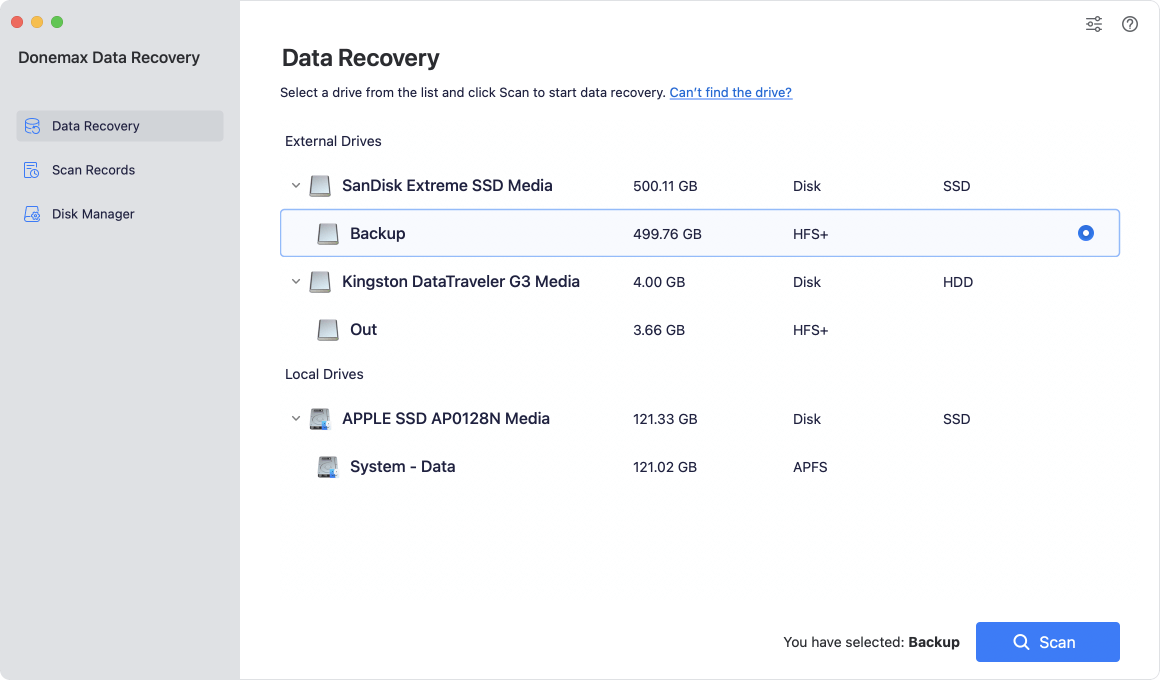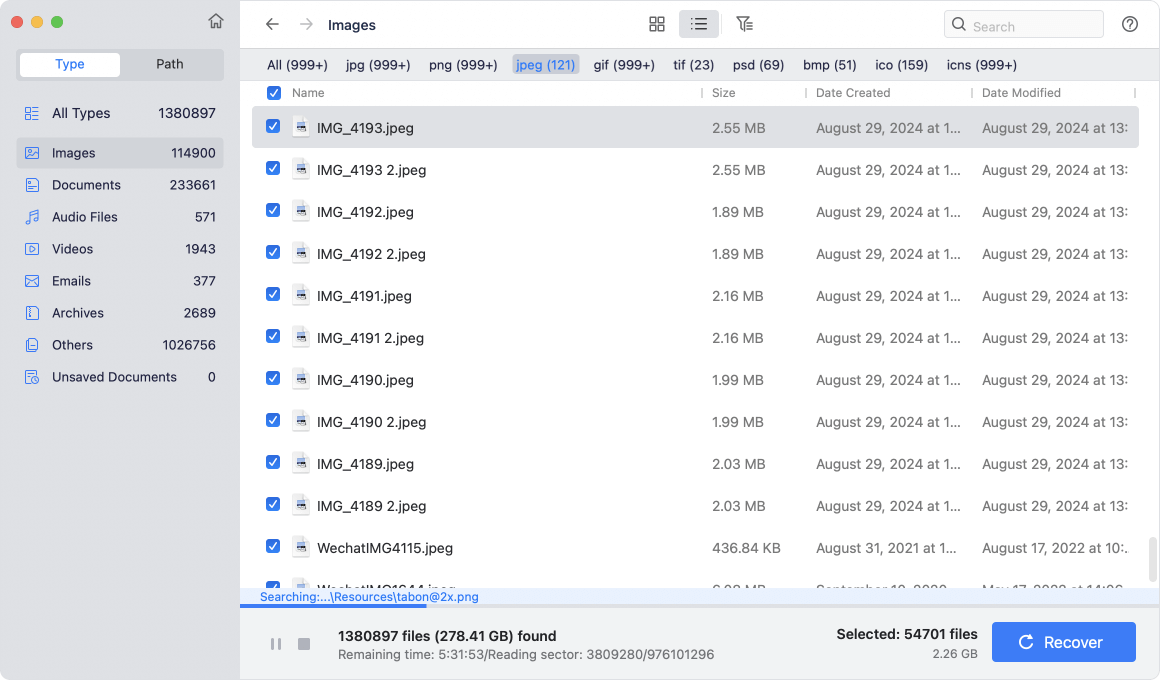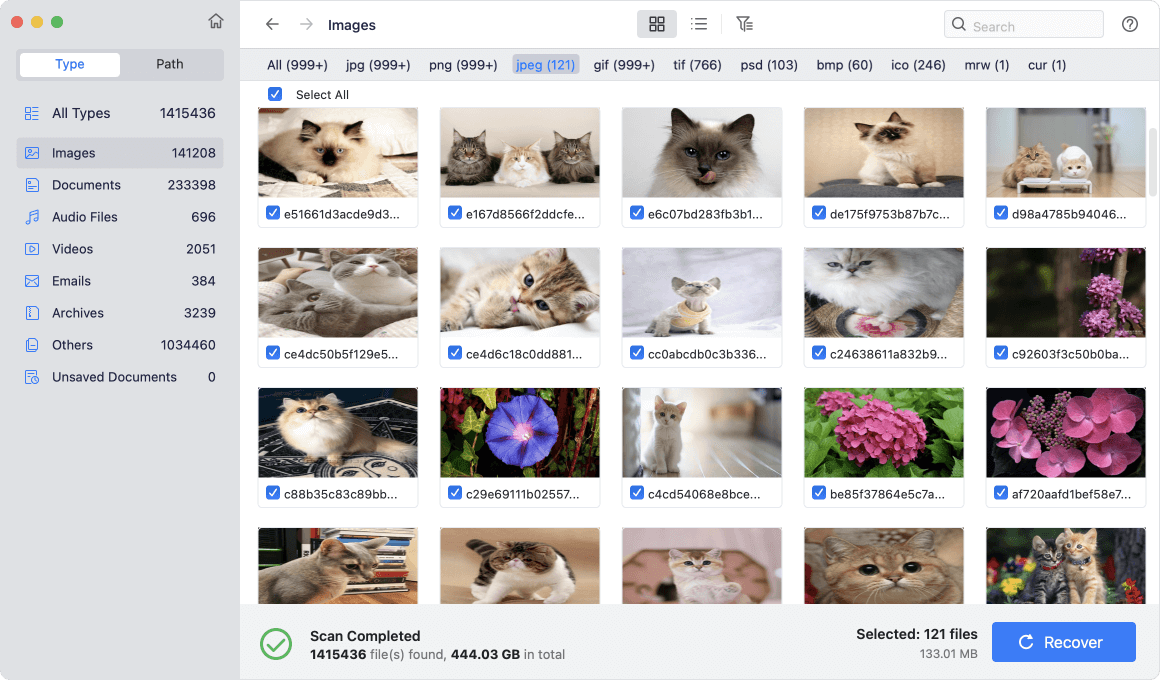![macOS High Sierra data recovery]()
macOS High Sierra (macOS 10.13) was released in 2017, Apple introduced new file system - Apple File System in this operating system. Now, there are still many users are using macOS High Sierra. If you are a macOS High Sierra user and want to find a data recovery solution to retrieve deleted or lost files, just read this article. We will show you how to recover deleted or formatted data from any type of hard drive or storage device using macOS High Sierra data recovery software.
Part 1. Data loss in macOS High Sierra.
There are many reasons behind data loss in macOS High Sierra. The most two common reasons are:
- I deleted my files and had emptied the trash bin, where to find the deleted files? How to recover the deleted files?
- I formatted the hard drive with Disk Utility, is there any method to recover the data from the formatted hard drive?
Whether you lose data due to deletion or formatting hard drive, the data is not lost for good. With right data recovery solution, you can completely recover the lost data. Some users also lose data in macOS High Sierra due to logical error, reinstalling macOS High Sierra, human error, hard drive crash, OS crash, etc. Actually, the lost data completely can be recovered by data recovery software.
Part 2. Download reliable macOS High Sierra data recovery software.
With right data recovery software, you can easily recover deleted or formatted data in macOS High Sierra. Donemax Data Recovery for Mac is one of the best macOS High Sierra data recovery software which is able to completely recover deleted, formatted or lost data.
- Deleted file recovery in macOS High Sierra: recover permanently deleted files, recover deleted files due to emptying trash bin, Command+Delete, etc.
- Unformat hard drive in macOS High Sierra: recover lost data from a hard drive/device which has been erased by Disk Utility or third-party disk formatting software.
- Raw data recovery in macOS High Sierra: recover lost data from crashed hard drive, export data from inaccessible or unrecognized device to your Mac.
- Lost partition recovery in macOS High Sierra: recover lost data from deleted or lost hard drive partition.
Donemax Data Recovery for Mac offers deep scan technology to ensure finding every recoverable file from your hard drive. Just download and install it on your Mac.
Part 3. Three steps to recover all data under macOS High Sierra.
Donemax Data Recovery for Mac is complete DIY data recovery software. It is pretty simple to use. After installing it on your Mac, just open it. Here is the data recovery guide.
Step 1. Select the right hard drive.
Click to select the hard drive where you delete or lose your files. It supports to recover all types of lost files from Mac hard drive, external hard drive, memory card, USB flash drive, digital camera, etc.
![macOS High Sierra data recovery]()
Step 2. Scan the selected hard drive.
Now, just click on Scan button. This macOS High Sierra data recovery software will deeply scan the macOS High Sierra hard drive and then find all deleted/lost documents, videos, photos, emails, archives, audio files, etc.
![macOS High Sierra data recovery]()
Step 3. Recover lost files.
Once the scan is completed, you are able to preview all files with advanced preview mode. Then select the files you want to recover and save them to a safe location.
![macOS High Sierra data recovery]()
Donemax Data Recovery for Mac can help you easily recover deleted files, recover formatted hard drive under macOS High Sierra. It also can help you recover lost data in macOS Big Sur, Sierra, Mojave, Catalina, etc. Download it here:
If you are going to sell your macOS High Sierra Mac device, you'd better permanently erase all your data to prevent potential data recovery. Here is the solution you will need: permanently erase data in macOS High Sierra, making data recovery be impossible.