Powerful, safe and easy-to-use disk cloning software to clone hard drive and create bootable clone.
Now, Windows 10 is the most popular operating system in the world. There are a number of reasons why you might want to clone a hard drive on Windows 10, but the main one is likely for the creation of a backup. Cloning a hard drive allows you to make a full and faithful copy of it, so that in the event that the original hard drive fails you can swap it out for the clone. You also need a disk cloning solution when you are trying to upgrade Windows 10 hard drive or migrate data from a HDD to SSD.
Top List of Disk Cloning Software for Windows 10
Cloning hard drive is not as simple as copying data from one location to another. However, disk cloning software is able to help you easily and securely complete entire disk cloning task. We test more than 20 disk cloning program and choose the best 3 Windows 10 disk cloning software.
1. DMclone for Windows
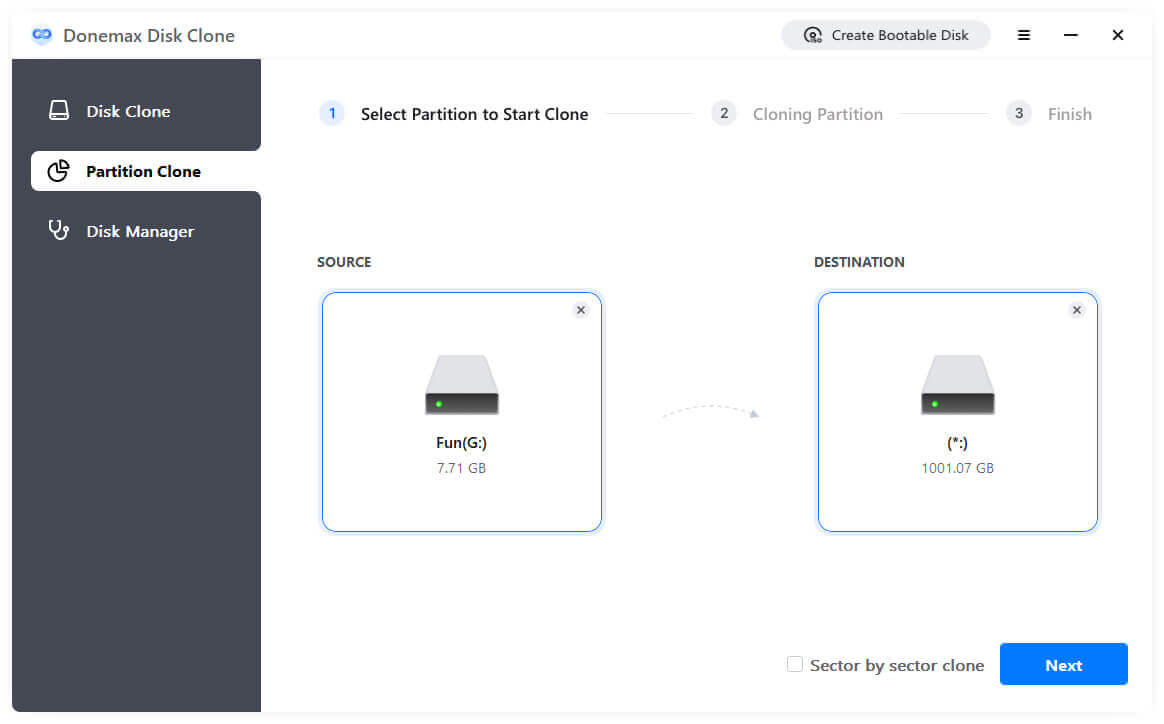
DMclone for Windows is one of the best disk cloning software. If is fully compatible with Windows 10, Windows 10 Pro and other operating systems. It offers two disk cloning mode: partition clone and disk clone. Whether you want to clone a partition, a disk or an external hard drive on Windows 10, DMclone for Windows is your best choice.
Pros:
- Very easy to use.
- Free version for test.
- Two modes: partition clone and disk clone.
Cons:
- Not offer an USB boot version.
2. Acronis Disk Director
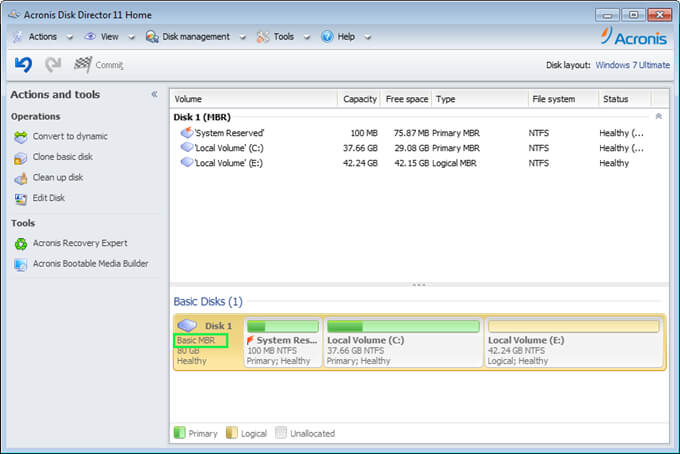
Acronis Disk Director is a professional disk cloning software, only for Windows OS. Besides disk cloning tool, it also delivers a set of powerful tools that work together to optimize your disk usage and protect your data. Store different file systems or operating systems on one disk by creating and managing disk partitions.
Pros:
- Range of supported services.
- Multiple disk formats.
Cons:
- Limited demo.
- Very expensive for a full version (49.95USD).
3. EaseUS Disk Copy
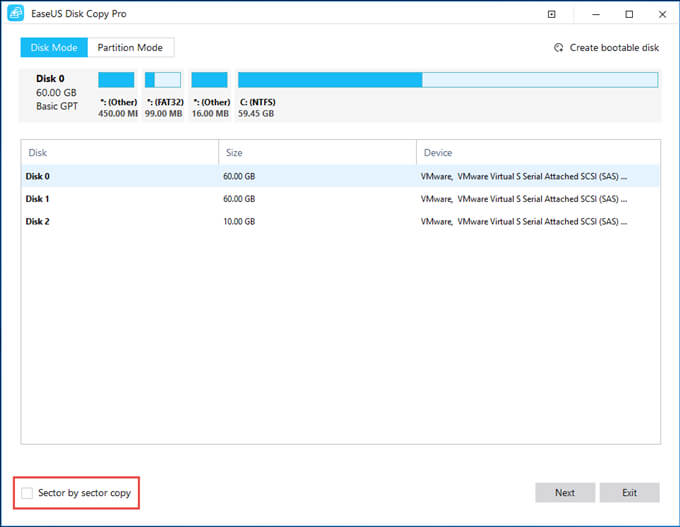
If you want to copy hard drive on Windows 10, even copy SSD, EaseUS Disk Copy is the best choice. This Windows 10 disk copy software has well-designed interface and is very easy-to-use. Even if you've never used backup software in your life and you're installing Disk Copy for the first time, you can count on a truly user-friendly experience at every level.
Pros:
- Very easy-to-use.
- Full disk cloning features.
Cons:
- Very expensive for full version upgrade (59.00USD).
- Only for Windows OS.
Clone Windows 10 hard drive with DMclone for Windows
When you are going to copy a hard drive on Windows 10, just download the reliable Windows 10 disk cloning software - DMclone for Windows. It offers two modes to help you securely clone hard drive on Windows 10. First of all, just free download DMclone for Windows here:
Then choose one of modes to help you securely clone hard drive on Windows 10.
Mode 1. Clone hard drive partition on Windows 10
Step 1: Select clone source and clone target.
Select a disk or partition as the clone source in the pop-up clone window. The target can be an empty disk or unallocated space as the clone target. Click next.
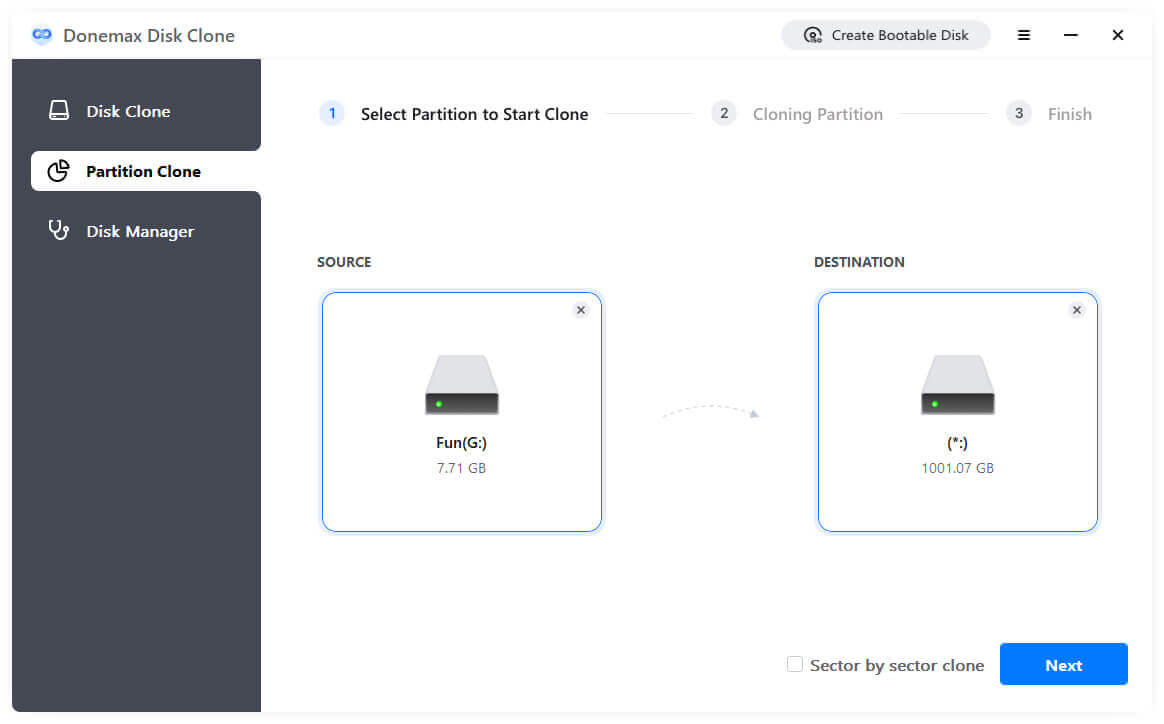
Step 2: Edit the destination disk layout.
To edit the cloned target disk layout, you can select auto fit disk layout, clone as the source disk, or manually edit disk layout.
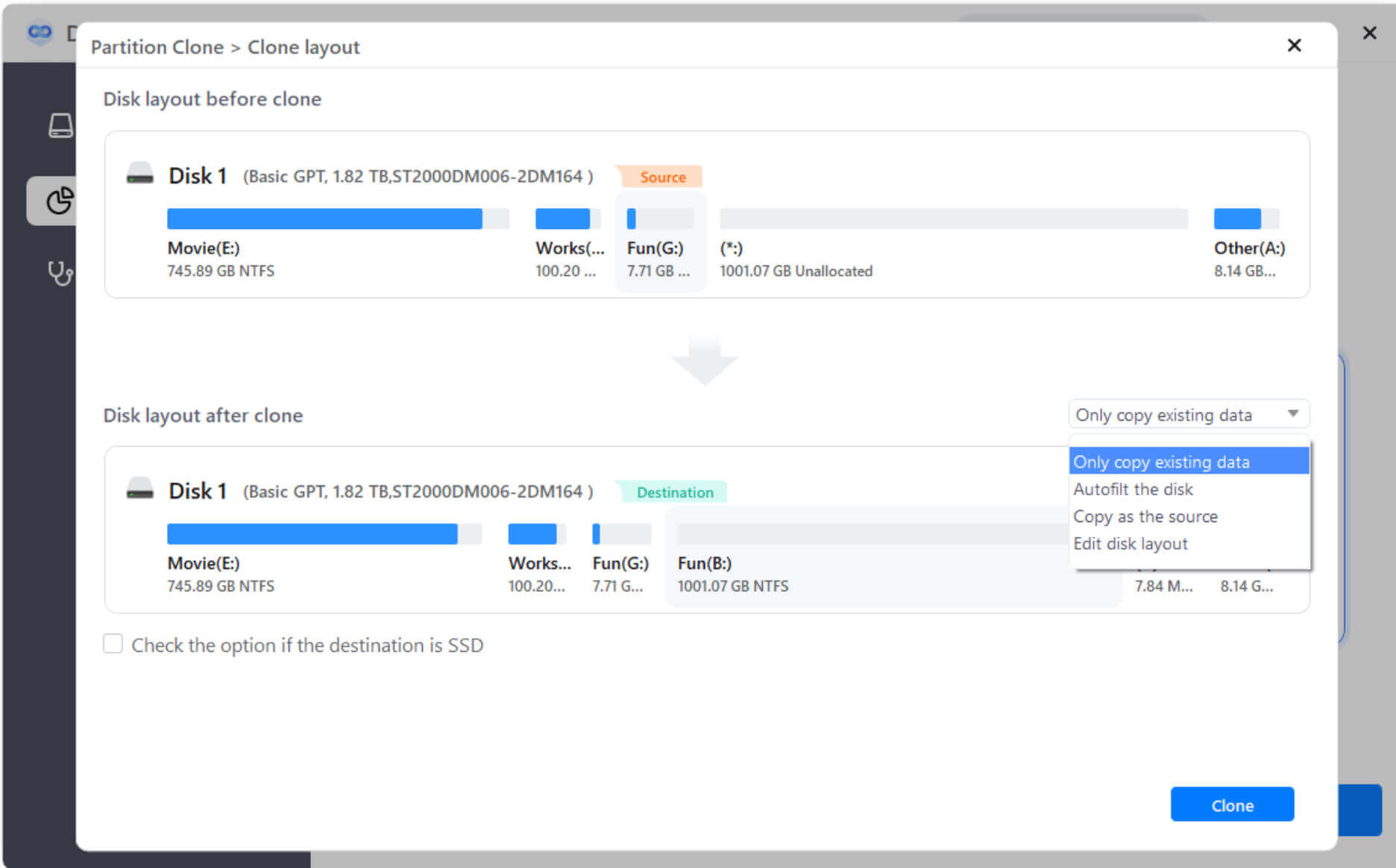
Step 3: Perform cloning.
After confirmation, click "execute" to start the cloning process.
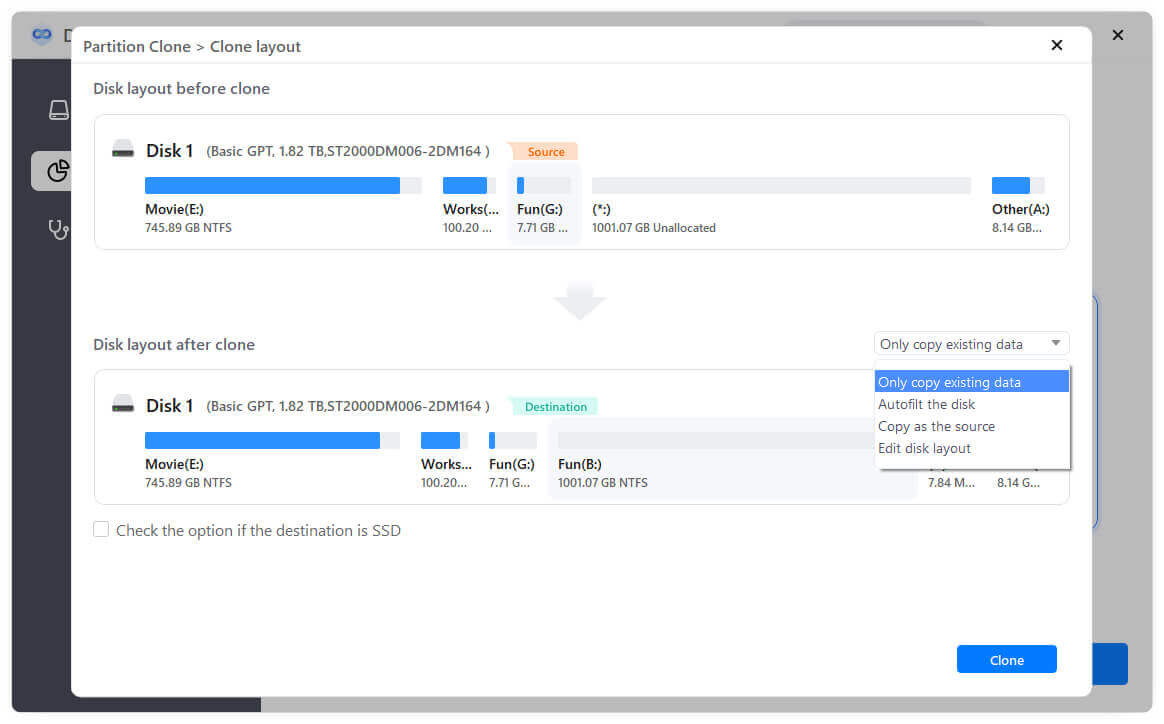
Mode 2. Clone disk on Windows 10
Step 1: Select clone source and clone target.
Select a disk or partition as the clone source in the pop-up clone window. The target can be an empty disk or unallocated space as the clone target. Click next.
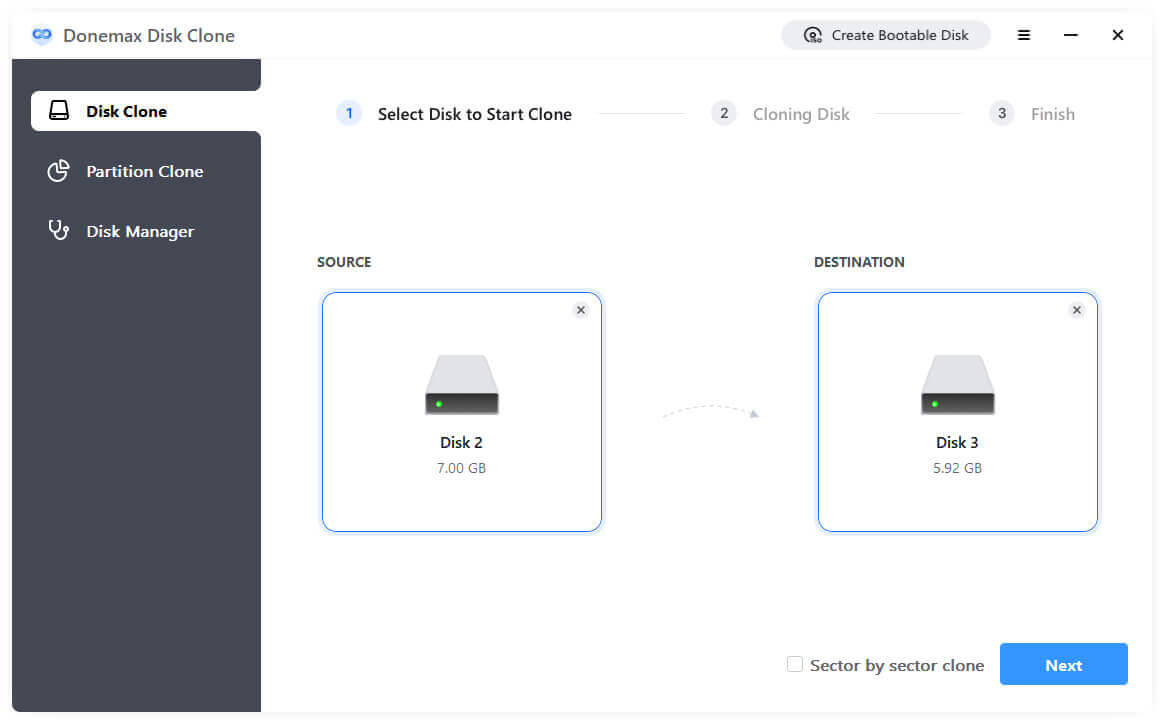
Step 2: Edit the destination disk layout.
To edit the cloned target disk layout, you can select auto fit disk layout, clone as the source disk, or manually edit disk layout.
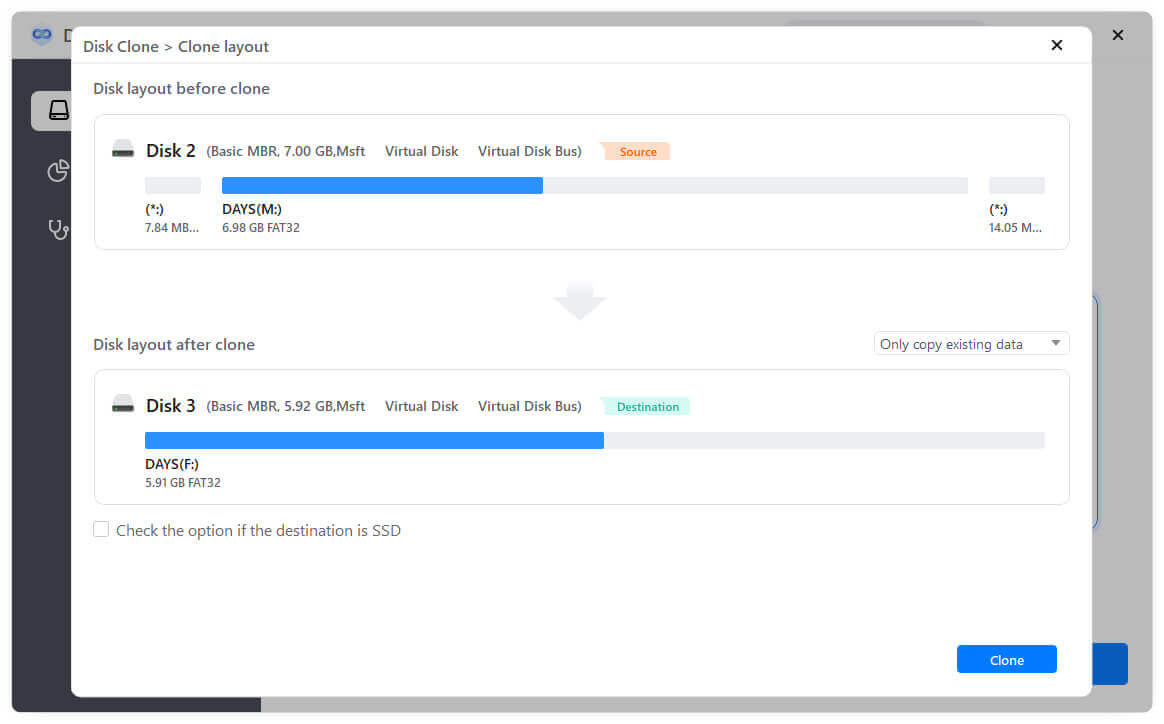
Step 3: Perform cloning.
After confirmation, click "execute" to start the cloning process.
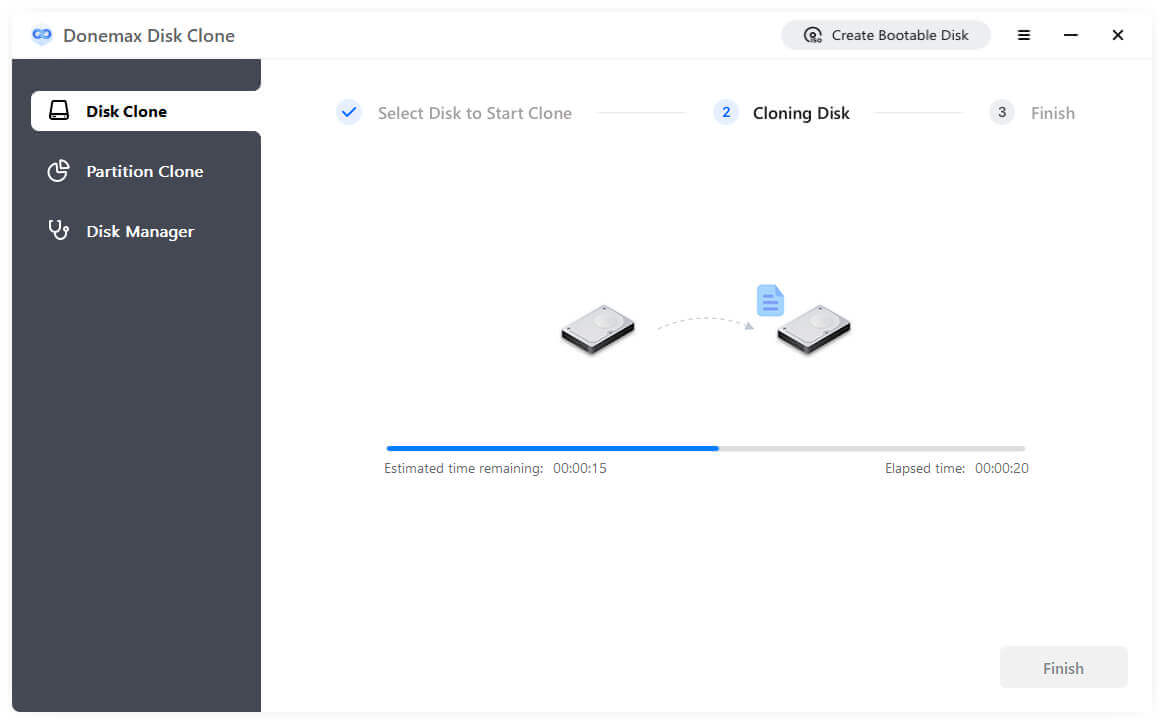
DMclone for Windows is the reliable disk cloning software. As you've seen, it is very easy to use. This disk cloning software can help you clone HDD to SSD, copy system hard drive, USB flash drive, memory card, RAID, Server, etc. It is fully compatible with Windows 10, 8, 7, Vista, Server, etc. It also has a Mac version to help you clone macOS hard drive. Just free download it here:
Donemax Disk Clone
Hot Articles
- The Best Way to Clone Hard Drive on macOS Monterey
- Best Mac Cloning Software for Disk Replacement and Backup
- Clone the Old Computer to A New One with Free Disk Cloning Software
- Disk Copy Macintosh for Data Backup and Transfer
- SuperDuper VS Carbon Copy Cloner|Which One is Suitable for Mac Disk Cloning
- Quick Guide on How to Clone SSD to M.2 SSD
- How to Clone Mac El Capitan to New SSD (Follow This Guide)
- Looking Ways to Clone Mac to New Mac?Here Are the Answers!
- Solutions to Clone Disk on Mac OS X 10.10/10.9/10.8
- Clone or Back Up Mac Data to Seagate External Hard Drive