Before we start: SuperDuper! and Carbon Copy Cloner is popular software for Mac clone and backup. Also, Donemax Disk Clone for Mac is another choice. Donemax offers not only disk copy, bootable clone an disk image features, but also the disk management and macOS bootable installer creating functions.
PAGE CONTENT:
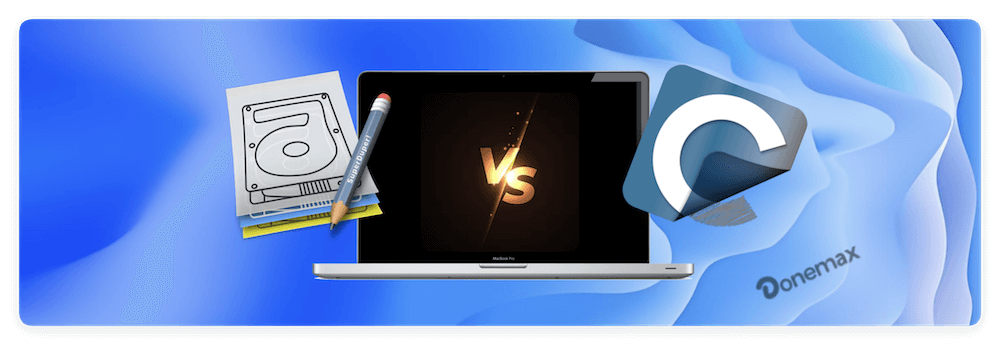
I have been using an old mac notebook for many years. The computer has been getting slow recently and has seriously affected my work efficiency. I'm going to replace my computer's hard drive with an SSD. I will use SuperDuper! or Carbon Copy Cloner to clone my HDD to a new SSD. Now I want to know, should I use SuperDuper! or Carbon Copy Cloner for my work? Do they support system cloning well? Is there any better, cost-effective cloning software?
First, when replacing the old mac hardware, we want to keep the original system environment. There are many clone software on the market, but there is no way to start. We will analyze the advantages and disadvantages of disk cloning software and help you find a suitable Mac disk cloning utility.
Here in this page, we will compare SuperDuper! vs Carbon Copy Cloner and another Mac disk clone software Donemax Disk Clone for Mac. You can check and choose a software to help you make a smooth and full disk copy on Mac.
1. SuperDuper!
SuperDuper! is a backup application that supports incremental or legacy options to get the desired bootable clone. This Mac disk duplication software means you can create a boot drive, which Time Machine doesn't offer. Although there is a paid version of this service, not everyone needs automatic backups or incremental clones.
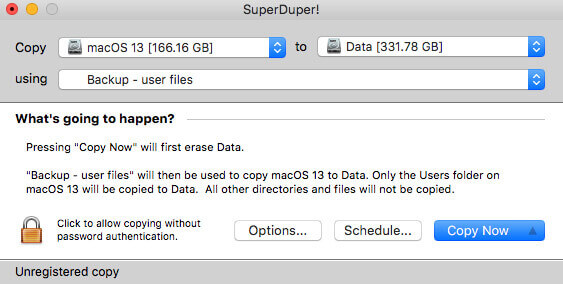
Advantage
- A more detailed but hands-on process makes finding and retrieving files easy to understand.
- You can create a bootable drive of the disk to restore.
Shortcoming
- Too professional interface, so many users do not know how to operate.
- Selecting specific files or folders for the backup process is not allowed.
- It would help if you backed up everything on every run to prolong the time investment in the process.
💵 Price: Some essential functions are available for a free version, but most features require unlocking and currently cost $27.95.
2. Carbon Copy Cloner
If you want a system clone of your Mac for emergency boot backup, this tool provides a better experience.
Users can schedule backup tasks to be grouped and run simultaneously or individually. If you need a comprehensive Time Machine alternative, this one offers filters and a history window to help you find previous versions.

Advantage
- It uses a safety net feature to keep a copy of previously backed up data when files are overwritten.
- When the backup space is insufficient, the oldest backup files are deleted first.
- Three main functions: schedule, source volume, and target volume.
Shortcoming
- If you need a backup solution in addition to cloning, the tool can be a bit of a hassle.
- It provides an overactive prompt function that results in the fluidity of use.
- The interface design is more complex, making it more challenging to achieve the desired results.
💵 Price: Carbon Copy Cleaner is currently priced at $39.99.
3. Donemax Disk Clone for Mac
This Mac disk cloning software is currently the most convenient backup/clone software. The simple interaction allows you to get started directly without too much learning.
Donemax Disk Clone for Mac
- Best and most reliable disk copy software for macOS.
- Copy drive data and make disk image for drive on Mac.
- Make an exact and bootable copy for macOS.
Various functions meet your needs, such as file backup, compressed file creation (dmg, zip), system cloning, and disk management. You can also use the software to make a bootable USB installer for macOS.
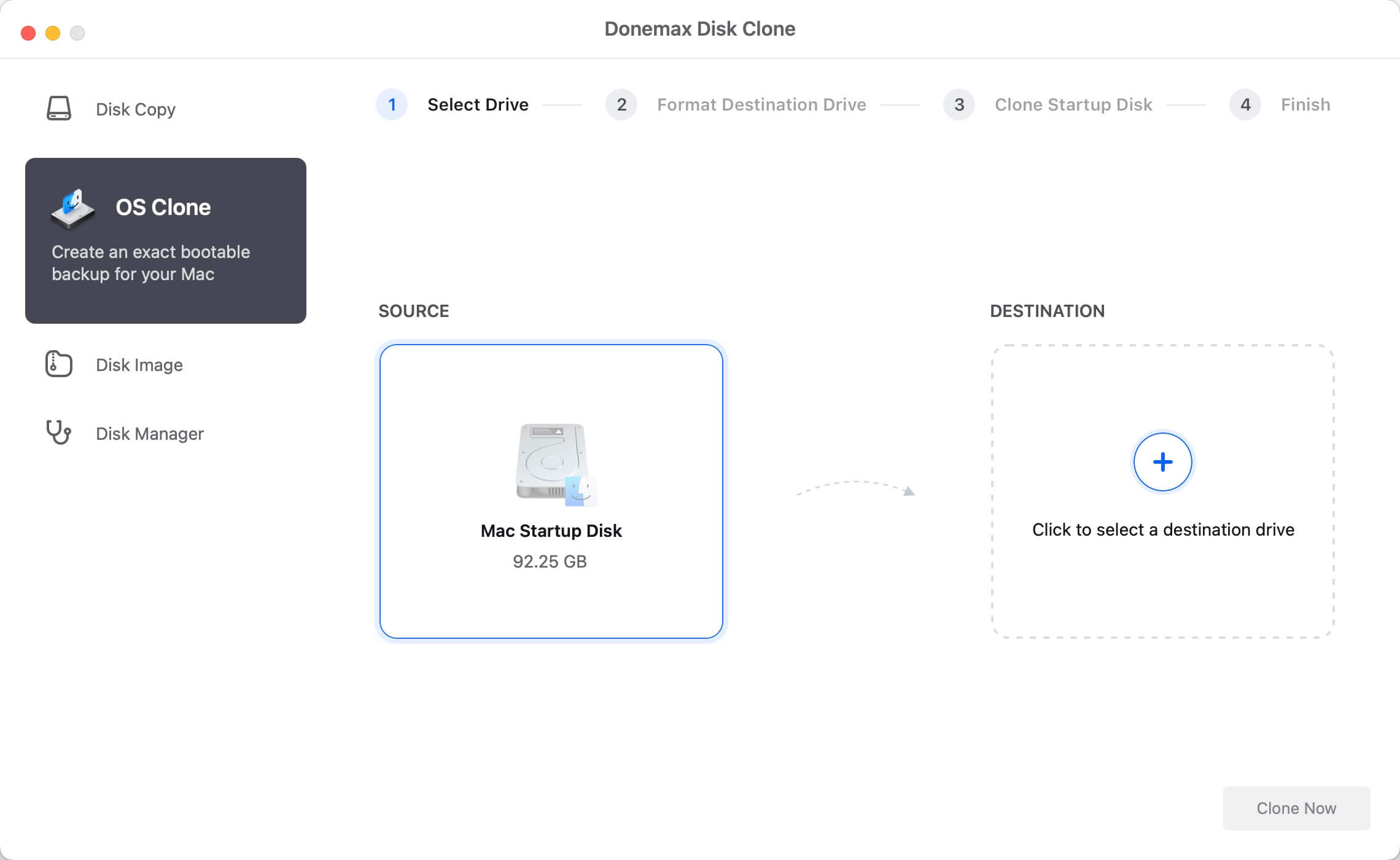
Advantage
- Donemax Disk Clone for Mac has an intuitive interface that makes it easy to get started and finish your work.
- System cloning can ultimately preserve all data and settings on the existing system and computer.
- The software can also create bootable USB installer for macOS.
Shortcoming
- You won't get a free trial option when you need a macOS solution to back up your information.
- Backups of large files can be slower, although they are usually faster than what Time Machine provides.
💵 Price: You can fully use Donemax Disk Clone for Mac for just $19.95. When compared to other software has a high-cost performance.
Steps to make a bootable clone for macOS
To make a bootable clone backup is always useful for Mac users. You can use the cloned drive to boot a failing Mac to troubleshoot issues. It can also be used to migrate macOS from one Mac to another one. It's also a quick way to update the system disk of Mac machines.
You can quickly and smoothly make a bootable copy of macOS with Donemax Disk Clone for Mac. Just do as the following steps:
Step 1. Connect an external hard drive to the Mac and confirm it normally recognized. Check and ensure to use a drive with enough space to hold the cloned data.
Step 2. Run Donemax Disk Clone for Mac. You can run it from Applications. To make a bootable clone for Mac, ensure to use the OS Clone mode.
Step 3. The Mac startup disk will be selected as the source drive automatically. You only need to choose the external hard drive as the destination.
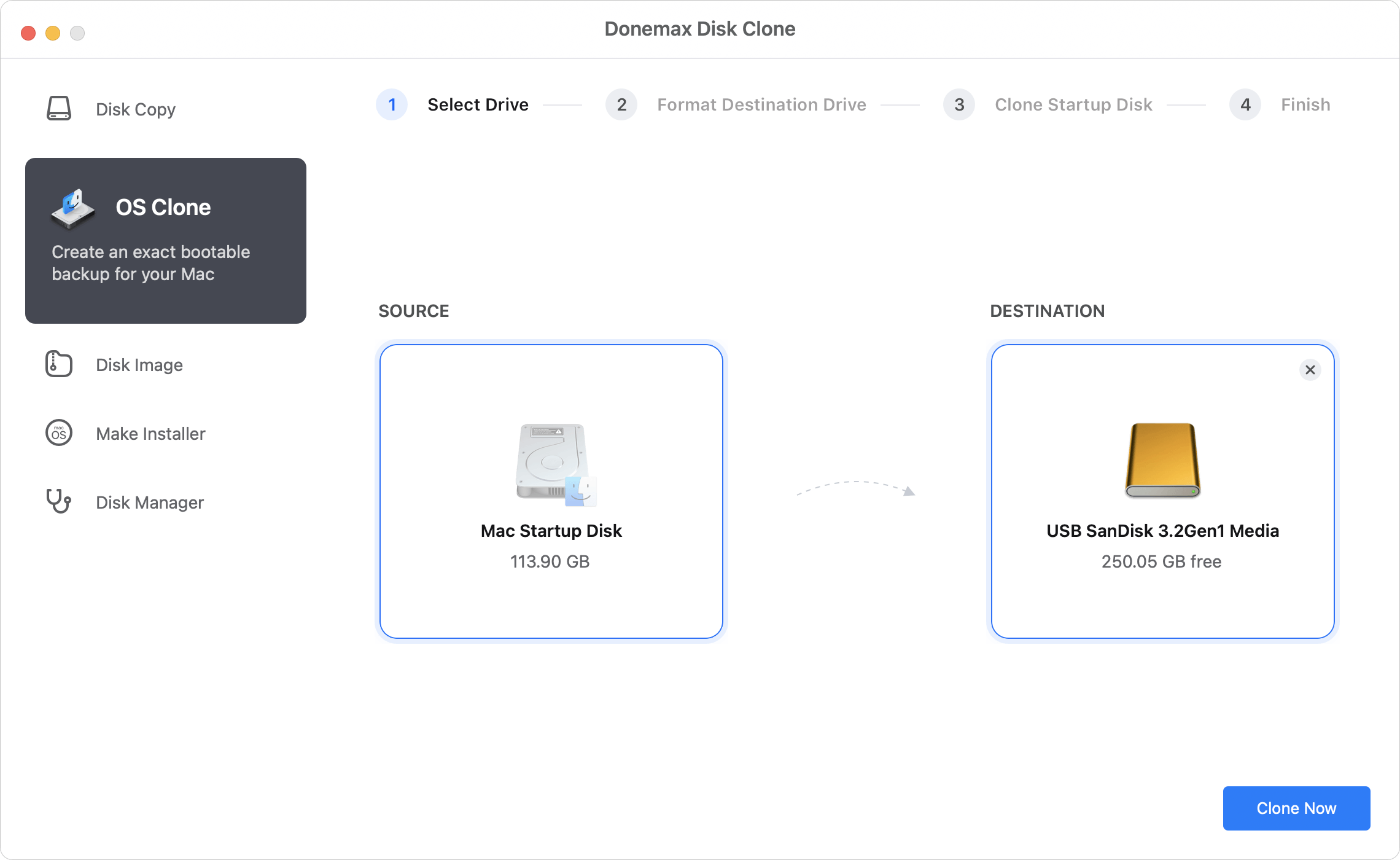
Step 4. Click the Clone Now button, the software will clone the macOS system data, installed programs, personal files and settings from the startup disk to the destination drive.
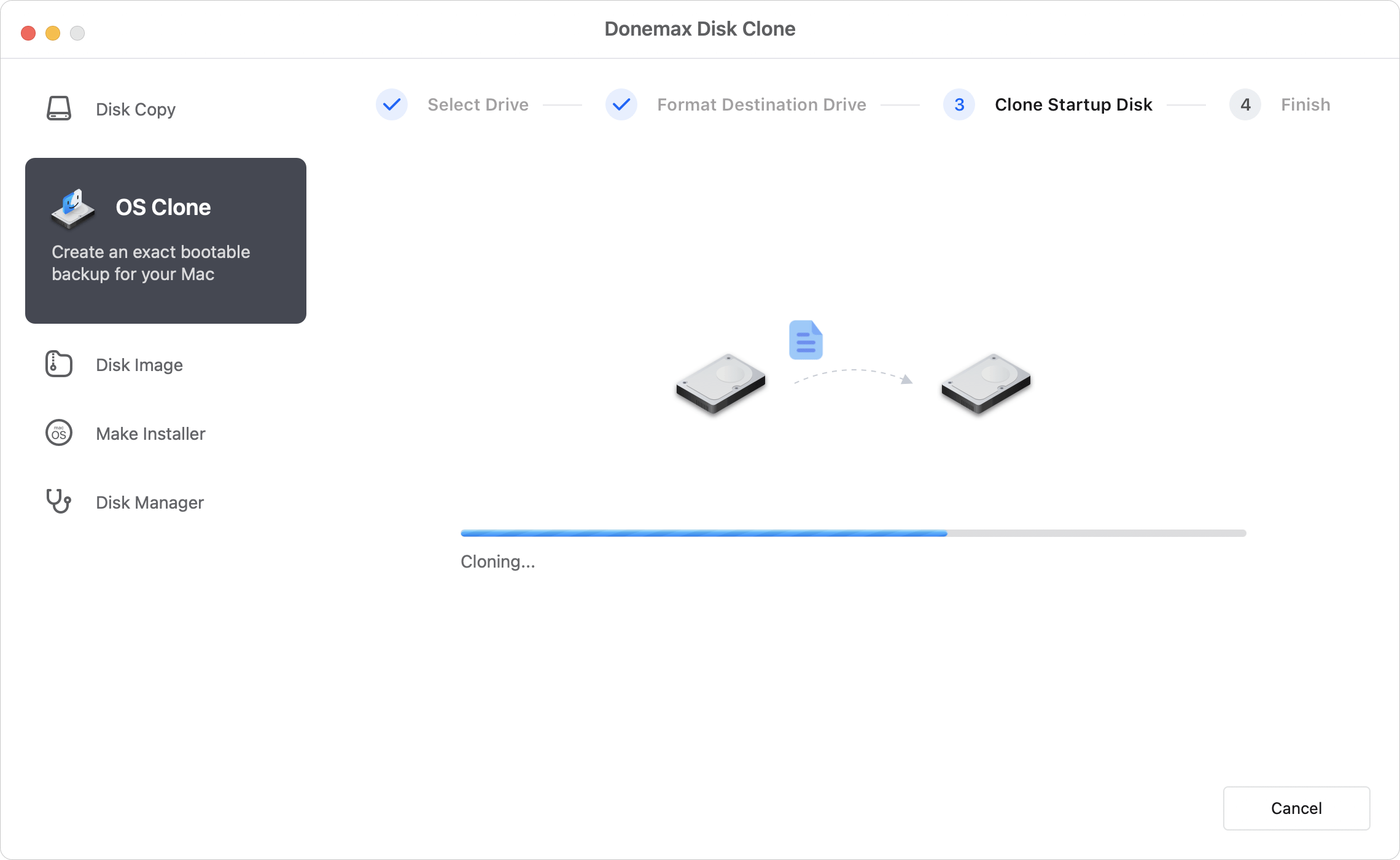
The software will take a while to finish the cloning process depending on the data size on the Mac hard drive. Just wait patiently and check the data once the process is done.
After creating the bootable disk copy for Mac successfully, you can then change the startup disk on Mac and select the cloned hard drive to boot. The Mac will then boot up from the cloned hard drive successfully.
Final Words
Donemax Disk Clone for Mac still has significant advantages over simple single system clones, and it is very cost-effective and has many additional functions. If you are backing up your system disk for a long time, SuperDuper! may be more suitable. Its incremental backup can update your backup content from time to time, but you have to consider that it may be troublesome to back up data every time you start. Of course, the system cloning function of Carbon Copy Cloner is also a perfect choice, but it is not cost-effective compared to the other two software.
🔗 Read More: Best Mac Disk Cloning Software
FAQs about SuperDuper! vs Carbon Copy Cloner
Both tools are macOS backup utilities that create bootable clones of your Mac hard drive. They allow you to back up your entire system and restore it if needed.
In the following scenarios, you may need to clone the hard drive:
- Create a full and bootable backup for entire Mac hard drive.
- Transfer all data from one drive to another drive quickly.
- Back up all data from a drive before wiping or abandoning it.
- Clone a failing hard drive to save all the data from the drive.
- Upgrade a drive to a larger or faster drive along with all data.
- Migrate everything from one Mac to another one.
- Create a bootable test environment without affecting the main system disk.
- Donemax Disk Clone for Mac
- SuperDuper!
- Carbon Copy Cloner
- AweClone for Mac
It's highly suggested to use Donemax Disk Clone for Mac, which can make bootable copy for macOS quickly.
- Connect an external hard drive to Mac.
- Run Donemax Disk Clone for Mac.
- Change to the OS Clone mode.
- Select the external hard drive as destination.
- Click Clone Now button to start cloning drive.
- Try to boot from the cloned drive once the cloning is finished.

Donemax Disk Clone for Mac
An award-winning disk cloning program to help Mac users clone HDD/SSD/external device. It also can create full bootable clone backup for Macs.
Related Articles
- Feb 22, 2024Step-by-step Guide: Clone macOS Sonoma to An External Hard Drive
- Jan 01, 1970How to Clone Mac SSD to WD External Hard Drive?
- Nov 02, 2023How to Create a Bootable USB Installer for MacOS Sonoma?
- Nov 25, 2024Steps to Create Bootable Clone for macOS Big Sur [100% Working]
- Jun 25, 2023How to Clone an SSD on Mac?
- Nov 11, 2024How to Copy a Macintosh Disk for Data Backup and Transfer?

Coco Lin
Coco has been a writer and a chief programmer at Donemax software since 2018. Over 10 years of experience of writing troubleshooting articles in the software industry, she is passionate about programming and loves to providing solutions to Windows and Mac users. Also she enjoys music and palying tennis in her free time.

Gerhard Chou
In order to effectively solve the problems for our customers, every article and troubleshooting solution published on our website has been strictly tested and practiced. Our editors love researching and using computers and testing software, and are willing to help computer users with their problems