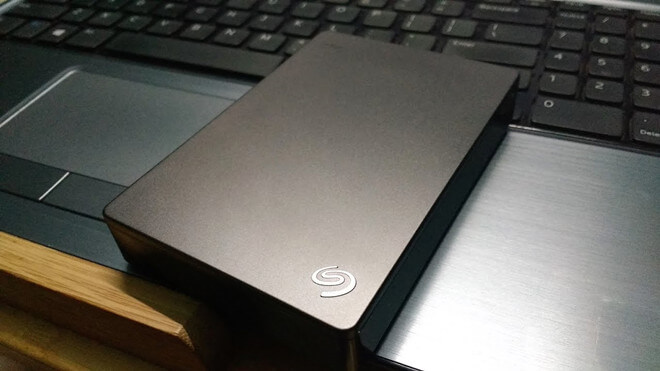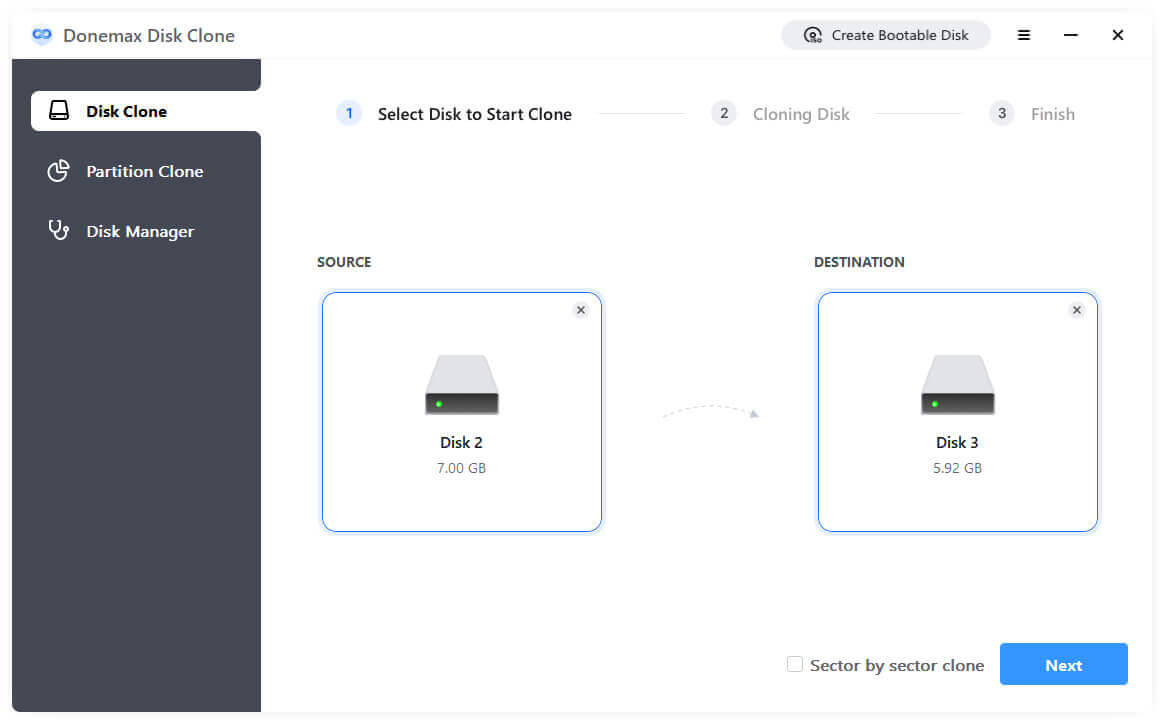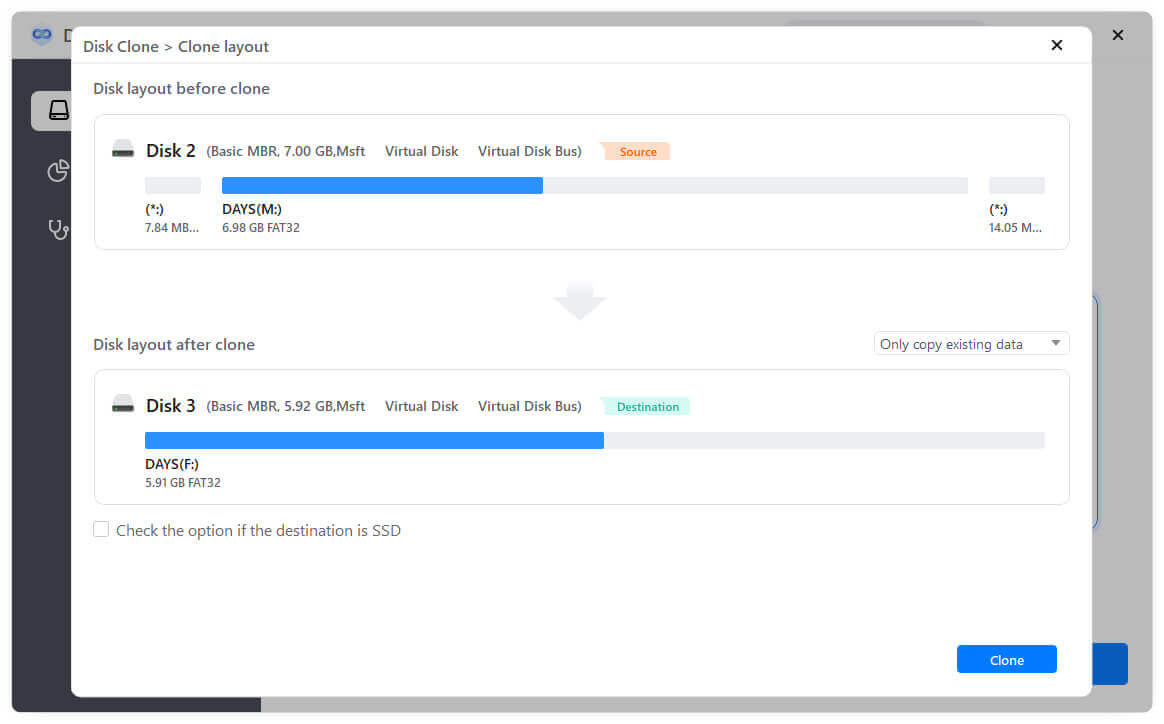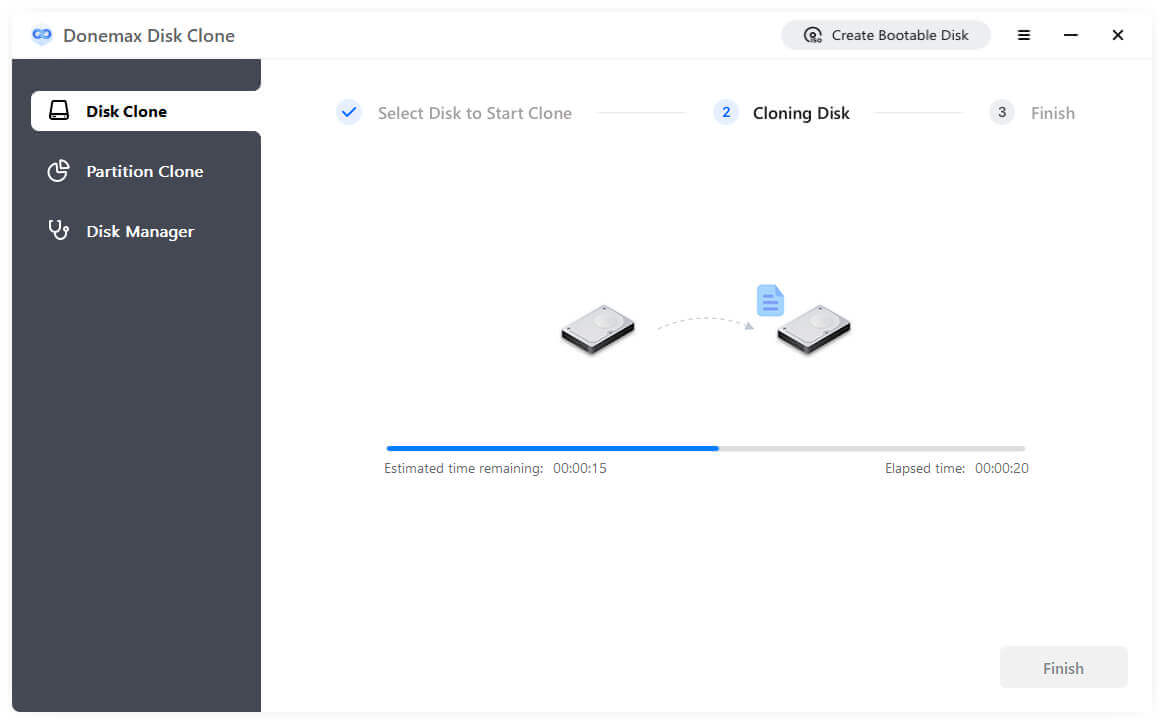To clone data from Seagate disk to another drive, you can clone the disk with a disk cloning software directly. It's more fast and stable to clone the disk instead of copy/paste the files. We suggest you use the best Seagate disk cloning software - DMclone to help you clone the data on Seagate disk.
![best Seagate disk cloning software]()
You may need to clone Seagate disk in different cases. In any case, the disk cloning software can help you clone drive effectively. For example, the software is able to help you clone Seagate disk in the following situations:
- Upgrade Seagate disk to an SSD.
- Exchange Seagate disk with an new disk.
- Replace Seagate disk to a large one.
- Clone Seagate disk data to another drive as backup.
- Cloning a failing Seagate disk for data security.
The best Seagate disk cloning software
As suggested above, you can use DMclone to clone Seagate disk. It's one of the best disk cloning software. With this software, you can clone disk along with the data on the disk. Also, the software is reliable and fast to clone data on Seagate disk or any other disks.
The software can clone the drive with the partition structure. It's able to auto fit the size of the destination disk. So you can clone Seagate disk to a smaller or larger disk. You can also change the size the of the partitions on the destination disk to use the space fully.
If you can create an exact duplicate of Seagate with all the sectors, the software can also achieve the goal. The software provide the sector by sector clone option. You can copy each sector of the Seagate disk to the destination disk.
The software can clone different types of disk, including Seagate, WD, Toshiba, Samsung, and so on. It supports to clone the disk in any file system, like NTFS, FAT32, ReFS, ExFAT, etc.
How to clone Seagate disk with the clone software?
To clone Seagate disk with the software, you can use this software directly. It's very fast and safe to clone drive by using this software. Please do as follows to clone the Seagate disk step by step.
Step 1. Select the Seagate disk as source disk.
Connect your Seagate disk and another disk to the computer. Select your Seagate disk as source and choose another disk as destination disk, and then please click “Next” button.
![best Seagate disk cloning software]()
Step 2. Preview and modify the partition layout on destination disk.
The software will show you the layout on the destination disk. You can check and modify the partitions to use the space fully on the destination disk.
![best Seagate disk cloning software]()
Step 3. Clone Seagate disk to the destination disk.
Please click the “Clone” button, the software will clone the Seagate disk directly. It will take some time to finish the clone process. Once the disk is cloned finished, you can then check the data on the destination disk.
![best Seagate disk cloning software]()
After cloning the disk, the data will be cloned to the destination disk completely. Also, with the software, you can create an exact copy of the disk. Besides, the software can also clone USB flash drive, memory card, SSD, HDD, external drive, and other storage devices on computer.