PAGE CONTENT:
Have you ever looked at a new WD drive and felt both excited and nervous about the prospect of moving everything from your old one to it? This guide shows you the best tools for cloning your WD drive to move your important data quickly and safely. Whether you want more space, faster performance, or a good backup plan, this article gives you the information and tools to manage WD drive cloning confidently.
We'll talk about important features to look for in different types of software, suggest the best choices for every kind of user, and give you essential tips before you clone. Get rid of the trouble of transferring data and welcome a new era of easy saving with the right Western Digital clone software.
What You Should Look for in Western Digital Clone Software?
When choosing clone software for your Western Digital drives, it's essential to keep a few things in mind to make sure it works well and is reliable:
✦ Compatible: The program should work with Western Digital drives and support a range of models and interfaces, such as SATA, USB, and NVMe.
✦ Ease of Use: Well-designed tools and workflows make the cloning process more accessible to people with different levels of technical knowledge.
✦ Reliability: Clone software that you can trust should be able to copy data correctly, without any mistakes or corruption, protecting the security of the data while it's being copied.
✦ Speed: Cloning algorithms that work well and optimize performance can reduce the time needed to copy large amounts of data.
✦ Flexibility: Advanced features like selective cloning, partition resizing, and scheduling options give you more freedom and control over how your data is used.

Top 4 WD Clone Software Recommendations
With disk cloning software, you can easily clone HDD to SSD or clone old SSD to a new SSD, etc. Most of disk cloning software tools also can create bootable clone for Windows or macOS. Here are best 4 Western Digital clone software that could clone any WD drives or even other drives.
NO.1 True Image by Acronis
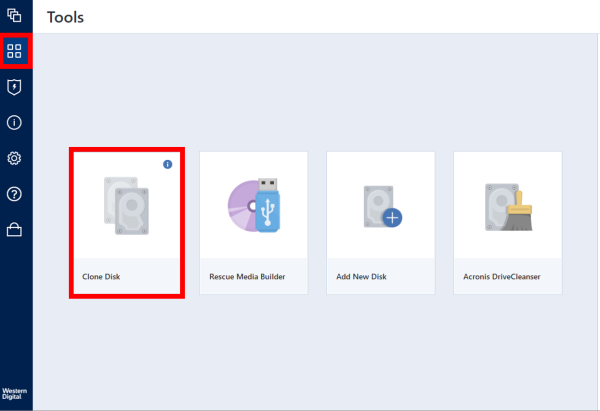
Millions of people worldwide trust Acronis True Image, which can back up and copy files. It has many features to keep data safe and works with Western Digital drives.
Key Features:
- Disk cloning lets you make exact copies of your Western Digital drives with the operating system, programs, and files still on them.
- Active disk cloning: Make a copy of your system disk while it's being used so you don't have to restart your computer. It keeps downtime to a minimum.
- Incremental backups: To save time and space, do incremental backups that only save the changes that have happened since the last backup.
- Universal Restore can quickly restore your system to different hardware configurations. It makes it perfect for moving your system or upgrading your hardware.
- Backups in the cloud: Keeping your backups adds another layer of protection against losing data.
Acronis True Image is for Western Digital users who want a complete cloning solution because it is reliable, fast, and easy to use.
Go to download Acronis True Image is for Western Digital >>
NO.2 Donemax Disk Clone
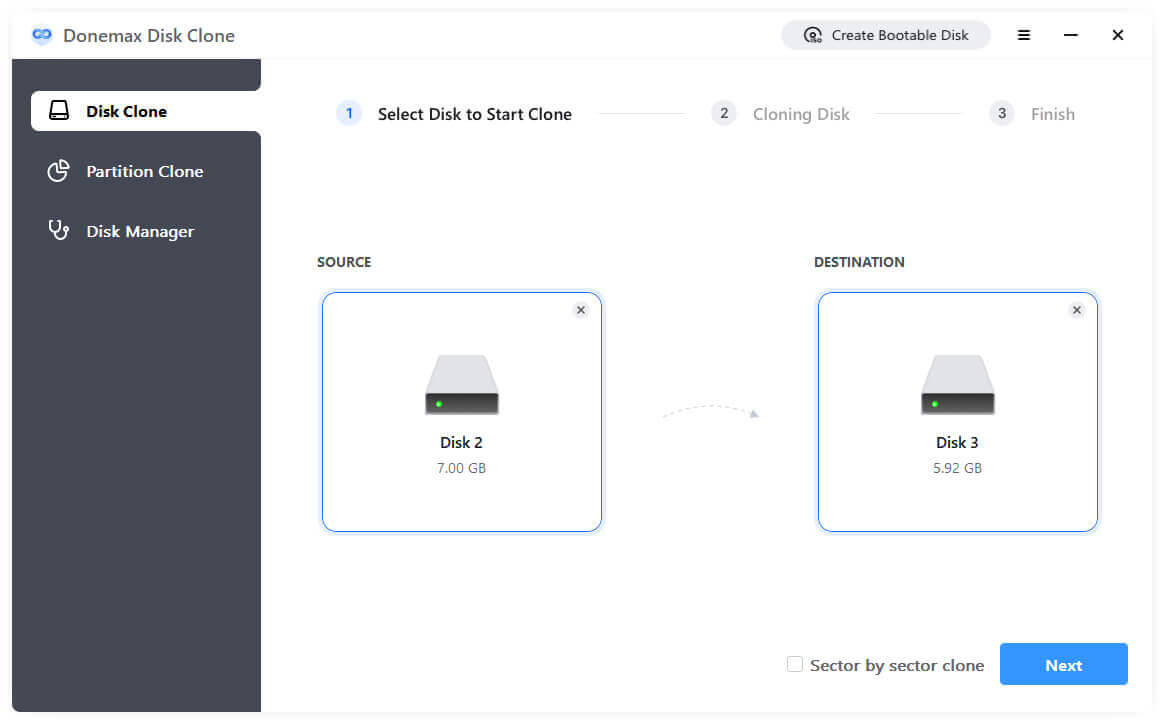
Donemax Disk Clone is a comprehensive disk cloning software. If you want to clone WD drives on Windows or macOS, this clone software is a good choice. It also can help in cloning local disk drives, Seagate drives, Samsung drives, Toshiba drives, Lexar drives, Kingston drives, etc. It is a complete DIY tool which is pretty simple to use.
Key Features:
- Two cloning modes: It offers two clone modes: disk clone and partition clone. The disk clone can clone entire disk and the partition clone supports to clone one hard drive partition to another partition or storage device.
- Flexible clone options: It can clone drive sector by sector or only copy existing files from one drive to another drive.
- Bootable media: Create bootable clone media to clone hard drive even the system won’t boot.
- Create bootable clone backup: It can clone everything from Windows or macOS machine to an external storage device and create a full bootable clone backup.
- Optimized for SSD: Offers the best way to clone hard drive to SSD.
Go to download Donemax Disk Clone >>
NO.3 DoYourClone
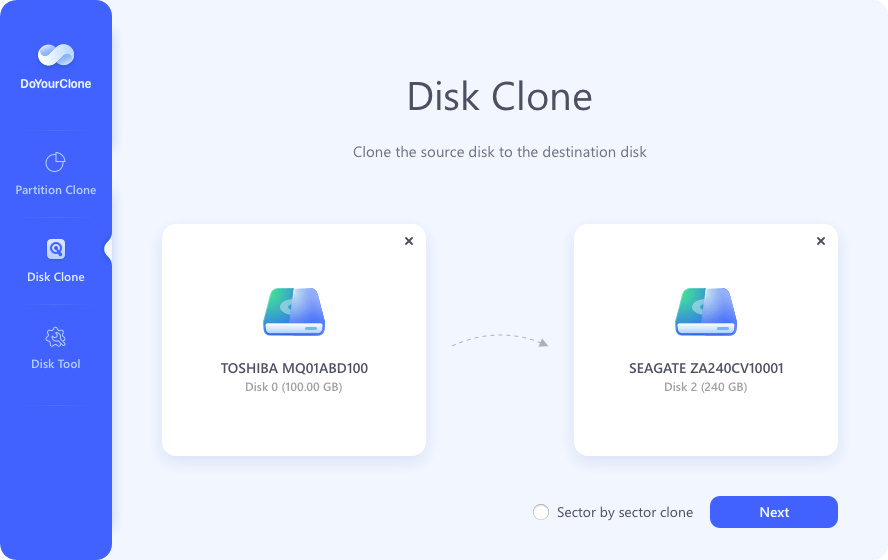
Another popular choice for people who want to clone their Western Digital drives quickly is DoYourClone. With its intuitive interface and features, DoYourClone simplifies the backup and cloning process for users of all skill levels.
Key Features:
- Disk cloning: Clone entire disks or partitions, including the operating system, applications, and files, with just a few clicks.
- Sector-by-sector cloning: Create exact copies of your drives, ensuring all data, including deleted files and unallocated space, is copied.
- Smart backup: Automatically make backups at scheduled intervals or when specific events occur, ensuring your data is always protected.
- Bootable media: Create bootable USB or CD/DVD media, allowing you to restore your system even if it's unable to boot.
- Migration to SSD: Optimize your system performance by migrating your operating system and data to a new SSD.
DoYourClone offers a comprehensive set of features at an affordable price, making it an excellent choice for Western Digital users seeking reliable clone software.
NO.4 Clonezilla
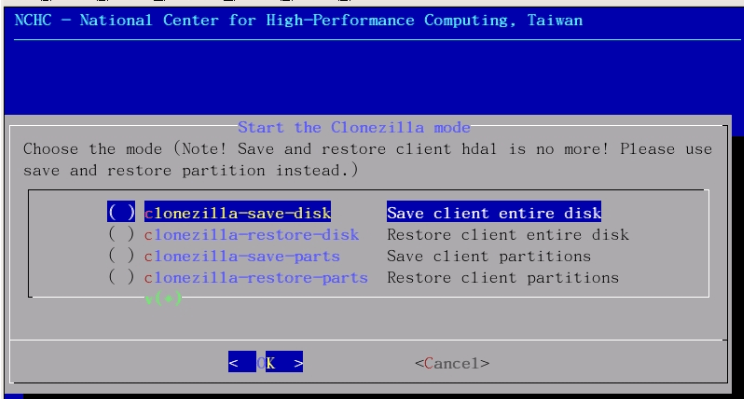
Clonezilla is a well-known free, open-source cloning program that can image disks well. Although its interface isn't easy to use, Clonezilla is a favorite among tech-savvy users. It has a lot of advanced features and customization options.
Key Features:
- Disk imaging: Make copies of whole disks or partitions so that they are easy to back up, restore, and copy.
- Support for multiple file systems: Clonezilla works with many file systems, such as NTFS, FAT, ext2/3/4, and others, so it can be used with many storage devices.
- Encryption and compression: Encrypt and compress your disk images to secure data and optimize storage space.
- Multi-destination cloning: Clone multiple disks simultaneously, making it ideal for deploying identical configurations across various computers.
- Live CD/USB support: Run Clonezilla from a bootable CD or USB drive clone disks without installing software on your machine.
Compare the Best 4 Western Digital Clone Software
| Features | True Image by Acronis | Donemax Disk Clone | DoYourClone | Clonezilla |
| 💻Supported OS | ▪ Windows ▪ macOS |
▪ Windows ▪ macOS |
▪ Windows ▪ macOS |
▪ Windows ▪ macOS |
| 🖱Supported drives | Only WD drives | All types of drives | All types of drives | All types of drives |
| 📀Create USB or CD/DVD version | YES | YES | YES | YES |
| 💸Create bootable clone backup for PC and Mac | NO | YES | YES | NO |
| 💰Price | Free | $19.00/month | $29.00/month | Free |
| 🔓Ease of use | Easy-to-use | Easy-to-use | Easy-to-use | Not Easy-to-use |
Acronis True Image for Western Digital is a free WD clone software, but it only recognizes WD drives and does not support the latest macOS versions and chips. Clonezilla is another free WD clone software, but it is a command-line tool and is very difficult to use for common users. If you type the wrong commands, it may result in data loss or even system crash. Be careful with it.
Donemax Disk Clone is an easy-to-use yet powerful disk cloning program. It supports to clone any type of hard drives. It can clone WD drive to any other drive or clone any other drive to WD drive. This clone software also can clone HDD to SSD, create bootable clone backup for Windows and macOS, migrate data from a damaged drive to a good drive, etc.
Donemax Disk Clone
- Clone WD drive, PC, Mac, Seagate, Samsung, Toshiba, Lexar, Kingston, and more.
- Create bootable clone backup for Windows and macOS.
- Clone hard drive in WinPE mode when the system is crashed.
Conclusion:
The most important thing you can do to protect your data is to choose trusted Western Digital clone software. Different solutions, like Acronis True Image, Donemax Disk Clone,DoYourClone and Clonezilla, have different amounts of features and options to meet the needs of other users. There is clone software for everyone, whether you want something easy to use, has many complicated features, or is cheap. It gives them peace of mind and protects them against losing data. Buying robust clone software now is a must to protect data security and lower risks in the digital age.
FAQs About Western Digital Clone Software
1. Does Western Digital has free clone software?
Yes, Acronis developed a free disk cloning program for Western Digital. It called Acronis True Image for Western Digital. But this cloning program only supports to clone WD drives.
There are many other disk cloning programs that can clone WD drives, such as:
- Donemax Disk Clone
- DoYourClone
- EaseUS Disk Copy
- Clonezilla
- SuperDuper! For Mac
2. How to clone a hard drive to a WD drive?
Follow the guide below to clone a hard drive to a WD drive with Donemax Disk Clone:
Step 1. Download and install the best Western Digital clone software - Donemax Disk Clone.
Step 2. Choose Disk Clone mode, then select the old hard drive as the source disk, then select the WD drive as the destination drive. Click Next.
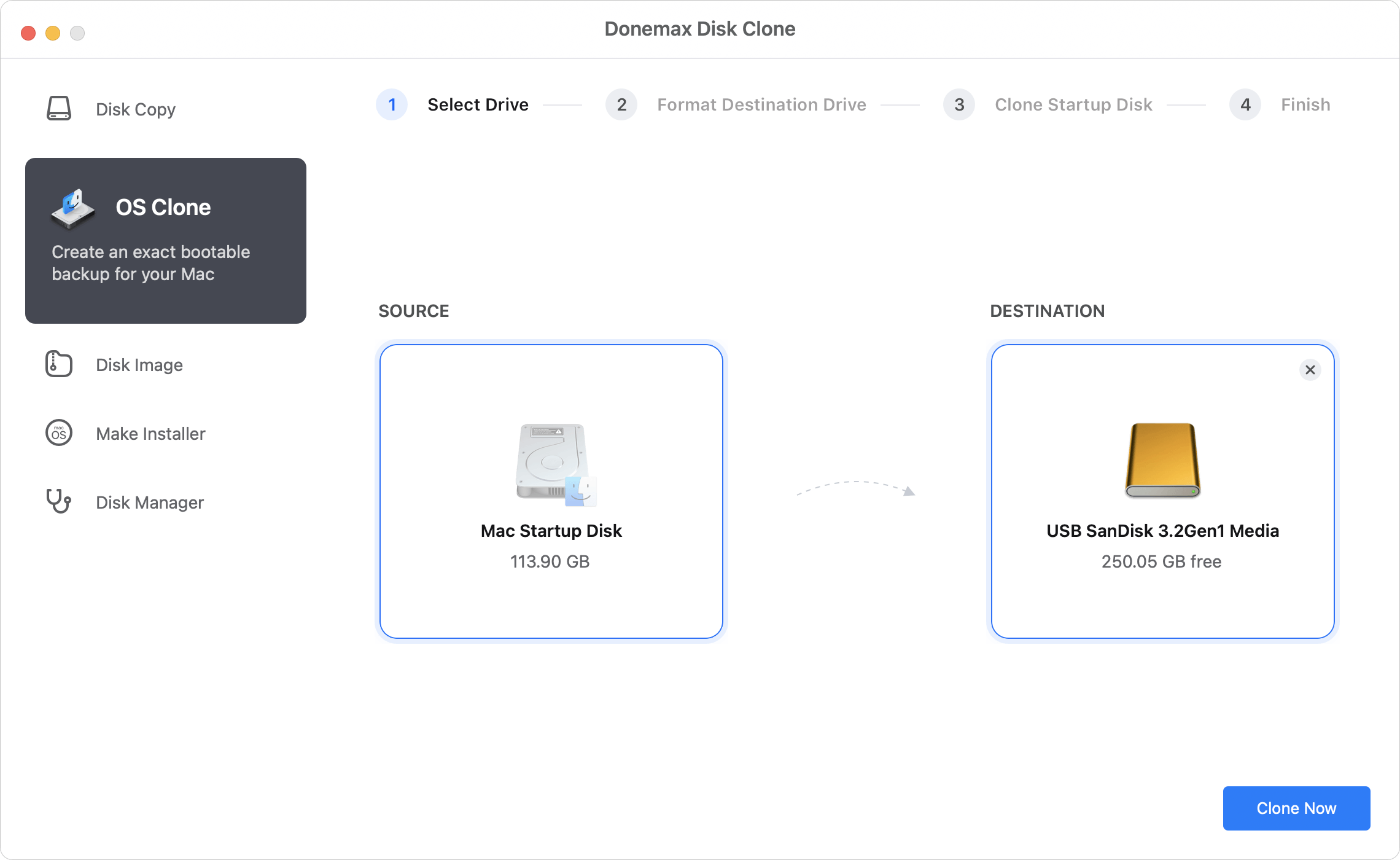
Step 3. You can preview the clone layout, then click on Clone button to securely clone the hard drive data to the WD drive.
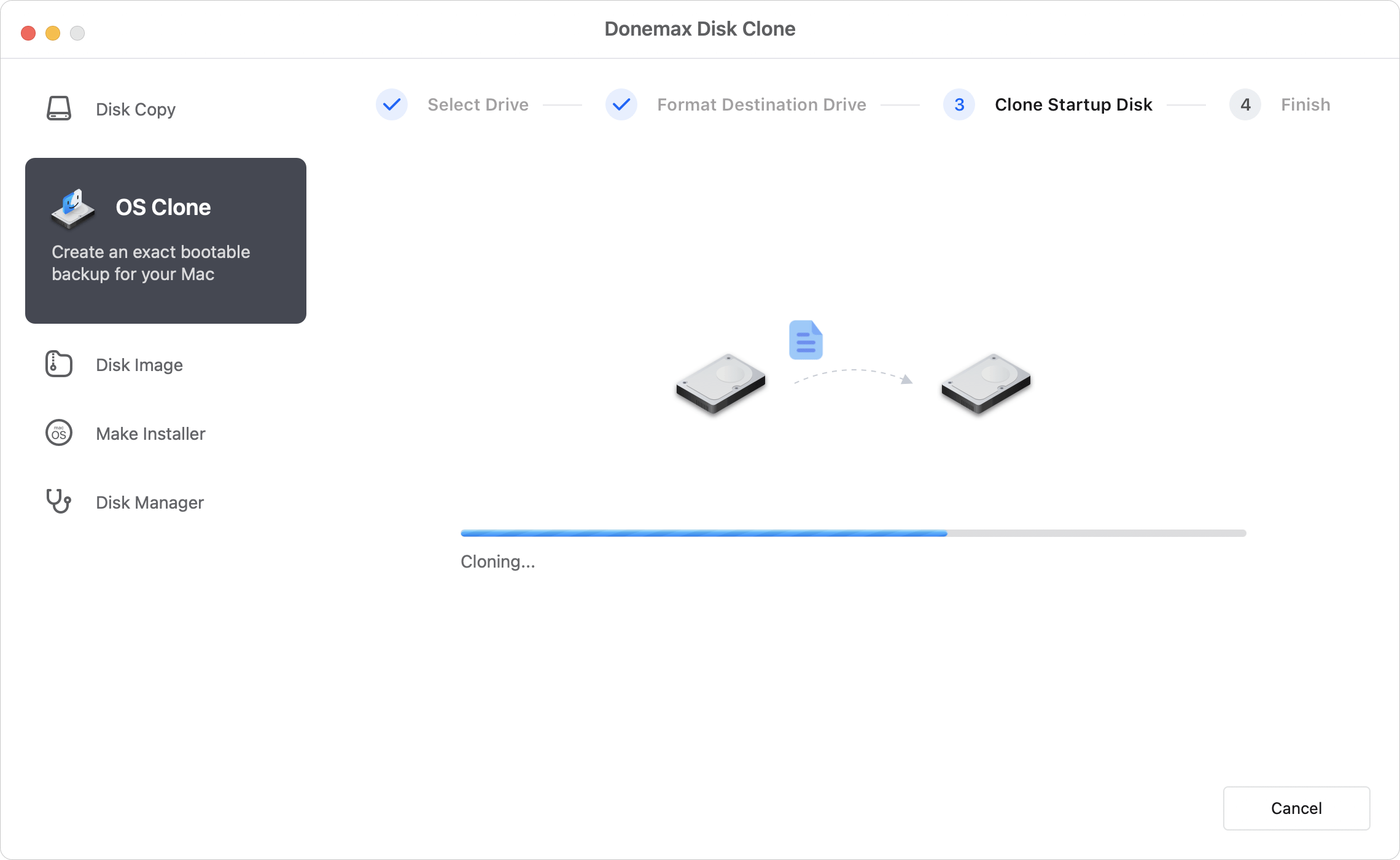
3. Can I use Western Digital clone software on Mac?
Yes, you can download the Mac version of a Western Digital clone software - such as Donemax Disk Clone for Mac. It can help you clone all data including macOS, apps, settings and user files from Mac startup disk to the WD drive and make a full bootable clone.
Related Articles
- Apr 27, 2024How to Clone a Hard Drive in Windows Vista?
- Jun 09, 2025How to Clone Disk in Windows 11?
- May 21, 20242025 Best 6 Free Acronis Disk Cloning Software Alternatives
- Dec 24, 2024How to Clone Old NVMe SSD to New NVMe SSD?
- Jun 10, 2025How to Upgrade SSD on ASUS Laptop?
- May 15, 2024How to Replace Xbox One Hard Drive?

Steven
Steven has been a senior writer & editor of Donemax software since 2020. He's a super nerd and can't imagine the life without a computer. Over 6 years of experience of writing technical solutions and software tesing, he is passionate about providing solutions and tips for Windows and Mac users.

Gerhard Chou
In order to effectively solve the problems for our customers, every article and troubleshooting solution published on our website has been strictly tested and practiced. Our editors love researching and using computers and testing software, and are willing to help computer users with their problems