100% Effective data recovery software to completely recover deleted, formatted and lost files.
If you are looking for a data recovery solution, you will have heard of EaseUS Data Recovery Wizard. Many professionals use the software to recover data for clients. Also, the software is easy-to-use enough and many non-technical users can also handle it as well.
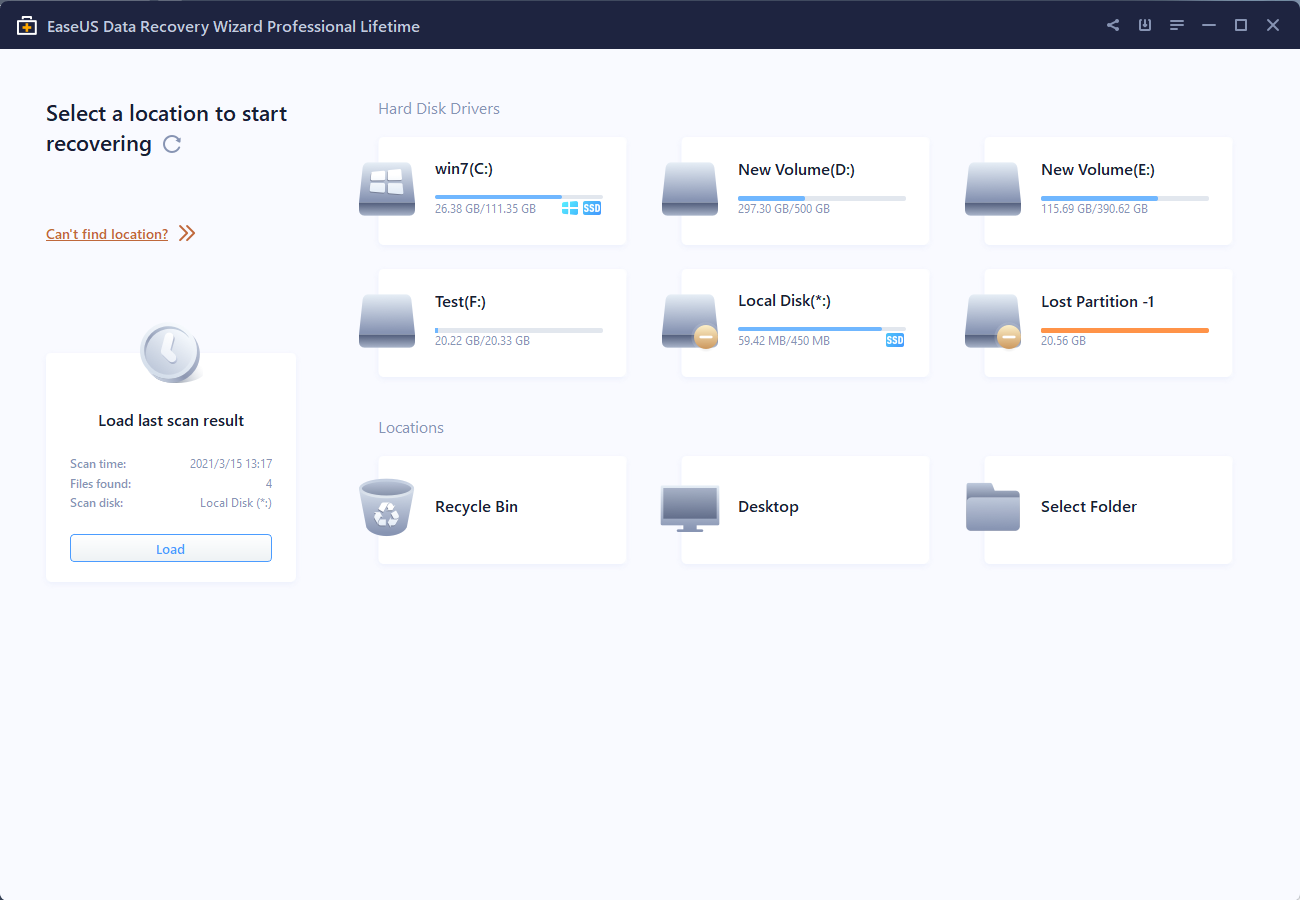
The software can recover lost data effectively on both Windows and Mac machines. However, if you want to recover lost files with the full version, you need to pay for it and it's not cheap. Also, the software is sold with a subscription and you will be renewed automatically. If you only want a one-tome and cheap data recovery solution, it's not the best choice.
There are also many alternatives available in the market. There are free and paid versions that you can choose from. However, as there are many data recovery tools you can find after searching on the internet, it's hard for you to get the best free or cheap alternative to EaseUS Data Recovery. You need to find cheap but reliable data recovery software to recover lost files effectively.
Which EaseUS alternative is best for data recovery?
The most concerning thing is the data recovery quality. If you deleted or lost files, you want to recover the lost data urgently and successfully. However, some data recovery applications cannot help you recover the deleted/lost files as expected. For example, some data recovery tools cannot recover the lost files with the original folder structures; some others can recover the lost files with the original folders but the recovered files cannot open or play; some applications cannot work well with some operating system, file types, file systems or storage media.
Donemax Data Recovery is an effective application that can recover deleted/lost files effectively. It can easily recover lost data due to deleting, formatting, file system corruption, virus infection, operating system crash, and any other data loss scenarios.
The software supports all types of files and can help you recover any lost files, including documents, pictures, video clips, audio files, and so on. It can recover lost files from NTFS, FAT32, exFAT, APFS, HFS/HFS+, ReFS, EXT2/3, and other commonly used file systems. The software also offers both Windows and Mac versions. So you can recover lost data from memory cards, USB flash drives, SSD, HDD, and other devices on both Windows and Mac computers.
At last, the software is very cheap when comparing to other competitors. No matter the 1-year or lifetime license is affordable and you don't need to worry about automatic renewals. Also, the enterprise license offers the best cost-effective solution for both enterprise users or data recovery service provides.
How to recover data with Donemax Data Recovery?
The software is also designed for both professionals and non-technical users. The interface is very simple and easy to understand. You can easily use it even it's the first time you come to it. You can follow the wizard step by step to recover data directly.
To help you understand and use the software easily, please follow the steps below to do the data recovery job.
Step 1. Please ensure to connect the drive where you lost data. Start Donemax Data Recovery and choose the drive from the drive/device list.

Step 2. Click the Scan button to continue. The data recovery software can scan the drive automatically and try to search for the deleted/lost data deeply from the drive.

Step 3. After the scan process is completed, you can see all the found files. Please check and choose the wanted files to recover and save to another drive.

To recover lost data successfully, please ensure to stop using the drive immediately once data loss happens. If you continue using the drive and adding new data to the drive, the lost data would be overwritten and damaged permanently.
More advanced features in the data recovery software
Donemax Data Recovery offers more features besides data recovery solutions. The software offers the partition recovery solution, too. If you delete or lost a partition on the drive, space will become unallocated and you cannot access the drive and data directly in the operating system. You can try to recover the data from the deleted/lost partition with data recovery applications. However, you can also recover the partition directly along with the files. The feature is available in the software and it's very fast. It will help you get back the partition directly on the space. Then you can find the deleted/lost partition is back on the same drive. You don't need another drive to store the recovered files with this solution.
If your USB flash drive, the external hard drive cannot be recognized, the software can also try to help you fix the drive issues directly. With the Disk Repair option in the software, you can try to fix the drive. The fixing process is automatic and you can just wait. Normally, it will fix the issues very soon. Then the fixed drive could be accessed and reused directly.
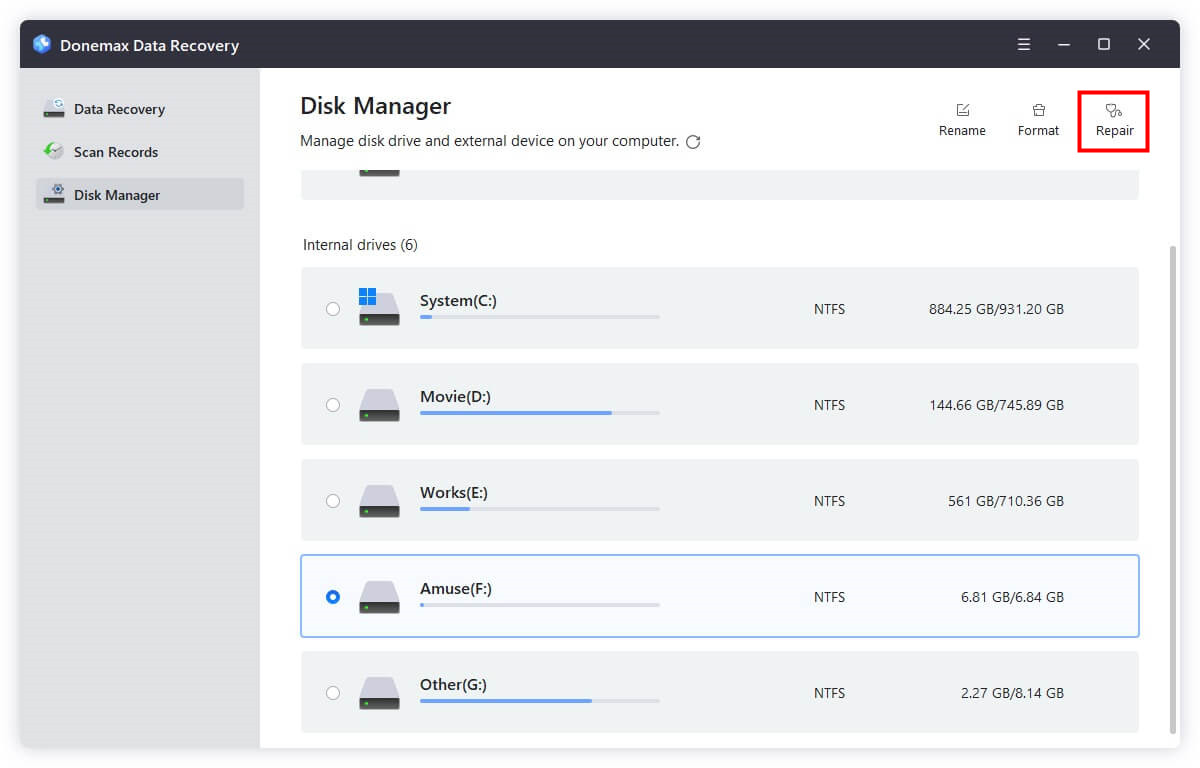
If you don't have time or enough space to complete the recovery after a full scan, don't worry. You can save the scan session first. Then you can try to do the recovery task later without rescanning. You can click Resume Recovery to load the saved scan result to recover the found files later.
Sometimes, it's an unbearable loss if you lost important and precious data, such as financial data, family photos/videos, thesis documents, private accounts information, and so on. To recover the deleted/lost data fully and cost-effectively, we suggest you download and use Donemax Data Recovery as soon as possible.
Donemax Data Recovery

Hot Articles
- Best 10 data recovery software for Windows and Mac OS
- Easy Way to Recover Permanently Deleted Files
- Fix Corrupted SD Card and Recover Lost Images and Videos
- Fix External Device Not Showing Up and Recover Data
- Recover Lost or Unsaved Word Documents
- Recover Deleted or Lost Hard Drive Partition
- Recover Lost Data on Windows 11 PC
- Recover Lost Data from Formatted SSD
- Recover Deleted Photos from Digital Camera
- How to Fix WD Portable Drive Not Showing Up