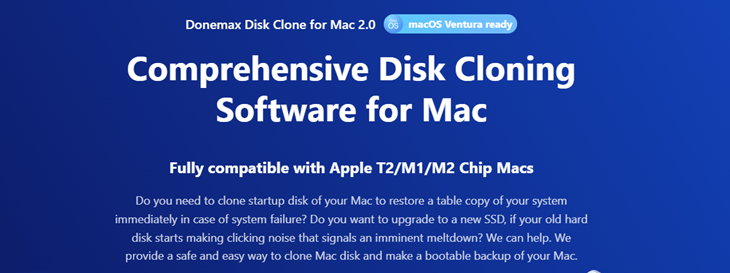![disk clone 2.0]()
Making a clone backup can help Mac users protect important data and restore even operating system when the startup disk gets crashed or damaged. The clone also can help to duplicate macOS on different Macs or continue work on another Mac when the original Mac is not available.
The 2.0 version of Donemax Disk Clone for Mac (named DMclone for Mac in previous versions) provides all features what will be needed in Mac Disk Clone. It offers three disk cloning mode: Disk Copy, OS Clone and Disk Image. The first mode can help Mac users copy hard drives on Mac and the OS Clone mode is able to make a bootable clone backup for Macs. The Disk Image mode is designed for creating compressed backups such as DMG or Zip backups.
As Apple has released M2 and M2 Pro chips, now, Donemax Disk Clone for Mac is fully compatible with new chip machines such as MacBook Air, MacBook Pro, Mac mini with M2 or M2 Pro chips.
The OS clone mode is useful when a Mac user wants to back up Mac to an external hard drive and wants to use the backups as a bootable disk. Just choose this mode, the startup disk will be selected as the source drive by default and the user only needs to select the external hard drive as the destination drive (the external hard drive may be needed to formatted to APFS before starting clone.)
Donemax Disk Clone for Mac is compatible with the latest macOS Ventura. It also works well on a Mac which can not upgrade to macOS Ventura. If a Mac user needs to transfer data from old Intel-based Mac to a new Apple silicon Mac, he or she can use this disk cloning software to migrate data without any loss.
Cloning Mac HDD or SSD to an external SSD including SATA SSD, NVMe M.2 SSD becomes easy if Donemax Disk Clone for Mac was installed on the Mac. It offers advanced clone technology to ensuring an exact and safe clone. No pro skills needed, this disk cloning application is very easy-to-use.
- Supported OS: OS X 10.9 - 10. 15, macOS 11, 12, 13 or later.
- Supported Devices: All Mac computers, USB flash drives, HDD, SSD, memory cards, etc.
- Supported Chips: Intel-based chips, Apple Silicon chips, T2 chips.
Download & free try Donemax Disk Clone for Mac >>
There is also a Windows version of Donemax Disk Clone to help in cloning hard drive on Windows PC. It can help to clone HDD, SSD or create a bootable clone for Windows 11, 10, 8, 7, Vista, etc.