100% Effective data recovery software to completely recover deleted, formatted and lost files.
As the default file system on Macs before APFS, you may have seen or heard of HFS+ often but wondered what it was and how it differed from other file systems like exFAT and NTFS. This article lets you know.
What is HFS+:
The HFS+ file system is the most common file system by default in current Apple computers. HFS+ comes from UNIX, but it is not used for UNIX. It adds many new features and has many concepts different from Windows, UNIX, and other systems. HFS+ is a file system developed by Apple to replace their Hierarchical File System (HFS). It is used on Macintosh computers (or other computers running Mac OS). It is also one of the formats used on the iPod. HFS+ is also known as Mac OS Extended (or erroneously called "HFS Extended"). During development, Apple also codenamed this file system "Sequoia."
HFS+ is an improved version of HFS that supports larger files and uses Unicode to name files or folders instead of Mac OS Roman or some other character set. Like HFS, HFS+ also uses B-trees to store most volume elements data.
Supported Operating Systems:
All Mac operating systems since Mac OS 8.1 (read and write support)
Linux (read-only)
Windows (not supported)
You cannot read or write to a Mac-formatted external hard drive on a Windows PC because your Mac drive is usually formatted with HFS+ or APFS, which is incompatible with Windows.
To determine if your file system is HFS+ or APFS:
Click Launchpad; Other Folders on your Mac, then choose the Disk Utility app. Click View > Show All Devices and select your drive from the left panel. You can see the file system listed under your drive name in the popup window.
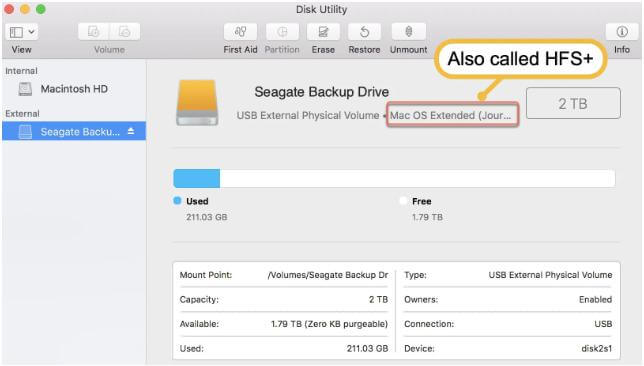
Features of HFS+ File System
Compared with HFS, the HFS+ file system mainly has the following characteristics.
Support for more blocks
The Mac system divides the space in the hard disk into logical blocks, each of which is 512 bytes, so logical blocks are sectors. The allocation unit of a file in the file system is not a sector but an allocation block. The size of each allocation block is two sectors, so the allocation block is equivalent to a cluster in the FAT file system and the NTFS file system.
HFS uses 16 bits to record the number of blocks so that up to 2 blocks can be managed in a volume. And HFS+ uses 32 as the number of record blocks so that a volume can manage up to 2 blocks.
For a volume of the same size, an increase in the number of blocks means that the block size can be reduced, thus reducing the waste of storage space and increasing the number of files stored in the file system.
Support for larger files
In the HFS file system, the file size is described by 32 bits, while in the HFS+ file system, it is described by 64 bits to support larger files.
Support for longer filenames
The file name of the HFS file system can only reach a length of 31 characters, while the HFS+ file system supports Unicode file names of 255 characters in length.
Support for larger nodes
The HFS file system has a node size of 512 bytes, while the HFS+ file system supports 4096-byte nodes.
Learn more: APFS(Apple File System);What is NTFS
exFAT vs HFS+ vs NTFS
exFAT (Extended File Allocation Table) is the best cross-platform file system developed by Microsoft in 2006, which can be read and written by macOS and Windows.
The maximum volume and file size of exFAT is 128 PB, which is smaller than HFS+. exFAT is also susceptible to file corruption and does not support metadata like HFS+. Read on to learn about exFAT on Mac.
NTFS (New Technology File System) was introduced by Microsoft in 1993 and is the default file system for Windows PCs. macOS can only read NTFS formatted drives.
NTFS can support volume and file sizes up to 8 PB on Windows server 2019 and later, which is smaller than HFS+. HFS+ and NTFS are journaling file systems supporting hard links to directories.
Donemax Data Recovery

Hot Articles
- How to Install Windows 11 on Unsupported CPU(See What We Do)
- Everything About the EFI System Partition on Windows 11
- Guides on Windows 11 Checker, How to Use it
- What Should I Prepare for the Windows 11 Upgrade
- How to Enable Secure Boot for Windows 11(Complete Guide)
- How to Install Windows 11 from USB
- How to Improve Windows 11 Performance?
- How to Remove Password in Windows 11
- The Difference between Windows 11 and Windows 10| Windows 11 VS Windows 10
- Should You Upgrade to Windows 11? What Benefits of Windows 11?
Hot Donemax Products
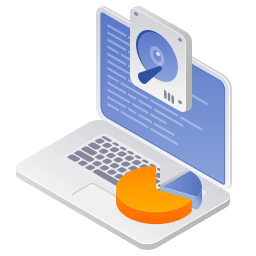
Clone hard drive with advanced clone technology or create bootable clone for Windows/Mac OS.
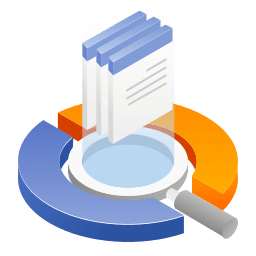
Completely and easily recover deleted, formatted, hidden or lost files from hard drive and external storage device.
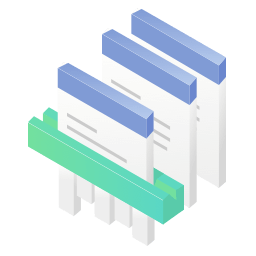
Certified data erasure software - permanently erase data before selling or donating your disk or any digital device.