100% Effective data recovery software to completely recover deleted, formatted and lost files.
In this article you will find the following:
A computer's file system (sometimes spelled filesystem) is the scheme used to give files meaningful names and organize them in a sensible structure for storage and retrieval. Without a file system, locating and accessing previously stored data would be difficult because it wouldn't be organized into discrete files. The importance of data storage management and easy access to individual files grows as storage capabilities grow.
The naming conventions and organization of digital files and folders are based on those of traditional paper filing systems.
Operating systems (OS) like Microsoft Windows, macOS, and Linux-based systems can have notably different file systems. There are specialized file systems for many software programs. Disk-based, distributed, and special-purpose file systems are the three most common file management architectures. We will introduce some of the most frequently used file systems for Mac in this article.
Why Is File System Important?
A file system is a database on a storage medium that provides a standard format for storing, retrieving, editing, and erasing information. One of its primary goals is to ensure that users can quickly and easily access their information by constructing a framework that eliminates any potential for inaccuracy in the underlying data. The following characteristics also characterize file systems:
- Data naming conventions
- Data attributes
- Access control
There would be no operating system without file systems, which serve as a bridge between the software that runs the machine and any external storage devices that may be attached to it (internal and external, for example, a USB stick). Formatting external storage media allows for their addiction. However, many modern storage solutions are offered in a pre-formatted form. Traditional data storage and management required users to initialize data medium manually.
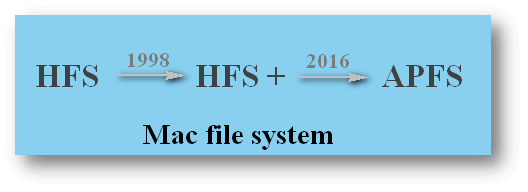
Common file systems used by Mac or Mac-based device:
APFS (Apple File System):
Since macOS High Sierra, the default file system on Mac has been changed to APFS - Apple File System. It features strong encryption, space sharing, snapshots, fast directory sizing and improved file system fundamentals. It means the macOS will work in a more safe environment and have a better data transfer between Mac and iPhone/iPad.
HFS/HFS+ (Hierarchical File System):
HFS/HFS+ is an old file system format, used by Mac for about 30 years, replaced by APFS since macOS High Sierra. The first HFS version (Mac OS Standard) was introduced in 1985. HFS+ (Mac OS Extended) came out in 1998 in preparation for Mac OS X, featuring Unicode support and a dramatically increased file size from 2GB to 16TB. It a file system used to store the files on CD-ROM discs, floppy drives, and hard drives of older Apple Macintosh computers.
FAT:
In 1980, the FAT file system was introduced. The newer versions are labeled "FAT12," "FAT16," and "FAT32." Smaller data quantities are well-suited to FAT formatting for management and transfer. Since even the most recent iteration of the FAT file system (FAT32, introduced in 1997) only permits the transfer of data files up to 4 GB, the FAT file system is currently considered fairly antiquated. FAT32 also has a size limit of 8 terabytes (TB) for its largest partitions.
GFS:
The abbreviation "GFS" refers to this type of file system. The University of Minnesota is credited as the birthplace of this innovative technology, which allows numerous computers to function as a single, unified machine. Nonetheless, Red Hat is now responsible for its upkeep. An example of a situation where a GFS file system would be useful is when two or more computers are separated by a great distance and unable to exchange files directly. With a global file system, a computer can arrange its I/O to protect its file systems.
NTFS:
Microsoft's NTFS (short for New Technology File System) is a journaling file system that the company created. It has 5 parts: the O boot record, the MFT1, the MFT metadata, the MFT2, and the data area. NTFS provides some benefits over FAT32 and exFAT. Compressing files, folders, and entire drives are just a few of its many useful features. It also supports huge files.
After a loss of power or other system failure, data can be swiftly restored with the aid of a change journal. NTFS can automatically fix inconsistencies by consulting its log file and checkpoint information.
ReFS:
The Resilient File System (ReFS) is a new feature of Windows 8 and 10 that was first introduced with Windows 8. Its structure is fundamentally distinct from other Windows file formats and primarily organized using a B+-tree structure. New features added to ReFS increase its fault tolerance.
The most notable of these is called Copy-on-Write (CoW), ensuring that no metadata is changed without a corresponding copy. That data is not written directly on top of existing data but is moved to a new location on the drive. After making changes, the system will save a new copy of the metadata to an available storage portion and establish a connection between the two versions. Because of this, data can be easily recovered from earlier backups as long as they haven't been overwritten.
Conclusion:
With this guide, you'll have a firm grasp of the fundamentals of file system formats, including the most widely used ones on Mac. In conclusion, it is irrelevant if you are unfamiliar with the optimal file system. To ensure that your device is using the appropriate file system, you can quickly check the following list:
USB/SD cards with 32GB or less capacity are formatted as FAT32 and can be used with Windows, macOS, and Android devices. Disks formatted in NTFS can be used for Windows, transferring data larger than 4GB, and playing video games. External hard drives and 64GB or more USB flash drives compatible with Windows and Mac are formatted using the exFAT file system.
Donemax Data Recovery

Hot Articles
- How to Install Windows 11 on Unsupported CPU(See What We Do)
- Everything About the EFI System Partition on Windows 11
- Guides on Windows 11 Checker, How to Use it
- What Should I Prepare for the Windows 11 Upgrade
- How to Enable Secure Boot for Windows 11(Complete Guide)
- How to Install Windows 11 from USB
- How to Improve Windows 11 Performance?
- How to Remove Password in Windows 11
- The Difference between Windows 11 and Windows 10| Windows 11 VS Windows 10
- Should You Upgrade to Windows 11? What Benefits of Windows 11?
Hot Donemax Products
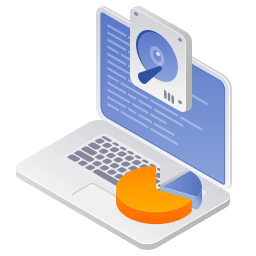
Clone hard drive with advanced clone technology or create bootable clone for Windows/Mac OS.
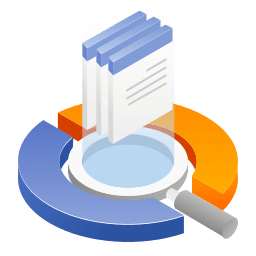
Completely and easily recover deleted, formatted, hidden or lost files from hard drive and external storage device.
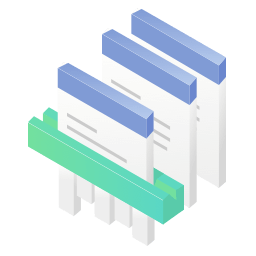
Certified data erasure software - permanently erase data before selling or donating your disk or any digital device.